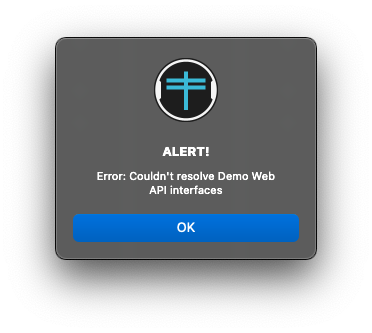
This pops up every 2 seconds it’s like whack a mole. I used to be able to use BFD I have a lot of sounds for it. I want this to work what is this Demo API Interface error
Mac OS Big Sur 11.6.5
2018 Mac Mini Intel
Logic Pro, Pro Tools
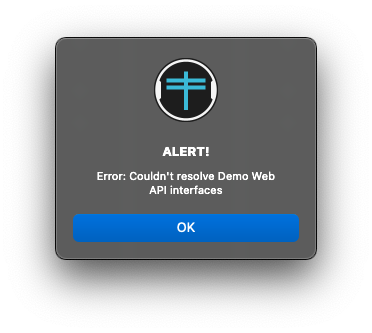
This pops up every 2 seconds it’s like whack a mole. I used to be able to use BFD I have a lot of sounds for it. I want this to work what is this Demo API Interface error
Mac OS Big Sur 11.6.5
2018 Mac Mini Intel
Logic Pro, Pro Tools
Has this just happened with the latest build 3.4.4.29?
If so you could roll back t the last build and see if it’s still happening.
Demo API sounds like something from the old demo kits that was dropped and no longer shows under the, ‘Help’ drop-down in the last few build which makes me wonder what build you’re using.
Steve
Hi there @bydalek
Could you confirm which Build you are running? If you could let us know when this pops up with some steps to reproduce that would help us a lot too, This guide is helpful for writing reports.
Thank you and kind regards, Rayne
The latest version is 3.4.4.31
This might be related to this issue which is fixed by deleting or renaming the "DemoCache’ folder.
So it is, I updated my desktop but not my laptop.
Steve
thank you for all the helpful responses here, this is great.
I have BFD 3 version 3.3.1.33. I see here that 3.4.4.31 is the latest, but I am not finding access to that.
I got BFD3 through FXpansion years ago, is there a way to transfer the license over to BFD so that I can access the new version? BFD License Manager version 3.0.6.22 sees my later add-ons and FX License Manager version 2.1.0.14 says that BFD3 is current at version 3.3.1.33
Thanks again
Here’s the FAQ from the InMusic site for migrating:
The first item of the FAQ gives a good step by step procedure for migrating your BFD3 and expansions to an InMusic account. It’s pretty straightforward and doesn’t take long. To make things go smoothly make sure you setup your InMusic account with the same e-mail address of your FXpansion account.
You also get a free expansion out of it: you have your pick of four expansions