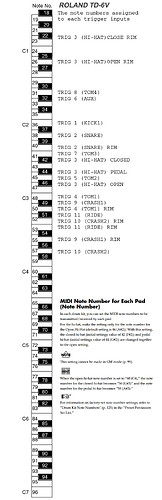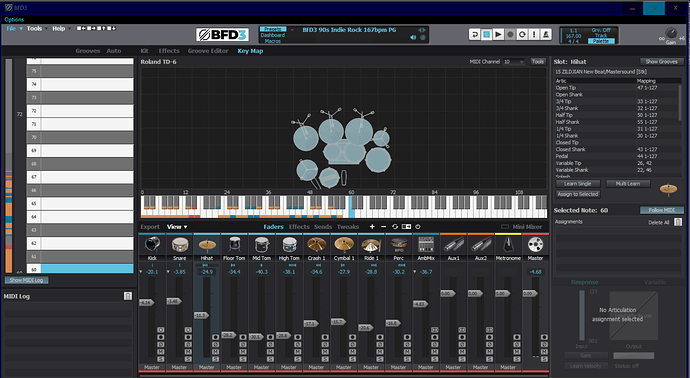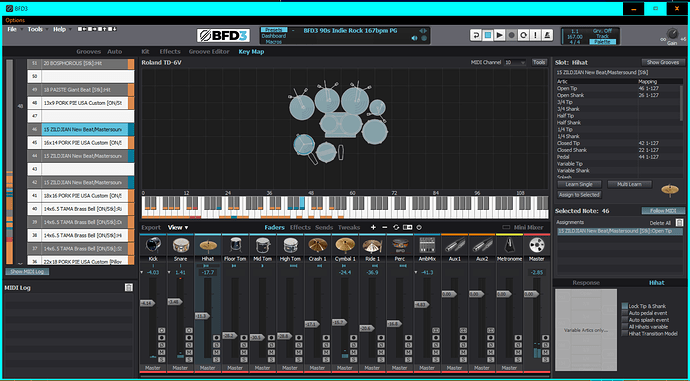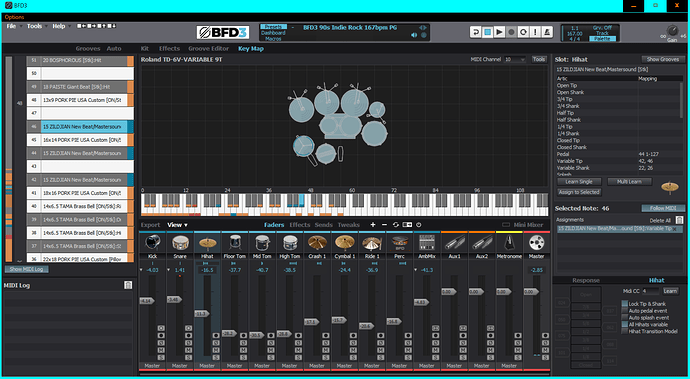I mainly focus on Alesis Modules…
However…ALL Drum Modules are basically TMI…so setting up for Vst/Software is Universal.
Local Control ON sends to Internal Sound Generator…
Local Control OFF sends to External Sound Generator/Software etc.
Drum Default MIDI Channel = 10…GM Mode = OFF
For use as a TMI with BFD3 or External MIDI Only…GM Mode and Local Control should Always be OFF…
If you plan on sending Audio and MIDI I would check and see if the Module sends MIDI with Local Control ON…some do…others have issues with a latency between the Audio and MIDI sent simultaneously.
The difference in the TD-6 (2001-2003 and TD-6V (2003-2008) mainly is/was trigger types and perhaps a couple other Features however the MIDI Map is the same.
I show the TD-6 HH is based on GM Mapping and a Continuous/Variable CC4 (0-90) Hi Hat.
The Map doesn’t list Notes for …Ride BELL…Splash or Choke Notes.
The TD-6 and many other Roland Maps should work as a large number of Roland Modules follow the same mapping with the exception of Trigger sizes and mapping additonal Aux Inputs that are available…some modules Aux Inputs are used to add Tom 4 and Crash 2…more Expensive Modules add additional Aux Inputs after Tom 4 and Crash2/3.
For Example…the TD-50 or VAD706 map would already have Default mapping assigned for what would be Aux Triggers which you could then change the assignment(s) in the Module.
Examples of Roland Modules with the Same Mapping
The MIDI Maps for the Following Modules…ALL have the same MIDI Note assignments.
TD-07: Default MIDI Note Map
TD-17: Default MIDI Note Map
TD-25: Default MIDI Note Number Map
TD-27: Default MIDI Note Map
TD-50, TD-50X: Default MIDI Note Map
VAD706: Default MIDI Note Map
The Older Roland Modules (and probably a large number of Roland send 0-90 for CC4 Range)
The MAIN Issue I found is…the BFD3 TD-6 Key/MIDI Map…
DEFAULT MIDI HH
46 - BOW - OPEN
44 - PEDAL
42 - BOW - CLOSED
26 - EDGE - OPEN
22 - EDGE - CLOSED
46,26 are Open (BOW/EDGE)
42,22 are Closed (BOW/EDGE)
The TD-6 Map has EDGE Open and BOW Closed Note (42,26) assigned for Variable Tip
The TD-6 Map has BOW Open and EDGE Closed Note (22,46) assigned for Variable Shank.
It should be… 42,46 BOW (Variable Tip) and 22,26 EDGE (Variable Shank)
I created/attached (3) New Maps for TD-6V…and removed all the “X-tra” MIDI Notes.
1 MIDI Map is assigned to Individual Articulations…4 Zone (0-3).
46 - BOW - OPEN
44 - PEDAL
42 - BOW - CLOSED
26 - EDGE - OPEN
22 - EDGE - CLOSED
You will Not see the Variable Transitions under Hi hat.
The other 2 are setup in Variable Hi Hat Mode…
BFD3 Original HH Engine (CLOSED - 1/4 - 1/2 - 3/4 - OPEN)
4 Zone/5 Trans…(0-3)
HHTip - zone0=“13” zone1=“53” zone2=“87” zone3=“115” CC4
HHShank - zone0=“13” zone1=“53” zone2=“87” zone3=“115” CC4
and
BFD Upgraded HH Engine (CLOSED - 1/8 - 1/4 - 3/8 - 1/2 - 5/8 - 3/4 - 7/8 - OPEN)
8 Zone/9Trans (0-8)…which is for the Dark Farm (and Future) Hi Hat that includes 1/8 Articulations
HHTip - zone0=“25” zone1=“51” zone2=“76” zone3=“102” zone_1-8=“38” zone_3-8=“63” zone_5-8=“89” zone_7-8=“115” CC4
HHShank - zone0=“25” zone1=“51” zone2=“76” zone3=“102” zone_1-8=“38” zone_3-8=“63” zone_5-8=“89” zone_7-8=“115” CC4
You are going to have to adjust the Transitions as I don’t have a Roland Module/Pedal setup to adjust the 90CC to the 127CC Range which I presume is what is meant for the “MIDI Note Number Border” mentioned above.
If you are still having issues or have changed so many MIDI Note assignments and lost track trying to match up everything , I would make a Note of Trigger settings and do a Factory reset
and start Fresh.
NOTE:
“Ancient” isn’t necessarily…Bad.
The Older Modules have more MIDI Features/Control than the Newer Modules (which have been “Dumbed Down”) and could integrate Percussion (GM) Sets and numerous other Features which were removed from Newer Modules as there wasn’t much in the way of Drum Software/Vst (and No USB MIDI.) in 2001 so drummers relied entirely on the Module.
The Modules could also be set to (3) different Modes… (NORMAL MODE (Expect SEQUENCER SECTION)) (NORMAL MODE (SEQUENCER SECTION)) (General MIDI MODE).
Some of the Older Drum Modules also sent (2) MIDI Channels…CH10…and CH1 (Backing).
There is also…“Pedalthin”.
I know some of these Modules could be setup to have the HH Pedal change the pitch for triggers.
There is a DATA Reduction Setting for PedalDataThin…OFF,1,2.(pg 99)
PdlDataThin (Pedal Data Thin): OFF, 1, 2
OFF:
Data sent from the pedal is not reduced.
1:
This reduces the data sent from the pedal.
Usually, “1” is selected.
2:
This reduces the data sent from the pedal.
This setting results in even less data than when “1” is selected.
I don’t know exactly what DATA is sent…as mentioned Drum Modules are TMI and the MIDI is sent Internal or External…you could check using a MIDI Utility like MIDIOX…or the MIDI LOG Window in BFD and see if it shows up there.
There are (3) MIDI Implementation Charts,1 for each Mode that Module can be set for and according to those Pitch bend is only sent in 1 Mode and for Backing Parts.
You’ll have to do the Reasearch for All the MIDI Implementation.
I don’t know if any of these Features can be taken advantage of these days…or they were entirely forgotten since they weren’t utilized and removed as more and more Users wanted less required MIDI Knowledge and the focus became more towards “Out of the Box” use and less Tweaking.
Roland TD-6V Owners manual
BFD3 MIDI Maps - Roland TD-6V
Unzip…
Copy/Place the Folder in the BFD3 Maps Folder
Windows …C:\ProgramData>BFD Drums>BFD3>System>Maps.
macOS Library>Application Support>BFD Drums>BFD3>System>Maps
Re-Scan System Content Path
Roland.zip (121.5 KB)