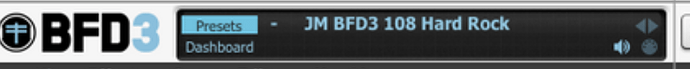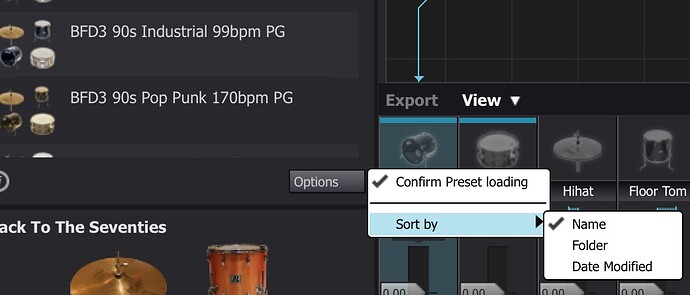Hello, I have been trying to solve an issue I have with BFD3 and Cakewalk. When I re-open a song in Cakewalk and go into BFD3 I would like to immediately see which drum set or collections of kit pieces that are in use. What I do see is the first kit, preset, and groove that appear alphabetically. On the bottom I can see the drums in the mixer. But, I cannot see if a BFD kit preset was used and I cannot see which groove pattern, patterns were used. I have to go fishing or look at the groove in Cakewalk. It takes an enormous amount of time to do this. Any other plugin (synth, keys, etc.) can immediately tell the user what is being used.
I hope that I am missing something and that this can be accomplished. I write several songs or soundtracks for myself and others at one time, so I am continually editing my music as I progress. I assume everyone doesn’t write this way, but I am sure others do. Am I missing something?
Thank you,
Michael
It should show what preset is in use in the dashboard (see attached) as for the grooves I struggle too. It would be nice if the preset was already selected in the actual browser on the left, not sure why it isn’t, and as far as I know never has shown up there once opening an existing project. Maybe it’s something they can fix in the next update or BFD4…
Deangersmith, you are correct about the preset being shown at the top in the dashboard. I do wish we could change the color of that section, maybe to a red so I could see it. I wish it were shown on the left under the presets. I have so many presets starting with the first BFD. Same goes for the grooves which I have the Producer package. I almost always edit a groove, but would like to know which lake I was fishing in. It just takes too long.
I struggle with the same thing all the time, I edit grooves 99.9% of the time, my personal experiences and opinion with grooves in BFD3 are not very positive, but I soldier on because I love this app so much, I’ll requeat this tomorrow when I have more time, unless somebody else reads this and has a solution that we do not know about.
A function like ‘remember last used preset and groove/’ in the left hand browser section, something to that effect, will be a time and game changer for sure.
Maybe they can add the last used preset/groove function over here:
1 Like