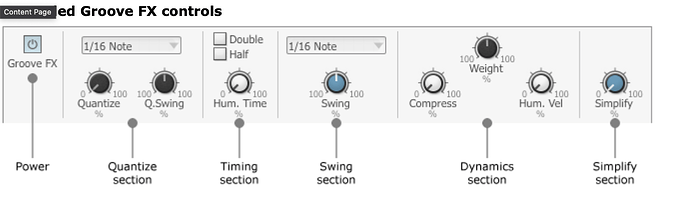Physical Modelling…or was it already discussed.
I can’t remember if it was suggested before, but I would prefer to have parameter values (trim, bleed, ambient send knobs, etc), with the option to manually type in a specific value with numeric keys, rather than having to turn the dial.
There’s a few ways you could do it. I do like the clean layout we have, with values not always being visible, but maybe clicking a parameter with a shortcut could bring up a number field/box for manual, numeric input?
How about the ability to assign colors to grooves in the editor. This would make it easier to quickly layout a drum track within BFD3/4. Also, when laying out a track, grooves that are used should be somehow flagged in the groove pallet as “used”. This is important when the user chooses to edit a groove for another part of the song and the user does not choose to copy the groove to a new groove slot first. The user may be editing a part that is already included in the track without realizing it is already used.
Panning in Tweaks
Easier draw/ erasing without using the alt key
Easy triplet macro
A two stick together hit (as in the drum break in In the air tonight)
I’ll add more when remember them…
It would be great to have a tuner so I know what note the drums is tuned to, this is my top request.
The Tech page/Tuning does show you the fundamental pitch of the drum.
Yeah, i found it just this afternoon, sorry to trouble you, it’s a pretty extensive piece of software
I would love to see drummer profiles in BFD4. You can have 3 different drummers play the same beat and can sound different due to the drummers feel. One may be a heavy hitter and another may play a little ahead of the beat.
You can kinda already do that with BFD3. There are options in the expanded groove fx controls that affects how hard the drums are hit and the timing. (Weight + Hum. Time)
Wouldn’t mind a double stick hit, maybe that’s already available, a’la ‘In the air tonight’ famous break…a single stick just doesn’t do it and a flam is too spaced, and faffing with the hits …mmm might work but, I would use it …
Just pick up the LMC+ compressor from Solid State Logic. It models the talkback mic compressor that was used on that song. I use it on every mix. It’s a great character compressor, perfect for drum rooms.
That said, an effect processor like that could be something that the team might consider adding to the built-in FX for BFD4.
Dear FB, was this a reply to my latest post? thanks for the response… If it was I wasn’t after compressed sound of the Air tonight drums, (yeah I have the SSL LMC+ comp) I’m just after the way he played them, he used both sticks, so they’ll never be 100% in time with each other, just adds a beautiful nuance. And yes it would be useful to have a compressor like this and a The Farm stone Room type of verb too, I find some of the fx in BFD3 a little weak, and limited in their use.
Really am looking forward to BFD4.
Maybe a quick Triplet inserter in the Groove editor?
…btw I loved Geist for my EDM clients, shame it’s not a current product
Ah, gotcha. I misunderstood. You can’t get the sound by nudging the flam hits a little, so they’re closer together?
I’m not sure if it’s already been mentioned, but I think there should be an undo/redo function inside the mixer. For the volume faders especially, so you can quickly compare volume changes and revert if necessary, but if it carried over to the ambient mic send levels as well, that would be good. Really, for it to encompass as many different parameter moves as possible would be ideal. A shortcut for that function would also come in handy when working in standalone.
Please, please, please-please-please?
RESTORE the ability that both BFD3 & 2 had for save / recall / and apply mixer routings discreetly from an entire preset.
Many times a kit can be selected which perfectly fits a purpose, only to find ourselves having to once again re-invent the outputs wheel we have so painstakingly set up for ourselves because one cannot save or apply those selections independantly.
Unless I’m misunderstanding you, you can do that.
Make your changes to the mixer.
From File menu select Save Preset, and add a name
To load your custom preset, go to File > Load Preset from File… and select your preset. Or select from the User section in the browser. The main thing is you need to have the Mix button highlighted to load the mixer portion of the preset:
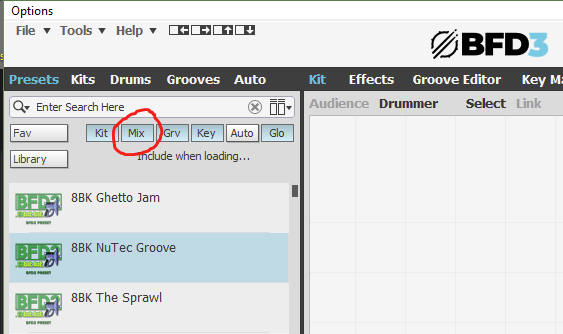
So in this picture I’m showing that when I load a preset it will load the Kit, Mixer, Groove, KeyMap and Global settings (blue highlight), but not the Automation Map (no highlight). I’m guessing you probably didn’t have the Mixer button highlighted in blue when you loaded your preset.
Let me know if I got your point wrong.
To add on to that… after you have a preset saved with the routing you want, then you can go up to the file menu and just load a different “kit” on top of the routing/FX, Grv, Key. I think the main issue is that expansions have different direct and ambient mics, so I’m not sure things will always line up with the routing, but it can probably get you most of the way there.
Ahh! Thank you both SO much! I don’t have BFD open right now but I will later, and I’ll be very interested to try this out.
To be sure that I’ve described my scenario in clear terms:
I wanted to overlay my custom routing onto a kit already in place – taking of course F_B’s point that the variation between direct & ambient mic’ing in different expansions will create a small amount of inconsistency. But I think he’s on the right track that getting at least most of the way there is very desirable.
I failed to appreciate that the functionality is still in place because the explicit “Load / Save” options that used to be present in the dropdown aren’t there any longer, and not seeing those, I guess I foolishly assumed that those options were lost.
Again, thanks – this is going to be an enormous time-saver for me, and as we all know, time is the most precious gift a person can get.
o-2k
YES!
All functioning just as you both described.
Additionally, I note that this isn’t always what’s called for – some of the native preset routings produce a result that sounds more interesting than my own.
It will be worth diving into what makes those tick, and see whether I can perhaps try to come up with hybrids that give me the control I’ve customized my setup for, while retaining the sonic characteristics that distinguish the original presets.
Thanks so much again!
o-2k