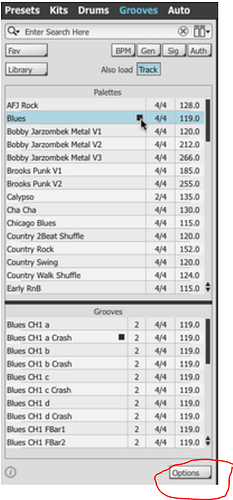Yep. For me this is categorized under “Make installation easier”. We definitely need this!
By the way, I don’t think it’s been mentioned before.
How about some predetermined (or even user-created) metadata that describe kit pieces sonically with those hollow words we all use from time to time. Like woof, click, wooly for kicks, or crack, bouncy, tight for snares, ping, wash, bright, dark, shimmer, boomy, snappy, boxy for toms etc etc. The words are obviously fail, but what I’m getting at is that some grooves sound exceptional on some kit combinations and abysmal on others. So, wouldn’t it be beneficial to be able to make substitution of kit pieces better aimed at some desirable sonic characterstic? I don’t disard that surprises are sometimes very pleasant, in that substituting kit pieces for wildly different ones might be what’s needed in some cases, but in most cases I just need to substitute a piece because of a certain trait of the sound.
(This probably is a “learn your kit pieces” issue, but hey, since we’re talking about making BFD 4 more accessible, I just put it there. Non drummers also use BFD, and if I see a flautist going on and on about how a bronze 13x6,5 is a whole different thing than a 7-ply 13x6,5 - and don’t get me started on solid walnut vs maple… I would be very troubled indeed with the state of this world. ![]() )
)
Scanning of content, can we have the option on start up to actually select whether BFD scans content or can be manually activated. After removing untold amounts of duplicated content auto loaded by BFD, every time I start it up it sits there and scans everything again and adds all the double and triplicate content that took me ages to remove.
Hello,
Please excuse this post. I figured it out.
Kind regards,
Living Room Rocker
Hello,
I would also like to sort grooves by name, etc.
Kind regards,
Living Room Rocker
Sort by:
This sub-menu offers various sorting options for the Groove Browser display: items can be sorted by Name, Folder, BPM (tempo), Time Signature or Date Modified. The Folder setting is particularly useful if user Grooves are arranged within sub-folders in the user location or if factory or expansion pack Grooves have been manually rearranged into sub-folders in the factory location.
https://www.fxpansion.com/webmanuals/bfd3/operationmanual/index.html?groove_browser_new.htm
Thanks, deangersmith. I certainly overlooked that button. Appreciate it.
Kind regards,
Living Room Rocker
I’d like to see larger buttons with more descriptive labels.
I’d like to see a better version of the groove importing that we have at present. Over the last week I have been playing around with the batch import BFD1 or midi files, it certainly has a mind of it’s own, sometimes it imports them correctly, for instance:
When looking at the interface after the import, if I click the Auth button to see the authors of the grooves, one time it listed every author I had installed grooves from, which was amazing, the genre/bpm/signature tabs also listed their respective subjects, then I uninstalled everything and started over, the tabs would then list in a completely different manner, not even meantioning anything like I mentioned before, even thoough I installed exactly the same way. It doesn’t make sense to me.
Other times I scan my groove content and nothing loads at all. It really feels like it’s what BFD feels like doing on the day LOL.
I have tried in may different ways, installing the content in different locations, followed the manuaul, followed online tutorials etc. Each one of them acts differently at different times.
This happens with many features, not just the ones I have mentioned.
Definitely larger buttons.
Or a free magnifying glass with the next edition.
The eyes are not what they were.
Oh to be young again.
Neil
Control-MouseWheel to zoom. ![]()
Two additional thoughts:
A skeuomorphic interface is not a requirement for me: I actually have gotten used to the BFD3 interface and there are some things about it I actually prefer. However, one thing I do miss from BFD2 is the expanded drum kit which did a much better job of handling large numbers of percussion drums/items. For some reason, having cowbells, crotales, and tubular bells on cymbals and toms just throws me off a bit. Blank squares would be better. Would be nice to have an interface that did a good job with a percussion setup.
Another request:
Would it be possible to expand brushes for all kits using an algorithmic solution like that used for tom spill and resonance? Of course, adding brush samples to the kits would be preferable, but almost certainly unfeasible, so maybe an algorithmic solution might be a good compromise.
I liked the aesthetics of BFD2.
I know, we make music but when the interface is pretty…
Apart from that, the possibility of quickly loading all the same toms of the same set at once would be a plus.
Yeah I’m sure asked for tom racks a long time ago.
You could create your own too
Steve
Folders for presets and kits like the drums.
Erm there have been folders for kits and presets since BFD2 and probably BFD1 before that.
Steve
Okay - I see the library where you can select and then add to favs. This works for me. Can anyone tell why I have Temp files in my presets and how to get rid of them and not create more of them?
Duplicates? Right-Click and remove from browser.
Thanks. I guess I should read the manual ![]()
Simplified for easier use