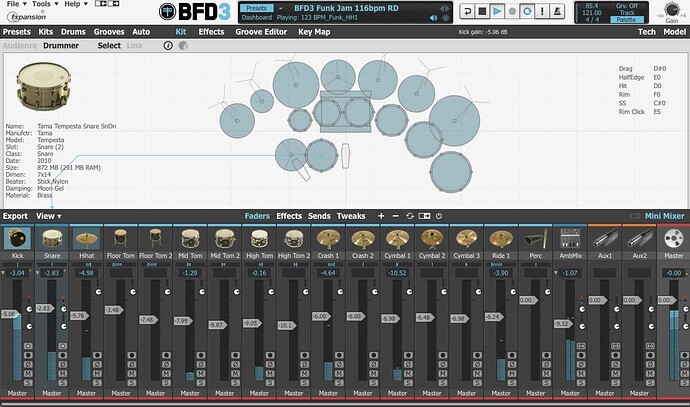It can be resized/scaled already but using the left/right arrows at the top left of the interface? Or am I misunderstanding you?
That doesnt actually resize the whole contents of the window tho, text/images and everything else.
Hi Drew,
I would LOVE to see Direct Downloads available and the Licence Manager either discontinued completely, or reprogrammed so it is reliable and useful. As for the content, maybe a dedicated Motown Drums?
Thanks, Dean
Hi, Drew
One more thing…an update of the GUI. It would be great if BFD4 looked as good as it sounds. I don’t think the interface has been upgraded since BFD1?!?
Dean
BFD1, 2, Eco and 3’s UI’s have all been different. They look nothing like one another?
The GUI’s have definitely been different between the 3 versions
BFD1

BFD2
BFD3
Yes, an update would be welcome, but you can’t say it hasn’t changed over the three versions.
I can almost 100% promise you that this will never happen - something like a License Manager is here to stay. You can thank Apple and Microsoft for that mostly!
We are working on improvements and future designs.
I have plenty of licence managers. None of them have to phone home every X amount of days, just the once when I install.
My bad… I stopped using my BFD1 in 2008 when Fxpansion demanded an upgrade cost which was almost the same as the BFD1 that I had purchased about a month before. I upgraded to BFD3 last week. I still don’t understand why BFD2 had a kit that looks like a drum kit and BFD3 has this dull, bland, one colour draftsman-style overhead kit view. It’s a virtual drum kit, not a floor plan of a new house build. Plus on my Retina screen it is not in focus. IMHO the graphics on BFD2 are far superior. BFD3 sounds the most like real drums of all the drum software I have (which is a lot), and I have high hopes that BFD4 will look as good as it sounds.
Dean
Hi Drew,
I’m not opposed to Licence Managers per se…the Native Instruments, Waves and IK ones all work for me without issue. The problem for me is that when the BFD3 LM has issues and won’t work, there is no other option for me. At the moment, it is telling me it is downloading and I can’t select paths even though it is finished and BFD3 standalone is working fine, but this is after four days of hell when it would just hang after downloading the program installer and not download any content. After reading this forum, it seemed that the Licence Manager as is does not allow the program installer to be in a different location to the content. I wanted the program on my internal and the contents on my external, which does not seem to be allowed by the Licence Manager. Given that the sample detail is amazing and so is the content size, I would have thought most people would want it on an external drive?
Anyway, after being forced to put the program and contents in the same place, it started downloading the contents, and the Standalone works well and sounds fantastic.
However, it crashes Logic every time I try to load it. Logic X does not even issue the usual crash report. It just instantly quits. It’s all looking good and successfully verified in the AU Manager. I’ve tried restarting many times. I am running Catalina on a well-spec’d iMac i7.
Maybe you can PM me to help fix this, as I’m new and the Message button has yet to appear.
Thanks,
Dean
The BFD3 GUI might not have been as ascetically pleasing to some, but I found it far more useful since it displays the rooms mics and adjustments you make. Would be nice if they updated dynamically instead of having to double-click the screen. Would be even better if you could use the GUI to make adjustments.
I felt the same way about the BFD3 UI when it first came out. I never upgraded because of it and just wound up moving on to Slate for a while. Now that I’ve been using it for almost a year now, I’ve adjusted nicely and don’t mind it at all. It’s superior to BFD2 and Slate for that matter, in almost every way.
And honestly, I’m not really spending my time staring at the drums in Kit view. Once I’ve got my preset loaded, the plugin window is closed and I’m working on the MIDI in my DAW.
@Fender_Bender
@SF_Green
I definitely agree that it’s a superior-sounding product to everything else I have. I will be closing the plugin window as much as possible, but at the moment it is crashing Logic every time, so I can’t use it in my DAW at all, only Standalone. I’m still waiting for tech support to see if they can get it working. From reading this forum, it seems to have more issues on a mac than PC, and I’m running Catalina. Usually I manage to fix problems myself, but as Logic crashes every time without even issuing a Crash Report, I am unable to see what the problem is.
Hey, sorry for the slow reply.
The License Manager downloads installers and once you run them, you can choose where the content gets installed - it is 100% possible to have software on the OS drive and content on another drive. That’s pretty much how everyone does it these days. BFD totally supports this.
You just need to make sure you have enough space to download it (there is also a download location preference in License Manager) and then run the installer. Once it is installed, authorized, and working, you can delete the downloaded installer - or back it up.
Hi Drew,
Thanks for the response. When I tried to do it like that, it just wouldn’t work. Everything is now successfully installed on my external drive, which is fine, but I still have two issues. I sent you a direct message about these problems and wonder if you might be able to help. It’s been a week and still no word from InMusic and BFD3 is still crashing Logic running Catalina each time you try to select it
Dean
Velocity affects timing. A lot of drummers tend to very slightly rush their accents, and delay their softer hits. This would work best on a per kit-piece basis. You typically would want this to affect hi-hats differently than it affects a kick.
Add more mono/stereo outputs DAW. I currently use up just about all the mono outputs when direct routing and that’s with bussing all toms to a stereo track. If you have a large kit with a lot of kick, snare, toms and cymbal channels, there’s no way you can route everything on it’s own channel.
We need Apple Silicon Native Support ASAP, please. I’ve been buying and using BFD every version since v1 and paid a lot more than $49 for each upgrade.
Sincerely hoping a move to Toontracks will not be necessary.
Along with that, routing/mixer presets that I can load without altering the effects chain. I like to get a quick stereo kit up for writing, and then break it out to a full fledged mixer later in the process. This is especially true when I use VEP, which sometimes necessary under ProTools.
Yeah, earlier in this thread I mentioned the lack of routing presets. Keeping that separate from the mixer is definitely the best way to go. Steven Slate Drums has this and it’s a big time saver.
My workflow in PT is similar to yours. Compose with a single stereo output and then multi-out to record later. When I have time, I’m going to make some PT session templates just for my BFD3 kits, so I can quickly import once I’ve decided on a kit for a session. That way the routing is ready to go.