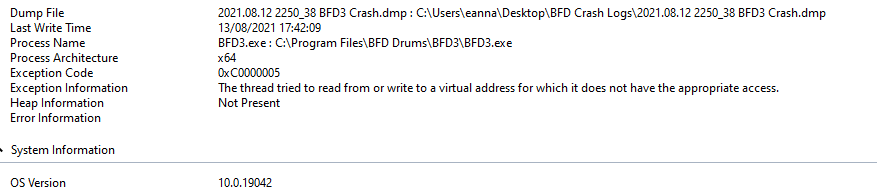I’m pretty much at the end of my tether here. I’m a software engineer, my job title is DevOps Architect for a software company, so I’m pretty used to computers and installing software. And to be honest, I have not come across commercial software so flakey in a long, long time.
I have seen one post that the experience of using inMusic BFD3 is solvable by doing a full, clean install.
Thing is, I have multiple old projects on the go with FXpansion BFD3 in. I really cannot afford to lose my work - I have mappings for two different drum kits, and a few tailored presets. So I still have FXpansion’s BFD3 installed, and continue to use it.
The notion of installing BFD clean, nice to hear some folk are up and running, but it is something I do not want to take on.
When you say “install clean” - do you just mean the BFD software? We can leave the packs installed on our drives, correct?
You advertised that there were migration steps from FXpansion’s BFD to inMusic’s BFD. They have not worked for me. When I had a semi-working version (3.4.0.24 maybe? can’t recall), there were missing packs. Which is why I have tried to stay current with the latest beta releases from this forum.
So, I currently have BFD 3.4.2.4 installed, was released here over two months ago. Since installation, on Win10, it crashes on launch, every time. There is a Software Bug - calling a pure virtual function in the 3.4.2.4 BFD dll. @BFD_Drew - I PMed you two months ago about this, with the crash dumps. Please revert back with something on this matter - if only to answer the question if this bug is unique to my system.
So tonight, I decided to come back here to see if there is a new Beta. To see if there is a Sticky post on this forum with details of the latest Beta. And what do I see - a pinned post for " BFD3.4.0.24 - Bug Reports" - guys, please understand that Pinned Topics need to capture bugs for the latest release. There have been at least two releases since 3.4.0.24 that I know of. Please pin a topic that captures the download location of the latest-and-greatest stable release, and is up-front on known issues, and resolutions.
So I tried to see if a new version might be available thru the Licence Manager. However, on launching Licence Manager, it says I’m logged in, but no products are shown. Refreshing the product list, I get a dialog with this message:
"There was an issue retrieving your list of products
Our server was unable to process the request. Please try again shortly. Server message: "
(Note - the “Server message:” there is an empty string).
So I leave that dialog open, and a few minutes later, I get this dialog:
“There was an issue retrieving your list of products
Could not connect to the server. Please try again shortly.”
The Licence Manager says that I’m logged in. So it has connected to an auth server, at least. Is your Content server down tonight?
Moving around forum posts here, I see suggestions from you that include actions like deleting registry keys, changing registry values, copying content from one dir to another - that is not a satisfactory experience for your paying customers. You are storing up more trouble for yourselves, to get your paying customers to implement these hacks - from a user-error perspective (sending paying customers into the registry to fix commercial audio software is frankly shocking), and from reputational-damage perspective.
Every such hack you describe on various forum posts can absolutely be automated in a “fix my installation” script. If you find yourself posting a reply to a topic where you list a few steps to fix an issue, then get someone on the team to write a script to automate that process. And idempotent script that won’t break a working system, but one that fixes an issue, and can be run multiple times safely.
In addition, I strongly recommend that you focus on writing a tool that validates an installation, and automates fixes for known isssues. And for issues that your software cannot detect, this tool can be an interactive tool - walk the end user thru launching Licence Manager, launch BFD, scan dirs, … I know the Windows “Help me to fix my problem” Troubleshooters can have a bad name on the internet, but sometimes they are indeed effective.
I also strongly suggest that you release a version of BFD with debug-level logging enabled, for those like me that are struggling to find stability in the software, and are not afraid to dig into a log file. Means we can work with you effectively.
TBH, I still have not told the two drummers which whom I play in bands about this inMusic version of BFD, cause frankly, I’m ashamed that I have this new, latest-and-greatest software that doesn’t work on my system.
I’ve spent a pretty penny on BFD over the years, from the significant initial investment in the software, to paying for upgrades, to the packs I added to my collection over time, If this was free software, or something that costs 20 bucks, then yeah, “you get what you pay for” applies.
But this is not cheap software. But it’s a cheap experience.
Sort it out.