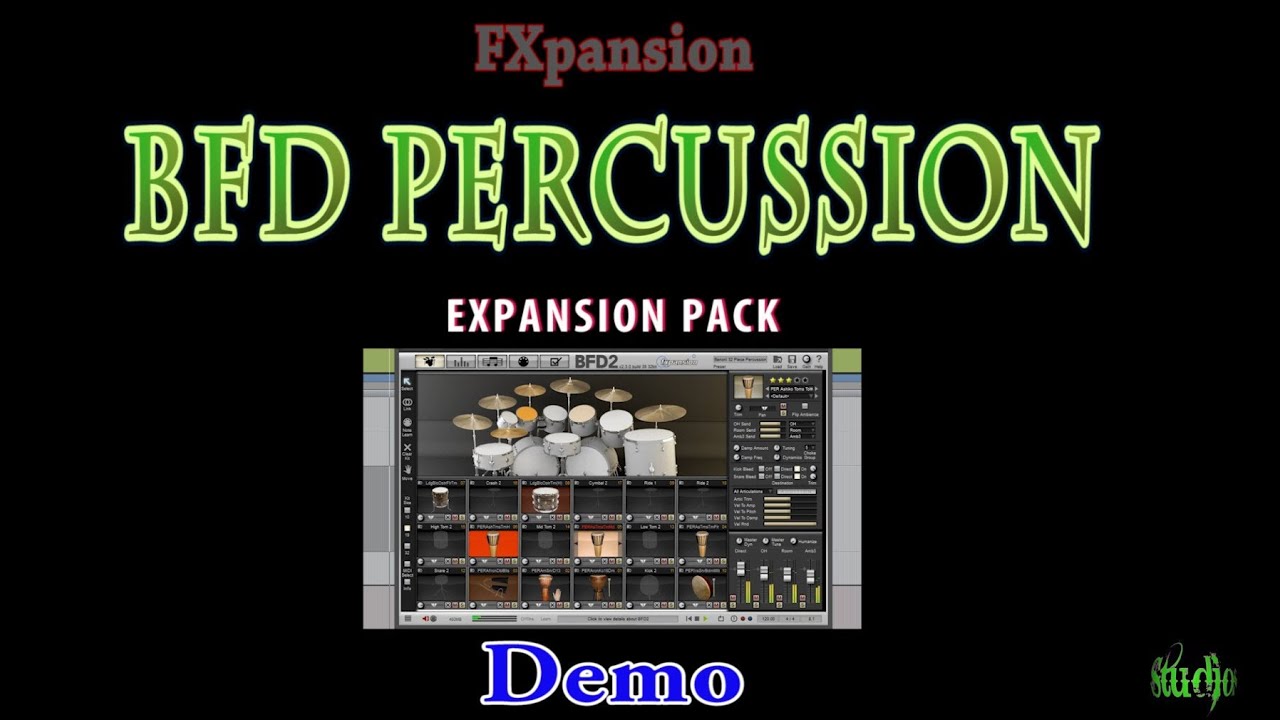I just loaded the Percussion Expansion, but I don’t see any presets to go with the grooves. When I load a groove, I don’t know what drums should be loaded where. Am I supposed to populate the kit with drums for each groove? The other expansion packs I ordered seemed to be more “plug-and-play.” Am I missing something?
Grooves do not load Kits or Presets…
Presets load Grooves.
BFD Percussion includes 4 Presets…46 Kits…78 Palettes…each Palette has multiple Grooves.
Palettes will play all the Grooves in order…Selecting 1 Groove will loop over and over otherwise there would literally be thousands of Presets if you saved a Palette or Groove per each Kit and saved as a Preset.
Probably one of the most extensive Percussion Libraries ever…somewhere around 140+ Kit Pieces…Benoni Studios did a Demo including some Kits/Examples he put together
You can load a Palette or Groove then go to Presets or Kits and go down the list auditioning/loading one by one as the Pallete or Groove plays
or
load/Select a Preset or a Kit and go down the Palette or Groove List auditioning/loading one by one as the Palette or Groove plays then save a Preset.
or
Load a Preset…then go down the Kit list…
or
any combination of the above.
The more time you spend becoming Familiar with it and the more experience… the more you’ll get out of it…
The product page is pretty vague…Here are a couple more links and I attached the original manual.
BFD Percussion | Frequently Asked Questions
BFD_Percussion_Manual.zip (268.6 KB)
One thing to note
BFD Percussion has an issue where some drums have empty channels.
This results in “-inf” values ALWAYS…. this needs to be fixed by our content team.
I’m having the same problem. I can’t find any kits in the Percussion library. Also when I go to the ‘BFD3 Percussion’ folder on my PC, there is no folder containing kits (I can find the ‘audio’ and ‘groove’ folders). I also have the 8bit expansion, same problem there, no kits.
I don’t realy understand the solution you are proposing, I cannot select a kit because there are none.
Do these come with the BFD factory content?
It will depend on where it was designated for the installer to place the Kits and Presets Folders during the installation.
Is your BFD3…a Fresh Install of BFD3…Migration to BFD from FXpansion ? etc etc.
It’s gotten messy over the years after changing installers for different versions of BFD…different Companies FXpansion to InMusic etc and to be honest I don’t know the current status of the installers as I haven’t had to re-install on a New machine in years…I can only offer (2) Options…
The first thing to do to Check and see if the BFD Percussion and BFD 8 Bit Folders were placed into BFD2 Folders.
WINDOWS
Move the BFD Percussion and BFD 8 Bit Folders From
C:\ProgramData\BFD Drums\BFD2\System\Kits
C:\ProgramData\BFD Drums\BFD2\System\Presets
to
C:\ProgramData\BFD Drums\BFD3\System\Kits
C:\ProgramData\BFD Drums\BFD3\System\Presets
macOS
Move the BFD Percussion and BFD 8 Bit Folders From
macOS - Library\Application Support\BFD Drums\BFD2\System\Kits
macOS - Library\Application Support\BFD Drums\BFD2\System\Presets
to
macOS - Library\Application Support\BFD Drums\BFD3\System\Kits
macOS - Library\Application Support\BFD Drums\BFD3\System\Presets
Rescan System Content Paths.
2nd Option…easiest
I do not know if the New Installers for those expansions have been updated with BFD3 Presets or if they are still BFD2 so are Placed into BFD2 Folders…
If you want the easy way out…I already converted the Kits/Presets to BFD3 years ago…
Download…Unzip and place the BFD Percussion and BFD 8 Bit Folders in the appropriate Kit/Presets Folders in the locations for BFD3 mentioned above…
Rescan System Content.
Then go figure out where the others were installed…probably the BFD2 Folder…Delete them
BFD3 8 Bit-Percussion.zip (2.6 MB)
Holy Cow, Thx man. I found them.
They were under:
C:\Program Files (x86)\BFD Drums\BFD2\System
Just scanned this folder and now they show up in my library ![]()
![]()
![]() .
.
Didn’t realise BFD3 is scattered all over the place upon installation
I recently got hold of these two kits (8 bit and percussion) and the presets/kits were BFD2 BUT were placed in folders in the actual kit installation folder rather than any BFD2/3 system folder. Is there any advantage in using your BFD3 versions (I’m on 3.5)?
You can always move presets that were installed to the expansion location, to the system, or user location and rescan. If you make any changes to BFD2 presets and proceed to save, you will be prompted to save them as BFD3 presets anyways.
I personally like to keep all my presets in the user location, but I’ve seen others here who actually like to keep them all in the installed expansions location. The thing is, anytime you need to re-install an expansion again, it will usually get installed in the system folder and then you wind up with duplicates. It can be a real mess staying on top things.
As for Chaser’s BFD3 versions, I would go ahead and just use those and delete the BFD2 ones.
Thanks for responding @Fender_Bender. It looks like the inMusic versions of expansions now install presets in the Expansion install location rather than the system as used to be the case, this caused duplicates when I reinstalled the new versions of all my old expansions on update to 3.5. I’ve stuck with the bfd2 versions of those presets (for my newly bought 8 bit and percussion packs) as the bfd3 ones seemed to have missing kit pieces, might have been user error on my part but I didn’t see advantage using bfd3 versions, I may have missed something?