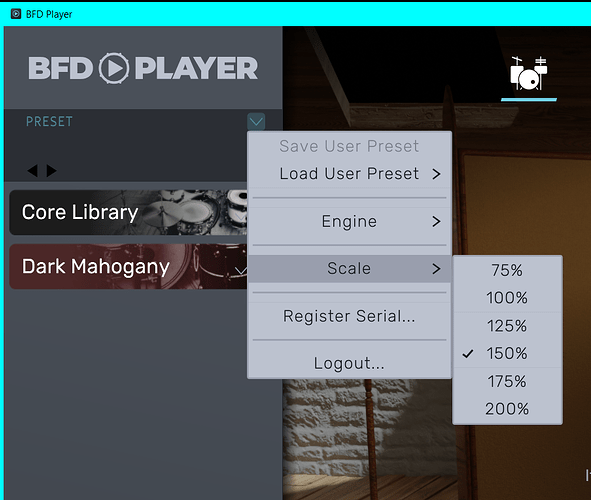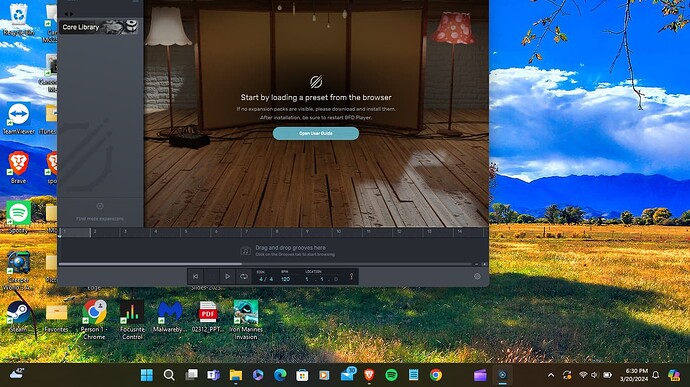I can’t get the app to center on my desktop, so I can’t use the icons at the top of the screen. Help?
Hey @btyrer
I would love to help you, but I need way more detail than this. Please see this post on how to write a bug report
A good start would be a screenshot and telling us what OS you are on.
Thanks,
Joe
Okay
1: BFD version 1.2.0.31
2. Open browser. Top of browser is above top of screen and icons cannot be accessed.
3. OS: Intel(R) Celeron(R) CPU 4205U @ 1.80GHz 1.80 GHz
Hey @btyrer
Few things i’d like you to try.
-
Try changing the scale of BFD Player by pressing the dropdown arrow in the LCD
-
if the above does not work, please try deleting the BFDPlayer.settings file found at:
C:\Users\YOURNAME\AppData\Roaming\BFDPlayer
note that this may affect preferences such as audio and midi for BFD Player as well.
Thanks,
Joe
Hey @btyrer
Another way to fix this on Windows is to hover over the app on taskbar, then right click on the window preview and choose “Move”. Then using arrow keys on the keyboard will allow you to move the window.
Cheers,
Chris
I realize this is an old thread, but this might help someone out later on.
I was having the same issue as the OP, and discovered that it was caused by my Windows display settings. I had the display scale set at 125% (in Windows display settings, not BFD Player settings), which was somehow cutting off the top of the BFD Player window. Setting this value to 100% resolved the issue, if only temporarily. I manually moved the Player window to the center of my screen, but when I changed my Windows display scale back to 125%, the Player window went back to the original (problematic) position.
Are you using Win 11 ?
See this Topic…there is a Link for Win 11 Scaling issues/solutions…or “Snapback”
I’ll also post the link here
Thanks for the info. I’m using Windows 11 on my laptop and Windows 10 on my desktop, and had the same problem. However, when I fired them up today, they were both fine. Maybe all they needed was a restart.
That TechCult link looks handy. Thanks for sharing!