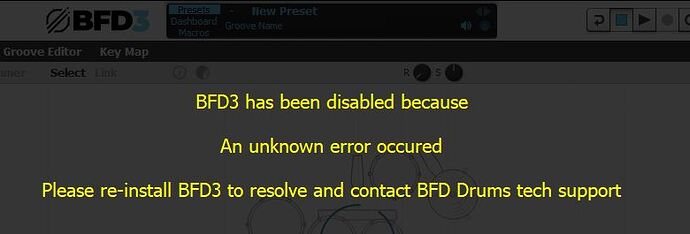LM 3.0.5.3 works fine for me with standalone and Pro Tools AAX, but I’m on a much older macOS (High Sierra) than you.
When I migrated in April I was on Mojave. BFD 3 worked with everything it seemed. I then upgraded to Monterrey and everything seemed broken. After lots of reading I figured this out- so yeah it is a Monterey thingy, Glad Mr. Falcon got it working. I very glad mine is working. The last month has been a blast with it again. It had been years since I really used it. Like someone else, I spent lots of money and loved it, then they wanted lots of money to upgrade and so I didn’t. I finally got to upgrade in 2019 b ut was using SSD 5, so I did not use it. Tried to get a good trigger map for my TD30 and didn’t like what was happening. Now I got the mapping good and been doing a couple of remixes and must say it just sounds better in the mix than SSD.
I’m doing well with standalone and AAX on an Intel Monterey Macbook. M1’s look neat, but I think I’m going to wait until I can get 128GB on one. Besides, Apple just replaced my keyboard and screen, so it’s basically a new Macbook.
I’m excited to see what Apple reveals next week. The M1 Pro/Max Mini should smoke. I’ll be staying on Intel for the foreseeable future. I’m still running legacy software/hardware and not in a position to invest that much money right now. Apple doesn’t seem to be completely ditching Intel support for now.
Great advertising for Toontrack, Inmusic! Also, when I tried to use your support page, it seems like nothing happens.
I know you don’t care.
BFD3 was working great until this message.
Did u update to Monterey? What DAW r u using
Thanks for caring ![]()
Windows 10… no changes lately.
I can’t remember the BFD version… I think the one before this latest one. I obviously can’t check the version number in the software.
This pops up in Reaper AND the standalone BFD.
BFD was working in my DAW (Cubase 11 Pro) on my Macbook Pro, Monterey, but only in the DAW, standalone was giving the dreaded message. I recently upgraded to Cubase 12, then BFD stopped in DAW and standalone still not working too. I have just uninstalled the licence manager and reinstalled it, didn’t even restart the mac.
I am happy to report that BFD is now working as standalone and in DAW. I will report issues if I find any.
Rock on BFD <3
Please post your full system specs and the installed versions of BFD3.4 and BFD License Manager.
Cheers!
In the process of getting the License Manager version, it re-authorised my content. BFD is working again!
But why the over-the-top message of doom? I’ve always gotten a fairly innocuous message about being un-authorised or something like that.
Oh, also, I’ve always gotten this message in this version of BFD at bootup:
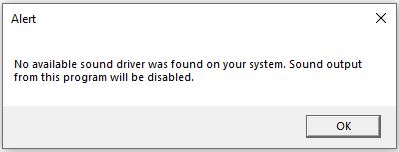
Everything under Options is like I’ve had it even before InMusic.
I’ve tried all sorts of resetting and refreshing… nothing works to make this message go away.
I just click okay, and it plays through my system just fine… like it always has for years.
Anyway, for future reference and completeness, my specs:
BFD Version 3.4.2.4
BFD License Manager Version 3.0.5.2
OS Name Microsoft Windows 10 Home
Version 10.0.19044 Build 19044
Processor AMD Ryzen 7 2700X Eight-Core Processor, 3700 Mhz
BIOS Version/Date American Megatrends Inc. 2006, 11/13/2019
SMBIOS Version 2.8
Embedded Controller Version 255.255
BIOS Mode Legacy
BaseBoard Manufacturer ASUSTeK COMPUTER INC.
BaseBoard Product PRIME B450M-A
BaseBoard Version Rev X.0x
Hardware Abstraction Layer Version = “10.0.19041.1503”
Installed Physical Memory (RAM) 32.0 GB
Name NVIDIA GeForce RTX 2060 SUPER
Adapter Type NVIDIA GeForce RTX 2060 SUPER, NVIDIA compatible
Adapter Description NVIDIA GeForce RTX 2060 SUPER
Driver Version 30.0.15.1109
I’ve had the driver message for ages, it comes and goes but it’s a false flag in my case so I press okay and carry on regardless.
Steve
So Drew when are going to see this new license manager?
Drew are we still expecting this new build any day now?
You should be on LM 3.0.5.3. Sign out of your currently installed LM. Download the latest version and sign back in.
BFD Version 3.4.3 Build 7
BFD License Manager Version 3.0.5.3
| Model Name: | MacBook Pro |
|---|---|
| Model Identifier: | MacBookPro11,4 |
| Processor Name: | Quad-Core Intel Core i7 |
| Processor Speed: | 2.2 GHz |
| Number of Processors: | 1 |
| Total Number of Cores: | 4 |
| L2 Cache (per Core): | 256 KB |
| L3 Cache: | 6 MB |
| Hyper-Threading Technology: | Enabled |
| Memory: | 16 GB |
| System Firmware Version: | 428.60.3.0.0 |
| OS Loader Version: | 540.80.2~11 |
| SMC Version (system): | 2.29f24 |
Had some time to mess around today, BFD is crashed a few times while scanning for content from the search folder and search drives button. It worked after a few tries. So far still going good, I will continue on.
As for my Mac Pro 5.1, 3.4GHz 12 core, 128GB RAM, MojaveOS 12. BFD is solid and rocking along.
I recommend not scanning using the search drives button, or search folder, unless you know exactly how the BFD data in it is structured. BFD seems to choke when it runs into some situations where there are duplicate objects in the path. So, for instance, if you’re scanning a drive that has your installed BFD content, but it also has a directory with the downloaded data, that’s a duplicate, and a problem.
Also, even when the data is organized and well structured, there can be some scalability issues where it hangs. I’ve seen this for directories where there are a lot of grooves, so it’s not entirely related to kit pieces and audio content.
At least initially, it’s better to point it to each individual expansion, one at a time, and scan them until they’re all in.
Thanks for the info, I tried that, BFD3 acting very strange, it loads the folders perfectly doing it that way without crashing, but then when I go and load a preset and kit there is no audio and kit pieces are missing, baffling.
Hi, same issue here. Could I please also get the hot fix? Many thanks. covrileys@gmail.com
That hot-fix is the current BFD3 build. The issue is, that when you install it, it reverts the LM back to 3.0.5.2. Just re-download the current LM on the BFD Drums download page. Otherwise, there is a new BFD3 build that should be released any day now.
I have definitely seen that BFD3 is happier by far in Nuendo than it is in VE Pro, these two really hate each other on the iLok versions; it was mucking up the works all kind of ways. It seems to have settled in, but too early to really say. At least I didn’t have to reauthorize again and have the preset vanish today or yesterday. It was looking like this would be every single time.
M1 2nd gen MBP, Monterey OS 12.3.1, most current BFD3, .5.2 LM that is.