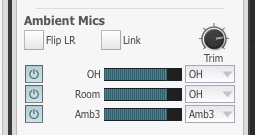
[Post re-edited for clarity]
There are bugs reading BFD2 presets in BFD3.4 (in standalone AND Logic 10.4.8).
• Ambient Mic bussing for “Room” is changed to “OH” instead of “Room”.
• Closing project and reopening causes the top item, “OH”, to be set to “Room”.
• Reopening sometimes changes the levels in the Ambient Mic settings panel.
• Panning of kit pieces is reversed. For example: a snare at 25%L turned to +25%R. Sometimes the mixer panning indicator is not updated (shows C when the kit piece is clearly panned).
• Kit piece pictures in the mixer are all mixed up (not sure if this relates to preset loading, but it did NOT happen in standalone). See above post: BFD3.4.0.24 - Bug Reports - #67 by dysamoria
Expected behavior? Settings should be loaded CORRECTLY.
We CANNOT attach ZIP files or .bfd2/.bfd3 files to forum posts. Here’s a DropBox link:
I say again: BFD3.4 IS A MESS!!!