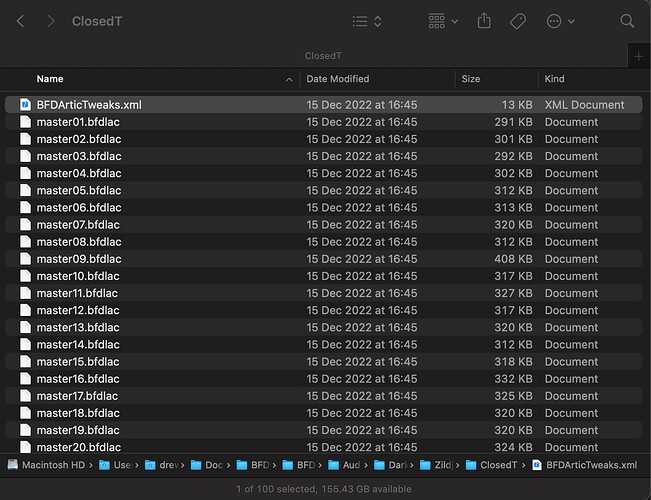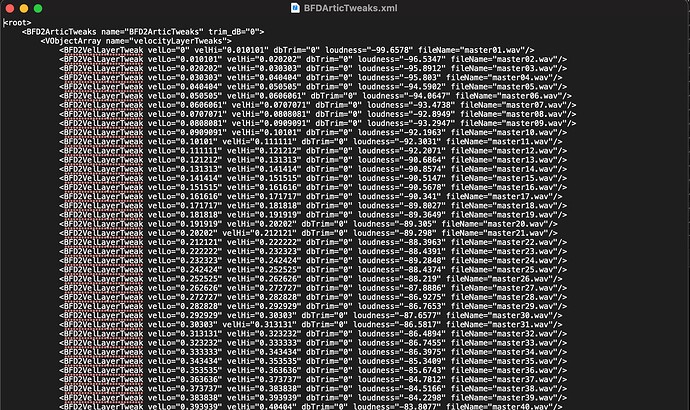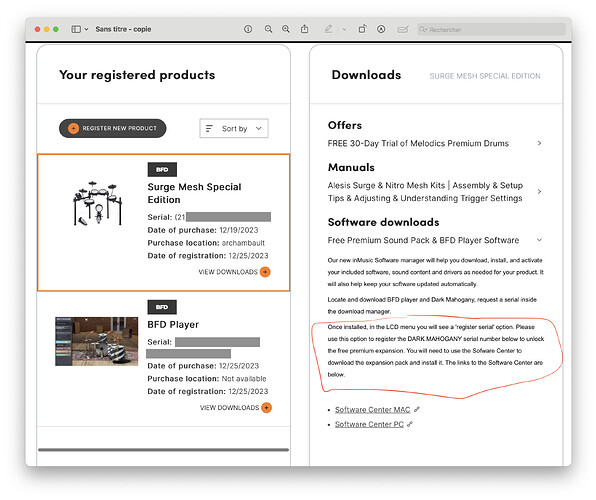Hello everyone, I recently purchased the Surge Mesh SE that came with BFD Player bundled and it was finally released for download this month. Since I’m an early adopter, I suppose I have to work to figure some bugs out. I have the software and the included “dark mahoganny” preset pack installed on my M1 Macbook Air. I’m excited about the sound quality and the relative ease of use of the interface, but at this point I’ve encountered an issue that might be a deal breaker if its not sorted out soon. The hi-hat volume when I play a closed hat sound is very quiet, but when I play it open it sounds more normal and balanced with the rest of the kit. This isn’t something I can fix in the mixer screen since there is only one slider for the hi-hat. So I can crank up the level and get a little more normal level on the closed sound, but then its crazy loud when I open the hats. So I’m thinking this is a software issue that needs to be ironed out. I confirmed that my Surge SE kit works fine to play the built in kits in Garage Band, so I don’t think there are hardware problems. The other annoying thing is that there is no “in between” hi hat sound, so I only get a sound fully open, or fully closed. This is not ideal obviously. Since the software was bundled with the kit, I’m hoping they work to get these issues fixed. I for one might invest in more kits if the issues are fixed. Anyone else seeing this annoying hi-hat behaviour with BFD Player? I have version 0.9.0.32, so maybe this is still a beta version?
The BFD Player hasn’t been released yet and I haven’t encountered any questions over at alesisDRUMMER , so you are one of the 1st to actually have it an use it so until the BFD Player (and a User Guide/Manual) is actually released to the Public , it’s going to be hard to troubleshoot anything unless someone with BFDdrums actually has the module or one of the Retailers such as Andertons that released a DEMO for the Surge SE and the BFD Player software on Youtube.I would check/ask questions there and see if they can be of any assistance.
Some of the Kits may not have a full range of articulations for the Hi Hat…hard to say and I would only be speculating without having the software.
The Surge module (Also Nitro/DM7X) is based on the Medeli DD512.The link is to a more in-depth manual.
The Hi Hat for these modules is a bit different for MIDI mapping compared to other Alesis modules as there is a 1/2 open note sent.
Open Hi-Hat (46)…
1/2-Open Hi-Hat.(23)
Closed Hi-Hat(42)
Yeah, I see on the BFD site here they are saying that BFD Player is “coming soon”, but over on my Alesis product page I was given a download link for the software and one preset pack. That’s why I’m suspecting the version I have is more of a beta version. I guess I’ll have to wait and see what comes up as more people get access to the software and report their experiences. The BFD Player midi mapping specifically includes a setting for “Alesis Surge Mesh SE”, so I’m surprised based on this that they appear to have not mapped the half-open setting for the hi-hat. Hopefully they fix that. At the moment, the volume issue on the closed hi hat is basically making the software unusable. I’m getting much better results using the Surge SE with the kits in Apple Mainstage.
Normally I wouldn’t post anything like this, but yes you’re right. It isn’t a software issue so much as a content issue. I think it is a bug personally.
But if you go into the Zildjian Sweet Hihat 16 on disk, and find the articulation you think is too quiet… say the ClosedT folder (closed tip) you will see a file called BFDArticTweaks.xml:
Open that up in a text editor:
The value at the top called trim_dB … adjust that to something like 4, or 5. That will make that articulation a bit louder for you.
I’m going to fix this in a future patch.
Thanks!
Drew
Also yes, BFD Player is ‘soft launched’ right now for new Alesis customers only.
Thanks so much for the info! I will give the tweak you suggested for the hat volume a try. Also - I figured out the missing “half open” sound on the hi hat and got that working today. Apparently the Alesis Surge module doesn’t always send the same midi note for each piece of the kit for all the presets in the module. There is some variation I’ve found from patch to patch. The solution for this is that I dedicated one of my user presets in the module for use with BFD and I was able to program the half-open sound and get it to work. Just a heads up to anyone who is using the same module to feed the midi data to BFD Player to check this (I’m sure all the smart people did already, haha).
I can confirm that adjusting the trim_db as suggested above does make a difference and help fix the low volume on the closed hi-hat sound. I had to use a value of 6 to get a level that I was somewhat satisfied with. Glad to see some support for this product and I’m looking forward to the full launch when I can explore getting new kits.
This solution is not working for me. I’ve even tried setting the value at 5 and then as high as 8, with no change in volume. I have the Surge Mesh SE.
I’m, too using Alesis Surge Mash SE, and have the same issue with the hi hat. I tried the above fix on a MacBook Pro M1, but to no avail. When can we expect an official bug fix for the issue, please? If there’s a fix already how can we download it? BFD player 0.9.0.32
I’m very new to drumming and have been slowly learning BFD Player & my Alesis Surge SE kit. I am commenting here just to see if any updates come up for the issue! The closed hihat is still super quiet for me, but I’ve just done a temporary fix for the “half open” hihat by changing the midi number to the “open” hihat within the Surge Module (identical to the nitro module I think?)
Has this been addressed in a patch yet? I am also a new drummer and have the Alesis Nitro Max with the dark Mahogany kit. I can barely hear the high hat when closed. I haven’t tried the suggested adjustment noted above yet.
In the very latest version of Dark Mahogany, this has been fixed. I increased the closed hat by 6dB, which sounded good to my ears.
If you have a version of Dark Mahogany from before October 2023, please redownload and reinstall it.
Hello, I’m new here, I just got a new surge mesh SE kit for the family. I encountered the hi-hat half open silent problem. Is there a way to do a custom map on BFD Player to map the 23 note to the right thing in BFDPlayer?
Changing 23 to 46 in the surge control module made the temporary fix, but … would prefer to have the half open for sure working…
I would be more than happy to help with that. I’m just looking for info to jumpstart with the files available in BFD Player. I started reading the kind of xml files that I see, but not yet familiar with the available parameters and what they do, so if there some place where it is explained I would love to read that.
On a side Note, I also couldn’t find a way to install Dark Mahogany because InMusic doesn’t list it for my registered surge mesh SE (but tells me on the in music account that I should be able to download). I’m waiting for a reply from support for that, but if any of you have an idea tell me.
Thanks
Just wanted to point out for others who may search for the base maps to modify them, they are in (I’M on Mac OSX):
"/Library/Application\ Support/BFD\ Drums/BFDPlayer/System/Maps "
I copied the:
/Library/Application Support/BFD Drums/BFDPlayer/System/Maps/Alesis Surge.bfd3map
to the
/Users/““yourUSER””"/Documents/BFD Drums/BFDPlayer/Maps/Alesis Surge.bfd3map
In that I can see that note 23 is not assigned, will try to assign it to something and see if that works and report back.
See if the map attached helps…The Hi Hat should now be variable
Unzip/Copy or Place C:\ProgramData\BFD Drums\BFDPlayer\System\Maps.
Do you have the InMusic Software Center installed ?..you need that for downloading expansions etc.
Alesis Surge Mesh SE - VAR.zip (1.3 KB)
Just wanted to report back that I added these lines to my note 23 in the mapping copied from the stock one. I also renamed it so I could find it easy when choosing the mapping in BFD Player. It is mapped to a 5/8 Tip.
<VObjectArray name="midi_note_23">
<MIDIMapElement note="23" isgrv="false" minCC="0" maxCC="1" curve="0" minInCC="0" maxInCC="1" inGate="false">
<RequestedArticulationID name="req_artic" slot="2" artic="24"/>
</MIDIMapElement>
</VObjectArray>
Now it works fine for me, note you can then fine tune what you really want in this file changing arctic # “24” to other. have referred to the “80’s Lover.bfdplayer” to see what was available.
Now I still can’t get the Dark Mahogany package as advertised, but this is another one to solve.
@BFD_Drew thanks for you pointing out the xml here for BFDartictweaks, that sped up my research for a solution.
Oh missed your post. Yes everything is installer including software center. I’m on Mac OSX.
But from the link you sent, I see that I would be supposed to have the Dark Mahogany in the profile but it is not there. The notes on the side of my Alesis still say I should be able to download the kit…
I also compared your mapping, the one I have with he install here does not include the 23 note… did you modify it to have it working? On my side once o found it I could add the 23 note modificaitons to make it work.
Now only thing not available is the Dark Mahogany pack. I included a screenshot of what I see in my in music… I should see a mahogany pack but it is not there as in the post you pointed out…
The earlier BFDPlayer Builds that came with the Surge Mesh SE and Command Mesh SE Kits was a different version.Originally you registered on the Alesis site , where the Serial Numbers were issued and a different Licensing manager at the time and it was a more involved process.
The latest Kit Nitro MAX when registered and InMusic Software Center installed will show a “Redeem Software” for products that have FREE bundle software…
I don’t know if the changeover has been made for the earlier kIts…apparently not.
I checked and I can’t register on Alesis to get another account just in Alesis… there is a message saying they are changing to in music… new users need to use in music…
So I guess I’m out of luck…I wonder to whom I need to talk to get the license added to my inmusic account. Just want to have fun with the kit and try all these new sound!
Anyway thanks for the help with the other hit hat problem, I think the OSX version may still have the bug and need an update. But playing with the xml made me realize all the possibility with BFD. Will continue thinkering with that while waiting for my expansion pack to be available.
Just pointing out that the file you sent doesn’t not use a different arctic for the note 23, only uses same as note 46, so this could also be improved in the base surge map installed by BFDplayer . I used arctic 24 for note 23 (5/8 Tip).