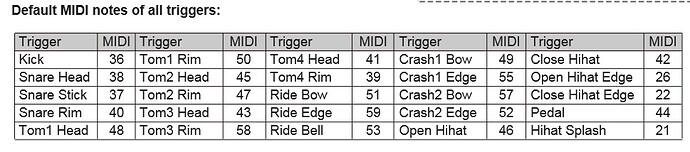I’ve been with BFD since the beginning and I’ve never done this.
I can add a kit piece and assign a cowbell to it. My problem is assigning a key to it.
Click on (Highlight) kit piece or Mixer Slot.
Click on Keymap…
To the Left of the kit view is the Keyboard View/Piano Roll…
To the Right of the kit view is the Slot/Name with the Articulation List below…
Click on (highlight) an articulation
Click on (highlight) the key/note you want in the piano roll
Below the Articulation List windows is the Map Editor…
You’ll see Selected Note and “Assign to Selected”…
Click on “Assign to Selected”…you’ll see the selected note value change and below it all the assignments to the key/note…
Below Assignments are for any adjustments you would like to make.
Make an error or remove assignment…to the right of the assignment is an X
Keyboard/Piano roll below kit window…click on the key/note,the articulation should sound and a popup window “Key” " contains…(the assigned articulation.)
You can also use follow MIDI if you have a MIDI controller or drum kit etc being used.
Don’t forget to save…
More info…
in BFD3
Help > Launch Online Manual > MIDI Key and Automation Mapping > MIDI key Maps
Hey. I’m new to Apple, DAW, VST, BFD. Bought myself a drumkit for Christmas (I’m 62) and have been trying to learn BFD and changing my drums sounds around. I’ve been trying to figure out how to map the cowbell to my floor tom 2 rim shot. I sorta get whats being said above, but I don’t know how to get the cowbell on the keyboard/piano roll. I get how to select one and use the “assign to selected”, but I can’t figure out how to make the cowbell a selection.
Are you assigning the cowbell to existing kit piece?..or need to create a kit piece?
There’s a few ways to add a kit piece to the mixer…you can Rt click on the kit window and Add Perc a percussion slot will appear in the mixer then go through and select the kit piece (drum/cymbal/etc etc)
…or
Click on …Drums (browser)…Perc…(Tab).
The list on the left shows all percussion kit pieces…drag the cowbell onto the Kit window…a popup window will appear…“do you want to add a new percussion slot”…click OK.
A new cymbal icon will be added to the kit.
A percussion slot with the cowbell preassigned will appear in the mixer…then follow the above for assigning the MIDI note etc.
The slot channel will be named percussion and a number if there are multiple , but you can click on the channel name window and change it to whatever you want.
You can also link the Floortom in the mixer to the percussion (cowbell) slot.
(Rt click on kit piece in the mixer…Drum > link to)
Hey Chaser.
Thanks a bunch. I will cut and paste and will try it out when I get home. I have all the kit pieces mapped (I think) and it’s been informational mapping the stuff. Since I didn’t drop the money for a Roland, I had no presets and have been mapping out myself. But you can’t have a decent kit without a cowbell right? The kit I’m using is a MPS-850 Millenium.
I spend a lot of time with Medeli Modules…Alesis has a lot of Rebrands…
The Millenium MPS 850 module is a Re-Branded Medeli DD638…
The link is to a more in depth Manual…everything should line up unless Medeli loaded custom firmware specifically for Millenium…(Kit reordering…custom kits etc)
(Alesis uses the Medeli DD650 for 5 models… Crimson/II,Command,DM10 Studio MKII,Forge),The DD512 for 2 models… Nitro,Surge),all have different firmware and MIDI mapping…)
The module you have supports a 3 zone snare and if you purchased the complete kit you probably have the updated snare which is Piezo/Switch/switch.(Head/rim/sidestick.)
It also supports Dual Zone Hi hat…(added Edge zone…open/closed) which may or may not be activated if kit came with single zone Hi hat.
The Medeli modules typically use a DB25 Harness…check your Hi Hat for a TRS end…which would be for Dual Zone.
There are tricks for activating hidden zones in Medeli modules…sometimes they work…sometimes they don’t…depends on if the factory firmware was customized for the client…sometimes they remove features to make room for more kits or don’t offer the hardware to match the factory module’s original firmware.
The DD638 MIDI Map
I created a MIDI/Key map w/image etc.for the Millenium MPS 850…based upon the DD638 and included the Dual Hi Hat mapping…unzip and copy to…C:\ProgramData\BFD Drums\BFD3\System\Maps.(Windows)
I do not know the location for newer macOS or if it has changed. (I do have a High Sierra machine…don’t fire it up very often).It may be at …Library/Application Support/BFD Drums/BFD3/System/Maps…
(Note: Mac users may need to press CMD+SHIFT+period in order to show all system folders)
I do not have the cymbal choke notes mapped as the MIDI map doesn’t show any MIDI notes (most don’t) and they may be aftertouch from the module so you’ll have to MIDI learn them.
The Hi Hat is mapped to the standard open/closed articulations , but you can reassign the tip (Bow) and shank (Edge) to the variable if you are using a continuous/variable pedal for the Hi Hat controller.
Load the Map and see how it compares to your kit…