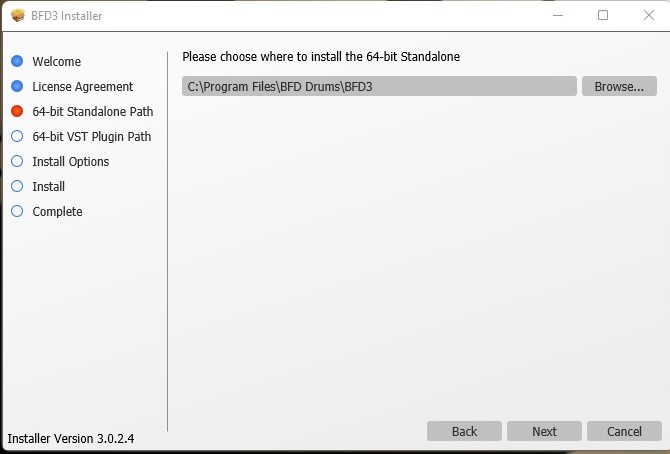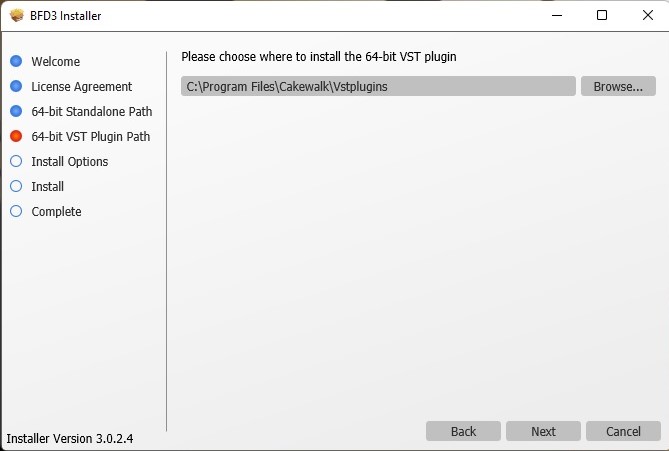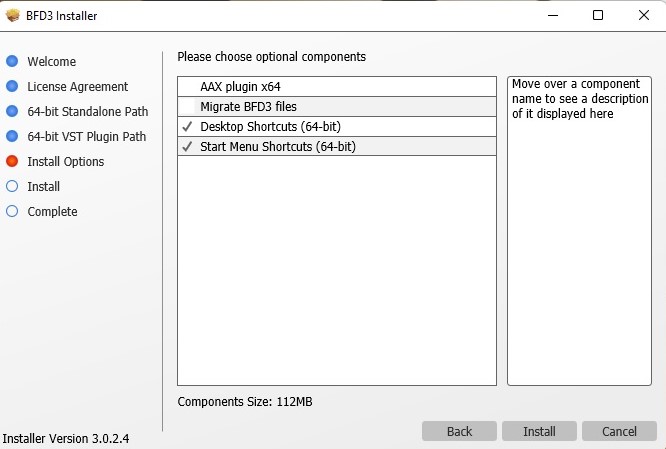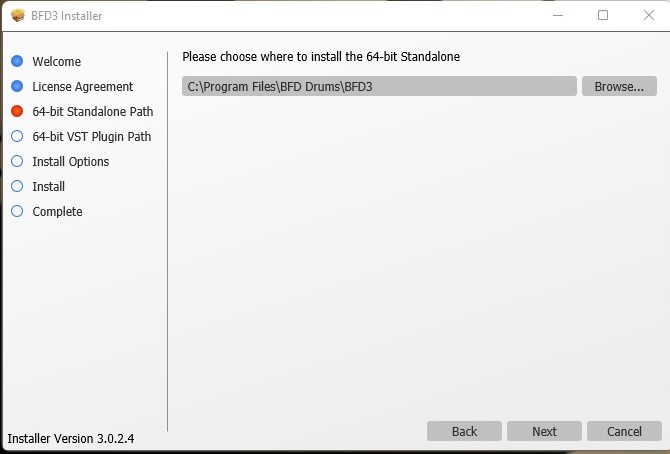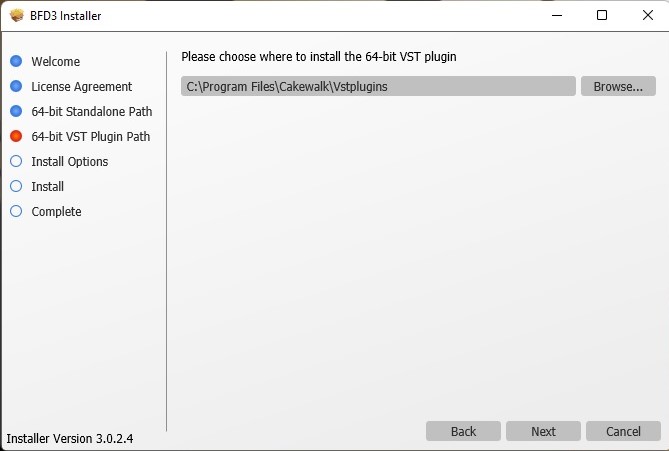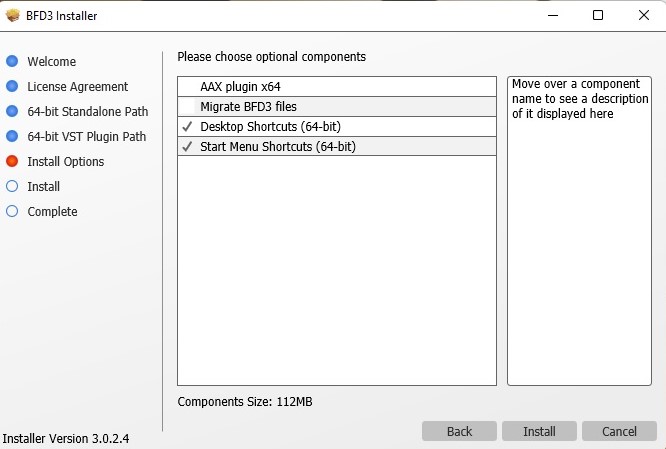I just downloaded BFDXFL from BFD License Manager. Is there a default location where the VST is. I need a VST to use with Cakewalk. And, do you get a standalone app. I didn’t see a standalone anywhere. I must be doing something wrong.
Thanks in advance for any help.
I would suggest installing BFD3 again (you can install it on top of the old install) and this time take note of the 3 screens you are presented with.
You can tell BFD3 where to install the 64 bit VST plug in and on the next page you can tick whether you want to create a desktop icon for the stand alone app.
The installer usually picks up my cakewalk VST folder.
You may have a VST folder located at; C:\Program Files\Vstplugins
and the BFD3 installer may have installed it there so you can either look for it and move it to your cakewalk VST folder or delete it then reinstall BFD3.
Screen shots attached.
Steve