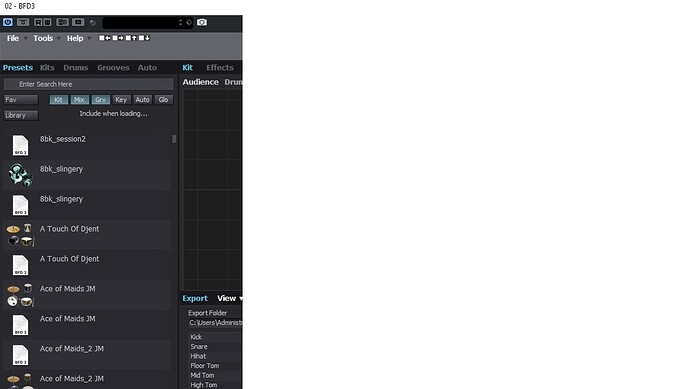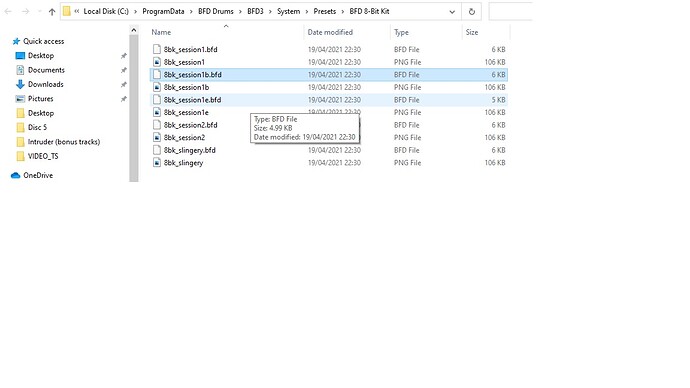In my library tab on the left I get these icons which I assume are the png files? Why am I seeing them and how do I get rid of them please?
Yes they may well be ping files. you can either right click and go to, ‘show in explorer’ and assuming they’re are all in the same folder, just delete all of them and rescan user contents.
Or you can right click and choose, hide (remove from browser) which I think does the same thing but you have to do them one at a time.
Steve
Yeah I saw the remove option, but as you say it’s one at a time, so not ideal.
Also when I click on ‘show in explorer’ it doesn’t - just shows me my top level directory, “This PC”, not very helpful. If I can find them and delete them manually won’t I lose all the drum icons? I think some are targa files? It’s all a typical BFD installation mess I’m afraid.
Pretty sure that means the files are missing and you’re seeing the generic icon. Other than removing the missing kits, you’re best option would be to reinstall the products those kits are from.
Well the names are duplicates of the presets and kits immediately below or above in the list, so I don’t think I’m missing any content, it’s like I’m seeing things I shouldn’t (like png and targa files maybe?).
They’re just presets and kits, I don’t get this on actual drum pieces. I really do not want to reinstall all my content (over 300GB of expansions) just to maybe fix the presets, and given BFD’s peculiarities that’s a pretty big maybe.
I had a similar thing and I can’t actually remember what I did to resolve it but you certainly won’t have to reinstall all your kits again.
You could try installation just the BFD3 program and see they reappear, certainly a lot quicker than uninstalling all your expansion kits.
Are you getting these duplicates with all of your expansion kits?
Steve
It’s kind of hard to pin down. It’s not all libraries, but quite a large majority. And some will be on Presets, some will be on Kits, on BFD expansions, drumdrops and Sonic Reality expansions, no real pattern. I seem to remember having something similar many years ago, maybe BFD1 or 2? It’s on Jazz Noir for instance which I only just downloaded as my free kit for migrating, so that should act as a fresh install.
Sorry: didn’t catch that they were duplicates. So, what i would do is right click on one of the ones you can see and Open in Explorer and remember or jot that location down. Then search on the drives you have your expansions installed on plus your OS drive for one of the kit names. Note the location. Open the Location Path Manager in BFD3 and highlight the location where the invalid file was found - the one giving the generic icon, then hit “remove selected paths”. Do this for each location where you get the invalid icons. Then rescan your content paths.
As I say, explorer does not find them when right-clicking.
It doesn’t find the good ones? I know you said it didn’t find the invalid ones.
Actually what would work anyway: I notice you have some “_2” versions of some of them, which happens when there have been 2 copies installed in the same folder. Search on one of those to find the location of the invalid ones. Then highlight and remove that location in the Location Manager, and rescan.
The main point here is to find a way to identify the “Bad” folder and remove it from the location database.
If you need to rescan all paths at some point, they will probably turn up again unless you delete that folder. You might want to just rename that folder until you’re comfortable deleting once everything else is good. I usually rename by appending something that’s real easy to find while retaining the original folder name like
FXpansion packs > FXpansion packs_Invalid
to make it easy to know what to delete later once the dust has settled.
OK, that’s in your new BFDDrums directory and it looks like you have 4 different copies of of the bk_session file. Did you install 4 times or even more than once? I don’t have the 8 Bit Kit so I don’t know what’s supposed to be there. Also, if you scan your whole drive for “8bk_session” does it find things in only that location?
I’ve been through a similar problem back in the day with iTunes. If your bad are mixed in with your good, then you need to find a way to sort or group select as many of the bad ones at once as possible. I do this by searching with a wildcard plus the part that’s unique to your bad files. They aren’t all the same but you should be able to grab quite a few at once so you only have to do this maybe 2 to 4 times.
So for example, if you know the 8bk_session1.bfd is the good file, you search on:
*1b.bfd
To grab all the duplictes with that in the file name. Then move or delete those files then search on *1e.bfd, then *2.bfd etc until you have everything. You can probably get away with leaving the PNG files if you don’t want to bother. Those shouldn’t show up unless there is the corresponding .bfd kit file. I could be wrong on that last point and you may need to rescan to get everything to update.
Maybe 8 Bit Kit wasn’t the best place to start  The letters are just variations on session 1, they’re all different presets. Honestly, this is the crap about BFD that winds me up, hundreds of folders all over the place.
The letters are just variations on session 1, they’re all different presets. Honestly, this is the crap about BFD that winds me up, hundreds of folders all over the place.
LOL! You’re not wrong.
I totally agree this is one of the biggest areas that need improvement with BFD.
Perhaps start by searching on that Ace of Maids_2. That’s a duplicate file, yes?
I looked and they’re different presets. The only other file with that name is the .png which I assume gives you the nice little drum icon, so I don’t really get what’s going on. I’m going to give up for a bit.
It has however stopped me buying Modern Retro that I was thinking of getting as I’m really not happy with BFD in its current state.
Trying to rescan after attempting some rationalisation of the files and folders and it crashes. I’m seriously considering deleting everything and starting again.
Sorry to hear. If you’re going to redo things, I would definitely wait a day or two until the next version comes out and try installing that first and see if that helps with anything. Plus if you do uninstall and reinstall things, you’ll (hopefully) be doing it with a more stable, updated version of the software.
Those are BFD1 presets by the looks of it. Probably old files hanging around from the days of DVD installation. If it were me, I’d bin them and stick with the BFD2 kits and presets (which load up in BFD3 just fine). If you don’t have those I can send them you.
Hi Drew. The thing is some of those icons are from more recent expansions, like Ace of Maids I think is from Rock Classics, so as far as I’m aware were never in BFD1 format (I have been around since BFD1 though, so will have a look for those).
Yes you’re right. It seems like it might be left over database entries from previous installs? Hard to tell without having access to the machine. But if you’ve got any duplicates kicking around, it might be best to clean those up.