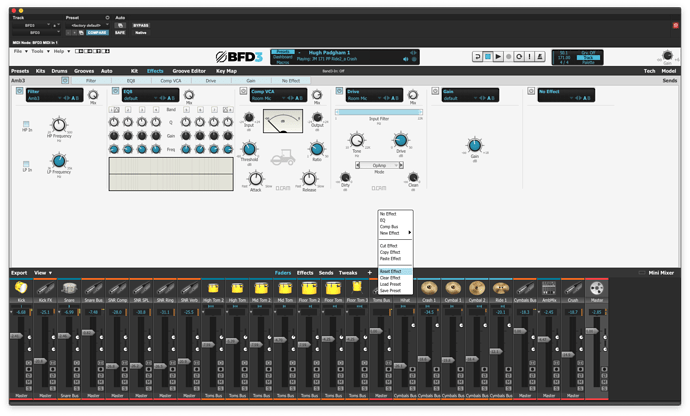Expected Result:
Right-clicking on an effect (bringing up the pop-up menu) to reset it’s settings should revert to default afaik?
Actual result:
The effect settings don’t change.
Reproducibility:
Happens every time.
Additional Notes:
This has been a long-time bug for me, but I haven’t felt the need to make a report about it until now. The only way to revert an effect’s setting to default, is to select default in the FX preset menu, but sometimes that doesn’t even work. I have to select another preset first and then select default. Then, it will eventually revert the settings.
Edit: I forgot to mention, I’m running macOS Mojave, but this behavior was the same on High Sierra as well.
Not a repro, but just a screenshot of bringing up the pup-up menu to reset, in case there was any confusion.