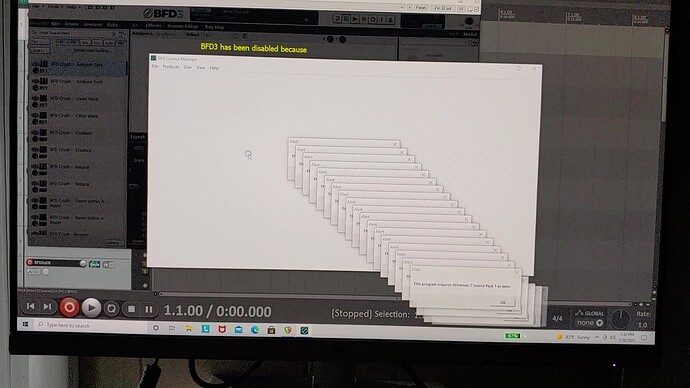ive downloaded all the latest versions of everything and have no problems using the standalone version of bfd3.4. but when i try loading the vst in reaper i get a “bfd3 is disabled because im not logged into my account” message ,even though the license manager clearly says im logged in. I have uninstalled and reinstalled to no effect. i disabled my windows defender and firewalls and tried that, to no effect. any suggestions beyond that?
weird thing too is that reaper allows me to connect to ik multimedia online when using amplitube 5. anyone have know a workaround? this is irritating
so i can use it with reaper on my shittier dell laptop but i cant on my lenovo, both run same version of windows. WTF
On the lenovo, log out from license manager, and then log in through inmusic’s site.
Still doing the same?
ggmanestraki, yea. i tried turning off all the firewalls too and still no luck.
Hey there,
Thanks for the report, we will look into this.
Regards, Callum
Hi trybiculuskarton,
I’m investigating your report and I’ve not been able to reproduce this issue.
Could you please let us know your Windows and Reaper versions?
Many thanks,
Garcia
windows 10 home version 21H1. Reaper version 6.32
c,mon man, almost a month without a response?
Hi trybiculuskarton,
Apologies for the delay. I’m still unable to reproduce this issue. Can you please let me know your BFD3 full version name when opened as a plugin in Reaper? (go to Help > About BFD3) I’m trying to find out if your VST version is older than your standalone one.
Also, if you could give as much detail as you can think of about your installation process, as well as the steps you are taking to reproduce the issue that would be very useful for us.
Many thanks,
Garcia
How can i do that? i cant even use the plugin in in vst mode because it doesnt see that im logged in to inmusic. My standalone says 3.4.2 build 4 64bit.
I get this when trying it in reaper
Hi trybiculuskarton,
Thanks for this extra info. What you can do is go to C:/Program Files/Common Files/Steinberg/VST2 there you will find a file called BFD3.dll, please right click on that file and navigate to Properties > Detail tab. Then please let us know the product version.
Many thanks,
Garcia
it says 3.4.2.4 for product version and file version
Hi again trybiculuskarton,
We are still investigating this issue. Can you please provide us with BFD License Manager.txt which is a log file in C:\Users<User>\AppData\Roaming\BFD Drums\BFD License Manager\Logs.
Many thanks,
Garcia
BFD License Manager.txt (1.2 KB)
BFD License Manager History.zip (522 Bytes)
Thank you for this, it was really useful. We’ll PM you with some more information.