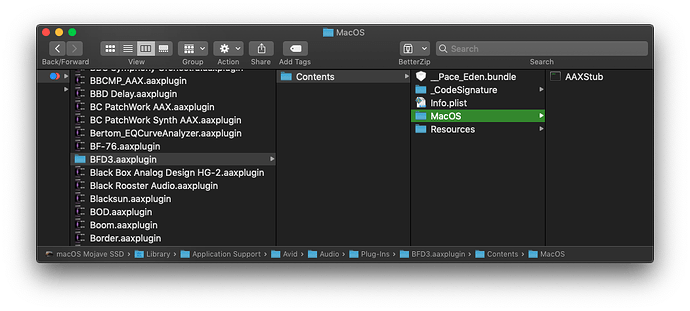-
BFD Version
3.4.4.31 -
Steps to Reproduce:
Double-click Preset in the Presets browser pane -
Expected Result:
Chosen Preset loads -
Actual Result:
BFD3 Standalone, or DAW crashes immediately. -
Reproducibility:
Happens every time -
Additional Notes:
The only way I can change Presets is to select a new Startup Preset in BFD3 Preferences and open BFD3 again. Running macOS 10.14.6 Mojave and Pro Tools 2021.6. I tried removing all content paths, adding them again and restarting computer.
Update: This was the behavior 8 hours ago. Today, BFD3 Standalone will load a new Preset, but Pro Tools still crashes. Nothing on my setup has changed. -
Crash Logs:
BFD Crash Logs.zip (130.8 KB)
Thank you for this, I have passed your report onto the team to look into.
Kind regards, Rayne
Thanks @Rayne.
Update: In Pro Tools I have an instrument track preset saved with BFD3 on it and normally use this Pro Tools track preset to create an instance of BFD3 when I need it and it’s apart of my main template. I was thinking this could be the culprit somehow… maybe a corrupt track preset file?
So I created a new, blank instrument track and inserted BFD3 onto that track (not using a track preset). I was able to change BFD3 Presets about 4 times and then it froze up as it was before.
Cheers for that update @Fender_Bender!
I’ve got your preferences file now from the other report - could I trouble you to give us a runtime log from this happening please?
Thanks!
Chris
BFD3 Runtime.log.zip (32.8 KB)
@Fender_Bender Thank you!
Same issue here when running BFD3 as a VST.
Has there been any progress made in regards to this bug? Still happening on my end and it’s really frustrating not being able to change presets normally. I have to change the default preset preference every time I want to load a preset.
Update:
I tried uninstalling BFD3 again and it seems to have resolved it. This time though, instead of using my saved copy of the latest LM and BFD3 app installer, I downloaded the LM again and installed BFD3 using a newly download of build 3.4.4.31.
I did notice something though. Previously, on the same build, BFD3 would show in my Pro Tools AAX plugins folder as, BFD3.aax, just a plugin file, but now that is gone and replaced with this:
Any idea why this happened and is this how the aax plugin should be showing? I’ll give it a couple more days to be sure, but then I guess we can mark it as Solved.
Hey @Fender_Bender
Thanks for that, and glad to hear that got you up and running again! I’ve forwarded on your update to the devs. I’ve a feeling it may have been related to another we had that involved preferences files and their lengths building up over time, which should be fixed in the next build when it comes.
I’ve raised the aax icon issue - it seems that Windows has the icon but MacOS does not! Shouldn’t affect use ![]()
Cheers,
Chris
@cmoore Sorry, just to add one more thing. When I uninstalled BFD3, I was prompted that it couldn’t delete the .aax file and for me to do it manually and then macOS Console opened up, but I didn’t pay attention to it really. I just quit Console. Then restarted and installed BFD3 again.
Perhaps this has something to do with the plugin displaying now in a folder hierarchy?
@Fender_Bender Hmm maybe, or it could have been because the previous aax was actually a version from before 3.4.4.31. That would make sense with the having to delete manually thing. Either way, it’s now on our radar to sort out ![]()
(I’ve got a few plugins that look like that from various makes, and doesn’t impact their function. If you right-click>Show Package Contents of other .aaxplugins with the icon, they look the same inside)
Thanks!
Chris
@cmoore I’m back to this problem again. I’m away from my main rig and decided to get things sorted on my laptop. Basically a clone from my main rig which had a mostly working BFD3. After authorizing, et al, I get the same crash I did previously. This is on build 3.4.4.31. So I decided to try and update to the latest build, 3.4.5.28 and it still crashes when changing presets.
Going to try and uninstall/reinstall/restart as I did before and see if that fixes it, but just thought I’d make mention of it here, that even updating to the latest build doesn’t sort out this issue.
Edit: Unfortunately, it didn’t work this time. So I’m back to, the only way to change presets is by choosing a new startup preset and reopening BFD3. That sucks.
Sorry to hear that @Fender_Bender!
I’ve updated the ticket at our end with your latest.
Cheers,
Chris
I’m back at my main rig and was presented with the same problem with loading presets causing instant crashes, either in Standalone, or Pro Tools. I trashed BFD Prefs and that seems to have resolved it.
I still have an issue in Pro Tools when loading a track preset with BFD3 on it. It crashes Pro Tools. Removing the instance of BFD3 on the track and then loading another instance seems to work fine.
With the initial problem, it seems that the preferences file got corrupted somehow. So for anyone experiencing crashes, maybe try trashing the BFD3 Prefs file to see if that resolves it.