I pretty sure I asked this question several years ago, but can’t remember the answer. Internet searching, including a site search here, forum search, and the manual didn’t come up with an answer.
So what is the “Tk” symbol next to some grooves?
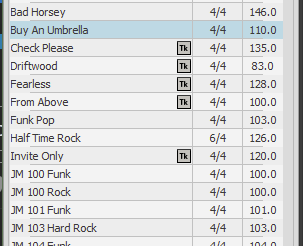
I pretty sure I asked this question several years ago, but can’t remember the answer. Internet searching, including a site search here, forum search, and the manual didn’t come up with an answer.
So what is the “Tk” symbol next to some grooves?
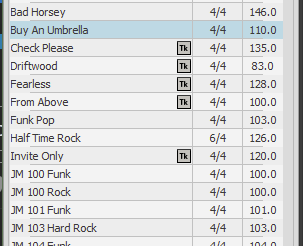
OK, I think I figured this out. I think it stands for 'Track" which means the Groove includes a Drum Track (or song) along with the palette.
Wish they had made this a little more clear in the manual, but at least I got there in the end.
For anyone else wondering about this here’s a quick visual explanation:
Palette
Drum Track
The Load Track with Groove icon and subsequent graying out of the Tk symbols when it’s not selected should have been a big clue. Obviously, I’ve been working with grooves in Cubase more than BFD:
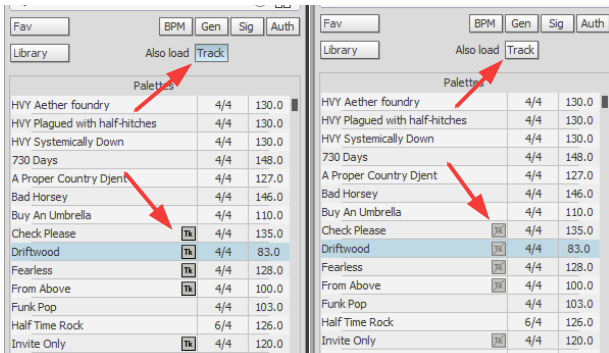
Thanks for that. I’ve always noticed them, but never bothered to try and figure out what the deal was.
Fantastic, we live and learn, thank you!
Thanks for the info
Cheers
Jan Kristensen
That’s brilliant! thanks!