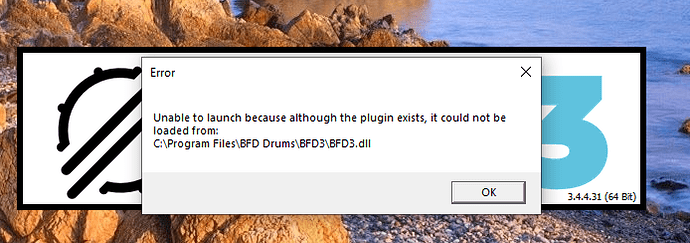The past 2 versions (3.4.3 and 3.4.4) wont run in standalone mode. It runs fine inside the DAW but when i click standalone— nothing happens.
Just bumping this post, as I see no one has chimed in to possibly help. I’m on macOS, so can’t really offer much. Maybe @BFD_Drew can assist? Any other Win users?
I’d need more information, and a crash log if there is one. In situations like this, it can be useful to clear out all BFD program files, and re-install.
Hi
I installed removed from my PC and then installed .the previous version and it runs in standalone without issue. I then applied the patch to the latest version and it wont work in standalone again.
You are not alone with this problem. I thought it was just me and machine specific.
This latest version won’t run stand alone on my now windows 11 machine (up graded from Windows 10, didn’t work on that either in stand alone).
Mine works fine in all my DAWs, and that’s how I use it. (I don’t use stand alone, as it bluescreens Windows).
I don’t have the time to look in to it, so can’t help you on that.
It’s just to let you know I have this problem.
I’m just waiting for the next update to see if it solves the problem.
Thanks Murt. I suspected as much (its a general issue) and yes it works in the DAW ok.
It looks like BFD3 is not being given the resources it needs anymore by the new owners. I would adivse anyone now to get SD3 instead of BFD3. Shame really.
I also use SD3 and some of the Kontakt Abbey Road stuff. But I still, after all these years prefer BFD. I’m lucky I don’t have to use it stand alone at present. So while it’s running in my DAWs it’s not presenting a problem.
Hopefully that won’t change, and it works on a future update.
Have you tried looking in the Windows Event Viewer to see if you can find errors associated with the problem? Check under Windows Logs > Application and look for the exact time you tried to launch BFD3 stand-alone. The info can be a little cryptic but it can help figure out what’s causing the problem.