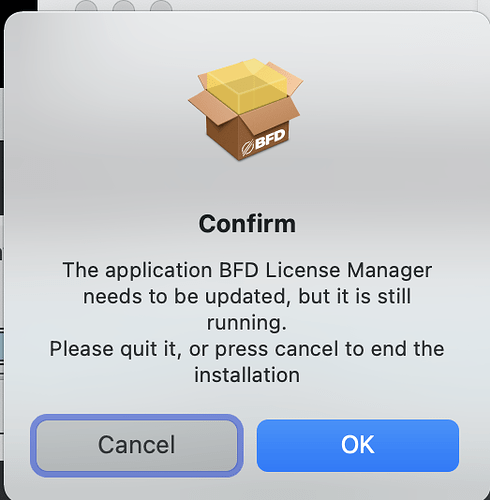Every step in the recent update has not worked as it states in the email it should work. For one thing, why is it that in doing an update the manager needs to check the status of files already downloaded which takes forever?
I work with countless drum and other software and none of them is nearly as frustrating and disappointing to work with than BFD. The vendor I bought it from cautioned me when I purchased it. Toontrack has been a dream to work with compared to BFD. I should have followed the vendor caution. I’m tempted to uninstall the whole the thing. I never use it and whenever I attempt an update it is always a problem.
Am I alone in this?
2 Likes
Hi pacificm,
I can’t say the same. I’ve been using BFD3 3.4.4.29 successfully and previous versions as well. I did experience trouble connecting to the BFD server when authorizing, but that we short lived.
Kind regards,
Living Room Rocker
If you remove your downloads from the LM and delete them from the destination, the LM won’t have to check. I only had that issue with an expansion that didn’t fully download and had to let it sort that out. I think I recall it taking some time, but that should kinda be expected with an incomplete download, as it needs to verify the files already there.
Other than a few hiccups here and there, the updates have made my experience better each update. Not perfect, but mostly stable.
2 Likes
BFDLM checks the status of files download when you have downloads still in the queue. Clear the queue, and it will not happen.
Thanks everyone for your replies. I’m still having problems. I installed the latest BFD License Manager Version 3.0.6.22. I removed the downloads from the LM as suggested above. I attempted to install the BFD update Version 3.4.4.29. Then I received a notice that the License Manager was not the latest and the update could not be completed. Any suggestions?
That’s odd on account that an update to LM is included with each update. Can you degrade LM to an earlier version and try again?
Kind regards,
Living Room Rocker
Trash the current LM THEN run the installer
1 Like
Can you post a screenshot of the message?
I started out trashing the current LM. Then ran the installer. Then I got screen that said “Log in via browser” which I did. But then the browser window froze. Then I attempted to do the upgrade with the LM and got the attached warning screen. Any suggestions? Thanks!
You don’t have to trash older LM versions. New installers seem to overwrite them fine. I would try restarting your Mac if you haven’t done so already and try installing.
If you simply updated BFD3 it would’ve automatically updated the LM in the process.
It is asking you to close the License Manager so you can continue the installation. Please close it, then click OK and all should be well.
Your suggestion to close LM and then continue installation did the trick. The people on this forum have been very helpful. Unfortunately, the updating process remains all too confusing.
Thanks again to everyone!