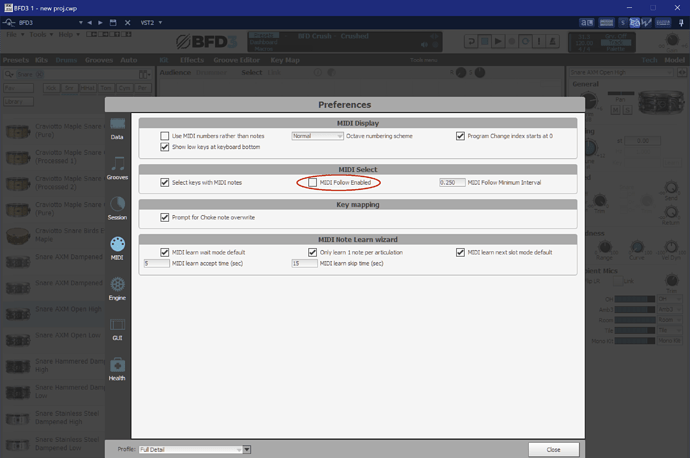I don’t know if this is a BFD3 bug or not, it could be a tick box in bandlab or BFD3.
It doesn’t do it in stand alone so it could well be a bandlab thing.
I’ve made a screen recording of what’s happening but basically I discovered the issue when wanting to audition different snares whilst a song was playing.
I clicked on the ‘Kit’ tab and selected the snare by clicking on the snare channel but as the song plays, the highlighted channel changes as each kit piece is hit.
This makes auditioning a kit piece while a song is playing impossible.
Because it doesn’t do it in stand alone I’m inclined to think there must be a setting in bandlab that needs checking or un-checking.
Anyone seeing this behaviour in bandlab or any other sequencer?
Steve