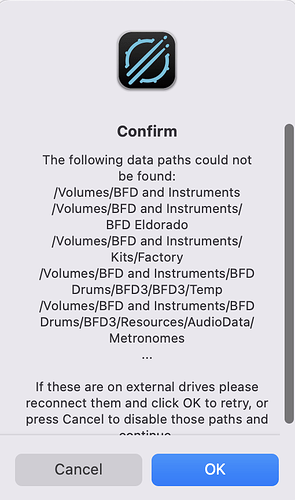After figuring out how to get the installer to re-install properly. I did a reinstall and now it looks like the software isn’t seeing some of the paths. I think I’ve done the scanning to make that happen, and BFD3 is now working within Logic Pro, but each time I start IM get these windows. If I click on them they go away, but I suspect BFD3 is trying to tell me something. I now have all BFD3 and Eldorado files on a SSD drive attached directly to my iMac.
Maybe try removing all content paths and adding them again? That can sometimes straighten things out.
Oooo! I like that! BTW, I couldn’t download the installer yesterday. This morning I used Clean My Mac to de-install ALL BFD stuff. There was still one empty fBFD older that came up in the main HD. Something in Application Support. I deleted it. THEN I could download the installer and we were off to the races. I downloaded the installer and the BFD3 and BFD ELDorado files and then installed them on an external SSD USB drive. I’ll try removing and relinking. I also updated to 12.6.2, but not Ventura, BTW. BDF says the software is very complicated. I’m beginning to believe flaky is a better term, but I’m very stupid.
There’s for sure a learning curve… if you really want to take advantage of what it offers. It’s over a decade old, so there are many things about it that feel clunky and outdated. But the sound quality is there, so you just learn to deal with the bugs. At this point, I don’t see them trying to hammer out all the little issues with BFD3 (there are quite a bit). Their focus and resources must be on M1/M2 support, the BFD Player and BFD4.
Yay! That got rid of the path pop ups. Thanks, FB. I think I’m back to square 1.
Yes, marvelous sounds, but sort of like dealing with a crazy uncle. (I should know!) Thanks so much for your help in getting me back on the road and out of the ditch.