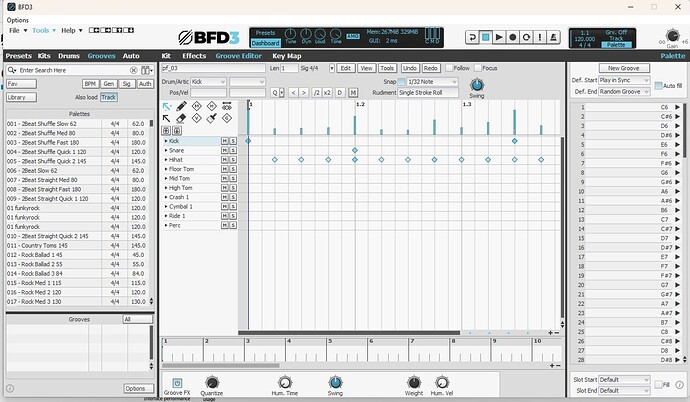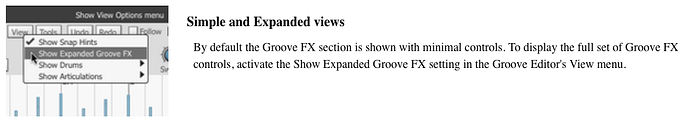The Groove FX in general are pretty useful to fine tune the drum performance/sound of your grooves. The Weight control can allow you to affect how hard or soft you hit the compressors in BFD3. By turning it up, or down, you increase, or decrease the velocities of the grooves globally, thereby pushing more or less signal into any compressors you have on channels. Much easier than tweaking your compressor threshold on a bunch of channels.
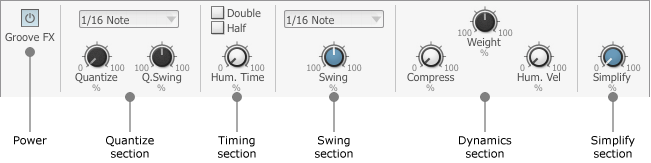
So if you’ve got all your FX dialed in already, you can subtly tweak how compressed your mix is, just by changing the Weight 1-5%. This will probably affect some of the other processing modules too like distortions, but I think the compressors will have the most notable effect with such a small change of the dial.
This just affects groove data, but alternatively you can use the Dyn control in the Dashboard to achieve the same thing, useful if you program your drums in a DAW instead.
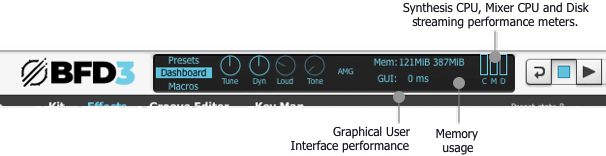
This is nothing new to long-time users, but it may be useful to some of the newcomers.