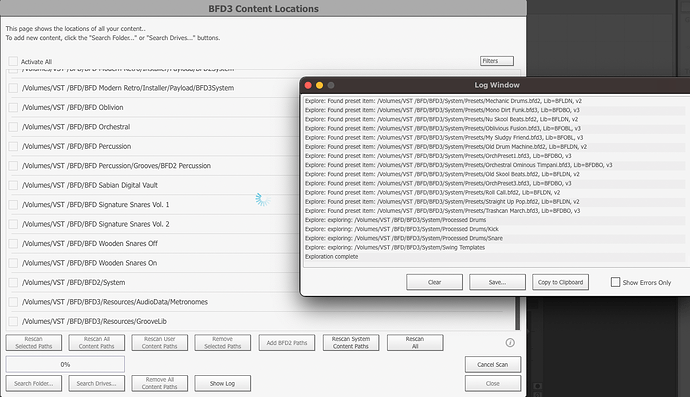This is killing me. Every time I load a new project, reboot, and BFD has to start up, it takes 15 mins. If I hit cancel scan it does nothing. Just keeps spinning and spinning. Until finally it feels like it. NO OTHER PLUG INS. DO THIS. ahhhhhhhhh, help
Are you running the latest version of BFD3? There were some updates recently that fixed the content scan hanging in some scenarios (I was experiencing it myself and am now all good).
I can’t believe, besides you, are the only people who experienced this. Maybe I should remove all the paths and let if find them again?
Im pretty sure Im running the newest release
I would definitely make 100% sure you’re running the newest release before doing anything drastic. The fix could be as simple as an update. If not, then start exploring other options. Note: I’m unable to get the plugin working on my M1 MBP running Monterey in case you’re on a new Mac. But that’s a different issue than the content scanner freezing. BFD’s browser doesn’t see the content. No problems on Windows (as per usual).
This is an onoing issue I have had ever since I can remember, you push cancel scan and 12 hours later BFD is still cancelling the scan, this is happening on latest Beta2, everything is up to date. I left it scanning my content 3 hours ago, went for a ‘walk’ (mini day out lol) and it’s still scanning on 0%. So I force quit it, now I am adding one xpansion at a time which was going great until started with the modern retro xpansion, I have pushed cancel scan long before typing this message, it’s still spinning.
Is there no way we can make the cancel scan operate as efficiently as force quit on macOS haha! It gives me great pleasure to force quit BFD when I encounter this problem. ![]()
Interesting, when I look at the log window is says exploration complete, however scan shows 0% scanned and icon is still spinning after clicking cancel scan, this was after I selected to scan the BFD folder. If I force quit, and then go back to the folder that it was ‘hanging’ on, it seems to scan it after that, which is a good thing, but it’s annoying when there is loads of content to scan and have to keep doing it this way. It’s also not very accurate at all, something else I have put up with over the years, after scanning every xpansion and groove library that I have on my drive, some of them simply refuse to show up in the browser.
This is happening on this machine:
|Model Name:|Mac Pro| Big Sur Version 11.6.5
|—|—|
| Model Identifier:|MacPro5,1|
| Processor Name:|6-Core Intel Xeon|
| Processor Speed:|3.06 GHz|
| Number of Processors:|2|
| Total Number of Cores:|12|
| L2 Cache (per Core):|256 KB|
| L3 Cache (per Processor):|12 MB|
| Hyper-Threading Technology:|Enabled|
| Memory:|128 GB|
| System Firmware Version:|144.0.0.0.0|
| SMC Version (system):|1.39f5|
| SMC Version (processor tray):|1.39f5|