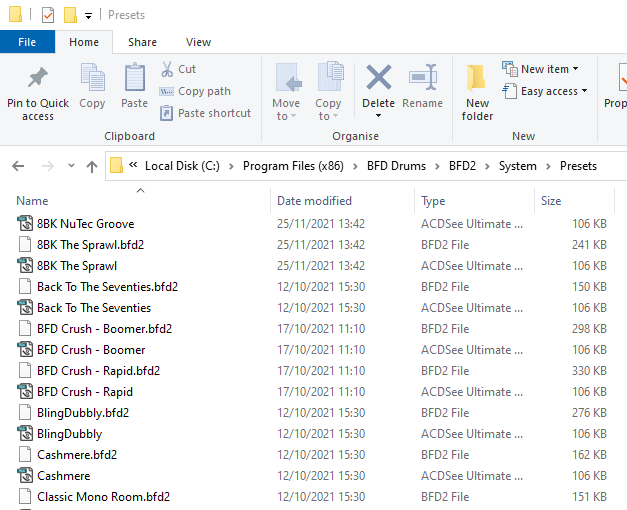Although the preset-files are present in BFD3-preset folder, and can be loaded by selecting ‘load preset from file’, the presets for the Crush expansion pack do not show up in BFD3’s preset browser.
Windows10
They need to be scanned to show up. Go to Setup Content Locations, select the folder below, and rescan.
I did that multiple times, no change
Can’t tell you how many times I had to contact either Fxp or Roli and have support email me missing presets. This is one of the loooong time installer bugs according to a Roli person who told me at the time that they would be improving the installers very soon - good thing I didn’t hold my breath.
It could also be that there are simply “no presets”.
Which folder are they in? Go into your file browser and see that the files are there.
the Crush-presets were added to the BFD3-presetfolder during installation, they are just not listed in the BFD3 presetbrowser.
No big deal, they can be loaded anyway via ‘load preset from file’.
This is what worked for me - happened with Crush and a couple of others
https://inmusicbrands.force.com/BFDHelp/s/article/BFD3-I-am-missing-preset-kit-and-or-groove-data-for-some-expansions-what-should-I-do
thanks, they seem to be spread over different presetfolders
This doesn’t work for me because I don’t have BFD2, so I don’t have BFD2 Core Libraries installed. The BFD2 Presets and Kits look for items that either aren’t installed with BFD3, or are installed under a different folder naming structure in BFD3.
At least this is what I’ve found to be the case in macOS looking at a few Preset and Kit files. They are just plain text files that you can open in any text editor.
@BigFriendlyDrums If it’s any help, I don’t have BFD2 either, but some of the packs seem to be using BFD2 structures which BFD still supports. But I am using Windows.
I raised a support case at the time, which could be your best bet. They took a couple of days to respond (by which time I’d had success with the above approach), but they did get back to me.
@John001 Thanks for your response. Did you have the yellow triangles in the photos at the top of the mixer channels either before or after you applied the approach provided in the link you posted?
When you heard back from support what was their response, the same link to the BFD Help/Knowledge Base article or something else?
I didn’t have any yellow triangles at all with Crush. Instead, I actually had the kit pieces all installed and could select them individually on the Kit page, but I had no presets showing up under Presets.
The only time I’ve had the yellow triangles appear, BFD wasn’t able to find the content files: so in that case, the presets had all installed correctly, but the sound content hadn’t completed. That was when I was first getting set up (I think it was the London Sessions expansion), I did a reinstall and that problem went away (I’m on a PC with a frustrating antivirus that frequently blocks installers at particular steps, so I disabled the Antivirus; as you’re on a Mac that probably doesn’t apply)
No, they asked for more info so they could look into it, but as it was all working at that stage (after I followed the Knowledge base article) I didn’t engage further other than to thank them and say it was sorted. It was clear that they’d misunderstood my initial support case somewhat, assuming that I’d authorized, registered & downloaded correctly:
etc. so I don’t think I’ve any useful tips for you from that exchange, other than to say that support did get back and offered to look into it with me, so that might be a good option for you
One other thing @BigFriendlyDrums , as you mentioned you’re on a Mac, not sure what version you’ve got but looks like they’re still catching up on the mac support
@John001 So you have BFD2 core libraries installed? I don’t have them.
I’m running an older version of the macOS, Catalina, on an Intel i9 MacBookPro. No issues with the “up to date” version of BFD3 except loading BFD2 presets or kits AFAIK.
@BigFriendlyDrums I don’t think I have the BFD2 core library, when I view my presets and filter by library, the earliest I have is 3 (I assumed that BFD3 core library is a superset of BFD2 but that’s just a guess, I’ve never had BFD2).
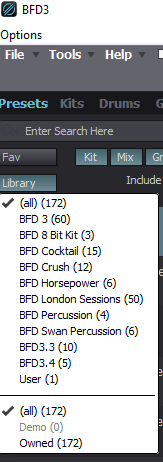
However many of the presets and kits (including Crush) are to be found under a BFD2 path (screen cap below). That seems to be why I needed to add BFD2 paths to the scanning, though of course this feels like a bug in the app, as you’d expect it to find them automatically.
@John001 Sorry, my problem is not with Crush. I must have been really dense and confused. 
My problem with with Yamaha Maple Custom Absolute and Yamaha Oak Custom. See my post here. BFD Yamaha Oak / Maple / Jazz Maple missing presets and kits - #10 by BigFriendlyDrums
@John001 Thanks for all your help. I’ll get all this sorted out when I have time to dive into BFD3. Guess I’ll have to add the snare, hats and cymbals. No biggie.
Ah, from that thread I see your problem is the opposite : you’ve got the presets but not the sounds. There is another help article for the Yellow Triangles problem, hopefully it has something that would help in your situation
https://inmusicbrands.force.com/BFDHelp/s/article/BFD3-Troubleshooting-Yellow-Triangles-Successfully-Loading-Audio-Content
In any case. I hope you get it sorted!
(Note for anyone reading this thread who has the missing presets issue, I also had missing presets with 8 Bit kit and Percussion (i.e. as well as Crush), so the previous help article I’d posted earlier works for other expansions)
@John001 Thanks for the link. I’m sure that I have followed the recommendations in this guide, as I have set up a single BFD folder on an external SSD where I installed the BFD3 Core Library and all Expansion packs. I have indeed scanned this folder. But I will go through the rescanning exercise EXACTLY as stated in Part 2 of this guide, plus add the BFD2 Preset and Kit files locations as stated by @BFD_Drew in another forum thread.
But having looked in the BFD2 Preset and Kit files in question–they are just plain text files formatted as XML data–these files are looking for audio content (library samples) that aren’t installed by BFD3 Core or Expansion pack libraries. That’s what the issue is.
The powers that be at BFD and inMusic need to consolidate BFD2 Core and BFD3 Core libraries and make it available for download and installation as part of BFD3. They also need to re-write the Preset and Kit files so that there are just BFD3 versions, not separate BFD2 and BFD3 versions.
Anyway, the quick solution is for me to create my own Presets and Kits and save them as “User content.” That’s a lot of extra work that I believed came, and should have come, with the Expansion packs.
As a new user of BFD the learning curve is rather steep, if one wants to take advantage of all that BFD3 has to offer. I do. The depth of BFD3, along with the high quality of the sample libraries, is exactly why I chose to purchase BFD3 over competing products. It’s frustrating to run into multiple issues just getting things set up.
Hopefully all of these issues will all get ironed out once the transition into inMusic has had a chance to mature. If not, I’m afraid that I will have to consider my investment of money and time into the BFD world has been a waste, and I’ll be forced to cut and run as others on this forum have chosen to do.
Sorry fo the rant. I truly appreciate your help, and that of all the other forum users here. It just seems like a very simple problem to troubleshoot and correct–consolidate BFD2 into BFD3 and distribute this as a unified product.
Rant mode off. 
I’ve tried all the things here and still no Crush presets or kits. Yes I’ve setup and scanned all the content folders. On a Mac OSX 10.13.6 and latest version of BFD. If I go to the ‘load from’ for both kits & presets it only shows stuff that I’ve created.