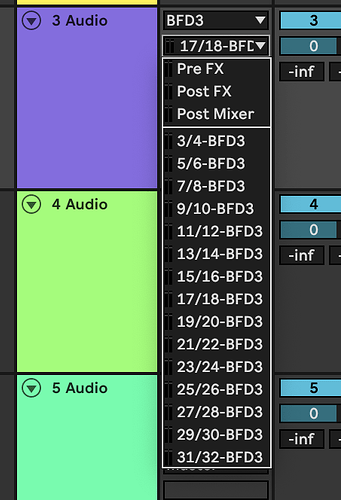Just following up here, and FWIW –
earlier I wrote:
I’ve discussed the question of “mono 2 sides” often with an engineer friend of mine, I think the last thing I recall is that we agreed to disagree (he says “it’s the same thing as mono,” me… I’m not so sure, but he’s the professional.)
Having considered this a bit more, I’ve decided that my friend is correct. No surprise there, he usually is (only thing is, now I’m going to have to call and tell him so!  )
)
Live’s master fader is 2-channel, so it stands to reason that individual tracks would be represented in that way as well. I suppose that from a programmatic standpoint, it’s just easier to do it that way, even though it’s not what you’d expect based upon experience with a traditional recording desk where each channel “looks like” it’s mono.
But considered in a certain way, the master bus is what determines mono or stereo, not the individual tracks. And because the channels on a traditional desk ultimately report to a stereo summing bus, each channel on that desk has a pan pot – something that is so very not mono (even though each individual track on such a desk generally, though not always, represents a single source).
If Live had a true “mono mode,” the pan pots would disappear and the master fader would be single-channel.
Instead, Live offers us the choice for a mono collapse on export (tho it doesn’t seem to offer a mono collapse on the master fader, allowing us to check our mixes in mono in real time. I’m guessing not too many people have been howling for that functionality.)
But I now believe that the point my friend was trying to make was this: the moment you pan an individually-recorded, single-source signal – you’re not talking about mono any more. The individual channel doesn’t determine mono-ness, the mix bus does.
So on a traditional desk, if you run a channel’s output exactly up the middle, then at the master bus what you really have is “mono two sides.”
…Or something.
O-2k