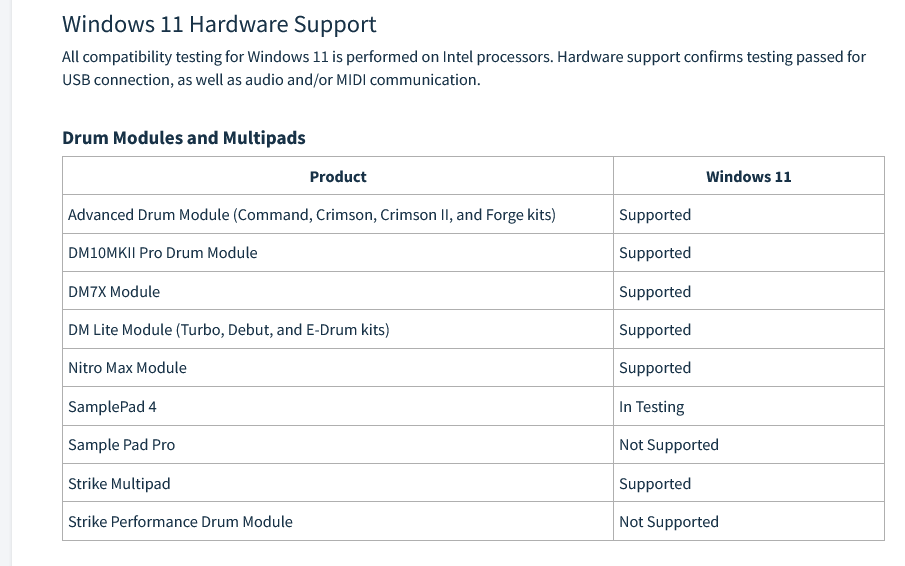Hi, newby here. I have an Alesis Nitro Max kit with extra crash cymbal. I run Reaper with SSD5.5 on my Windoze 11 laptop. The DAW does see the module, it doesn’t receive midi notes. I installed BDF player today as it comes with the kit, and I still have the same problem. The kit is recognised, but no MIDI notes are received. I checked / exchanged cables, changed the midi setting in the kit controller, reset the kit controller to factory, etc, but still no succes.
Any tip is welcome,
Cheers,
Hugo
Welcome to the Forum !
You need to setup the Vst/Software for MIDI.
Go into the Audio/MIDI setup for each Vst and under MIDI set the MIDI device as the Nitro Max and under Audio set the buffer and sample rate.
The lower the number the less latency..too low and you’ll experience cracks/pops etc as you’ll be adding stress to the computers resources.
Laptop Audio are the worst..typically for the best performance you use an Audio Interface.
There was also an old “Fix” from years past to assist the crappy Laptop cards..ASIO4ALL.
I don’t know what changes you made under the MIDI settings in the Module…Local Control (Mode) should be OFF…GM Mode should be OFF.
Hi, thanks for the welcome and the quick reply. I have the audio-out under control, with an external DAC with it’s dedicated ASIO driver. Plenty quick, no noticable latency.
Despite the factory reset (or maybe because of), the Local control mode was on. The GM mode was already off. Changing the Local Control setting makes it all work in BFD, so for this forum the issue is basically fixed. I would still like to get it to work in Reaper / SSD5.5. Or can I use the SSD5.5 plugin in BDF, too? I doubt I can.
Cheers,
Hugo
ALL Drum Modules are TMI..Trigger to MIDI Interfaces..
Not all Drum modules have an Internal Sound Generator..
Local Control ON..The MIDI is sent to the Internal sound generator/samples etc..
Local Control OFF..The MIDI is sent externally to Software etc..
Default settings for a Drum Module with it’s own Sound Generator is Local Control ON.
MIDI setup for Vst is for the most part exactly the same for each.
You setup the Instrument or MIDI Track for use with a Drum Module along with the correct MIDI routing.
It is required the MIDI Channels match and you have the correct MIDI map loaded for the Module.
Drum Modules typically are on Channel 10…by Default BFD is set to OMNI.
Some Developers have multiple Maps for Multiple Brands..some don’t have anything except for GM mapping (General MIDI).
If there isn’t a MIDI map for a specific Module you will then have to either find another Map that is similar to the Modules MIDI mapping (see Nitro Max User Guide/manual) or create one if the software has a MIDI Learn feature or Re-Map the Module if it has a MIDI Reassignment feature.
MIDI Maps for Newer Modules are generally not added (if at all) until the software has an update.
Hi, still no luck here. After functioning for a little while, the problem I have in Reaper also happens in BFD. The notes stop arriving. Let me recap. Besides changing cables, ports, etcs, just to be sure, I tried:
Different DAWs with different plugins. They all worked fine in the beginning, just stopped receiving notes after a whiel.
I had the same experience a little while ago with a different brand kit, but that one was sold before I dove into the issue.
I whipped up another MIDI device this weekend, an ESP32 board sending a MIDI note over USB every second. This device is also recognised in all DAWs including BFD, but no notes are received.
I downloaded MIDI-OX on my son’s Windoze gaming PC and on that machine, both the ESP32 thingy and the Nitro Max device are recognised and it is receiving notes.
So, my gues is it is somewhere in Windoze on my laptop. It either has some sort of buffer which is full after a while, or some piece of software that starts intercepting notes after a while. My laptop software is all legal and up to date (there is little else on there besides some DAWs).
Any thoughts on the subject are welcome,
Cheers,
Hugo
Windows and USB ports on Laptops can be extremely frustrating especially if you are using a USB3 port.I had issues years ago when I was using Laptops and still have one that has never recognized any drum module.
There was even an issue if you had a Logitech camera Driver which had a conflict with Audio/USB Drivers.
Alesis Drum Modules and others are Class Compliant (USB1.1 - 1999)
Roland,Yamaha etc are not class compliant and require a driver download..usually a USB2.0 Driver.
Since you had the same issue with previous hardware that narrows it down to the laptop.
The 1st thing I would check is cable length.
There is a length restriction..USB1.1 requires a USB cable less than 9.6ft or MIDI communication will time out and the RTL (Round Trip Latency) will be noticeable .
I typically use recommend 6 foot or even less.
If the cable length is under the 9.6ft length..I would then go into the Windows Power Settings and disable USB Selective Suspend.
I would also use a USB 2 port if available…NO USB HUBS.
After that it is trial and error diagnosing the issue,checking USB Controllers,other conflicts etc.
Check under Device manager and make sure you don’t see any conflicts/warnings and if the device is completely installed/recognized and not a partial installation…chipset Drivers etc.
The Nitro Max is listed as supported under Win 11…so the Class Compliant Driver should be good.