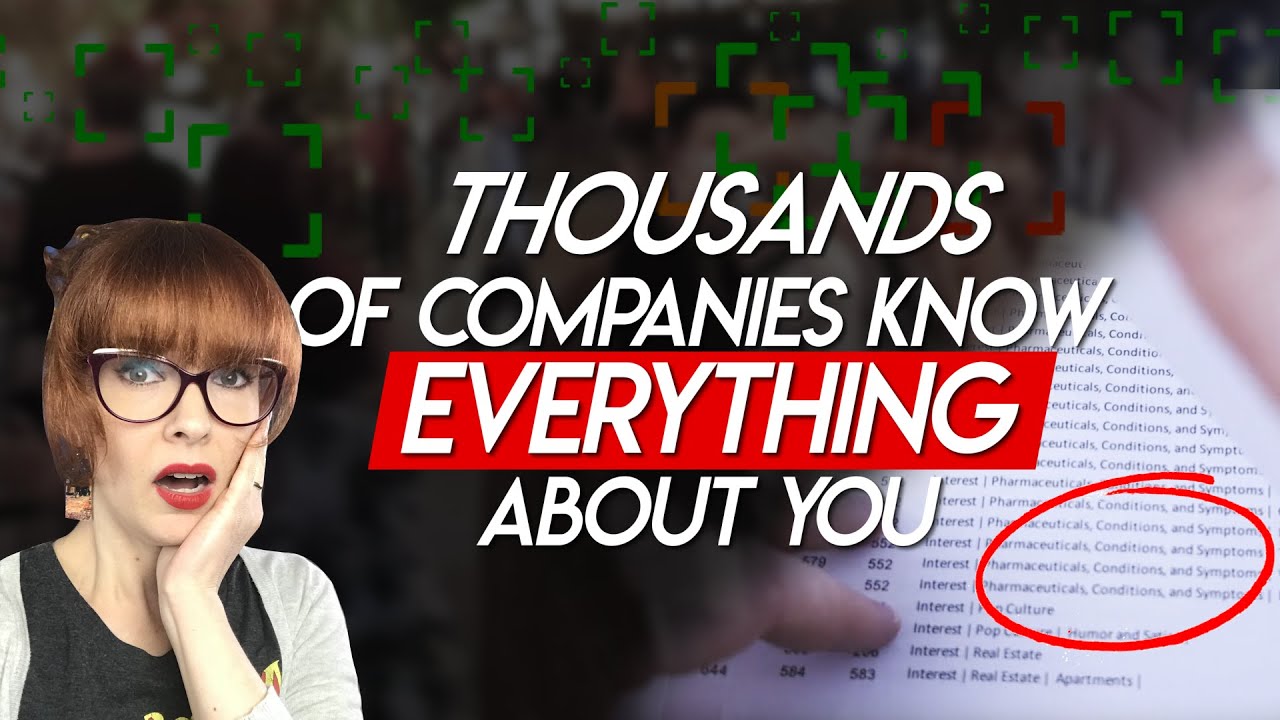I registered my BFD3 on the 10th of this month on my 2015 Intel MacBook , running Catalina. Tempted by the free-pack , I updated to 3.4.4.29 fully.
Had a session until midnight on Wednesday 25th , and switched off.
On firing up next day at 12.00 , I was dismayed to find my BFD3 authorisation had disappeared. I visited the website , to check I could log-in , and could. But the Licence Manager (LM) wouldn’t prompt any change from “unauthorised”.
I opened a support-ticket and had some response which was unhelpful.
Not being a Mac expert , I did what anyone would do , and reinstalled BFD3 from LM. Still the same unauthorised status - server not communicating obviously , or some conflict maybe.
Later in the day the software authorised , but on opening Cubase , the BFD3 wasn’t available.
I then have a message from support telling me the server was down , and to wait until further notice. So I waited.
I finally got the message that server was up and running , but when I fired-up LM it was authorised , but BFD3 would still not load in Cubase.
At this point I decided to reinstall LM fully - by over-writing.
This did not work out well.
I then get a message from Sam at InMusic , telling me that the server would be down for a while , and to wait until further notice. Oh great.
My client of the day had booked 3 days of time in my studio , and I’d given him free time the previous day to map his drum settings on BFD3 , using my pre-production suite , with my help now and again.
Well , my client walked out after 3 hours of no BFD3 , with me incurring great loss.
Alex telling me to use another platform for composing midi-files , whilst BFD was down , well , this was an unbelievable comment. My client was sold on my glowing reports of BFD3’s sounds , and had brought his own midi-files with him - and he bloody left with them as well.
Finally got another Alex E-mail telling me the server was 100% now.
So I fired up LM , and it was unchanged - couldn’t complete request at server. What was I to think?
As far as I was concerned , all I’d received from support was someone quoting FAQ’s at me , and on trying to explain exactly where I was and what I’d done - all I got was questions I’d already answered , from Alex.
This was extremely unprofessional and I let him know in no uncertain terms not to contact me again. My last message involved heads and toilets , and the word ‘useless’.
I’d read the entire Bug Report section , and general section of this forum. I trawled the internet , and read thread after thread of complaints about BFD3’s new licensing regime , and much criticism of InMusic’s approach to consumers.
So I decided to delete the lot , and seek fresh alternatives.
I’d read Drew’s comments on which files to bin , but they were no help.
So I deleted/binned everything I could find that was BFD3/InMusic.
DownLoaded LM for a final time , and it had me logged-in still? Of course it didn’t work , and this time , the App wasn’t showing in the list?
Unbelievable.
I fired up my older Mac I’d migrated from , and BFD3 was running fine.
I even updated the App to 3.4.4.29 , and it ran faultlessly.
Ok good. So at least InMusic haven’t blocked my account for personal abuse to staff members!!!
At this point my only solution was to go back to the newer Mac and do a thorough search.
A friend told me - hold down the Apple key and click F.
I then searched for BFD and InMusic.
Sure enough there were multitudes of files. So I deleted everything completely.
There was one InMusic file , which was the authorisation block. So that went too.
Restarted , downloaded LM. It prompted a log-in on the website , and even opened that dialogue. Plain sailing. I downloaded the 3.4.4.29 App , and it fired-up fine , both as a Standalone and in Cubase - although I now have no library , and will need to download that tonight in down-time. Then I will need to map everything again , obviously.
I do have the Library pen-drive , but the installer is out of date , and InMusic tell me they have no plans to ever use hard-copy in the future , and my request for an updated remote-installer was turned down flat.
I was also told there would be no chance of any financial reimbursement (return) , and my subtle hints of placating me with a free pack were also met with a brick wall. They couldn’t care less.
This has been ongoing for the better part of a year , from what I’ve read , and I’m disappointed that more info to help users solve their issues isn’t available on this forum. All we get are paid apologists , with the odd file-deletion suggestion , and usually the promise that the next update will solve any current issues.
Now , a more experienced Mac user will shelve their complete library to a temp location , or rename the files temporarily - and then simply delete everything else BFD and InMusic. This seems to be the wisest course of action , since the process for a new adopter is seamless , as long as there is no vestiges of previous installations. There is no magic file to delete - they all have to go UNTIL specific info is given , which I believe will never happen. Plus you will really want the BFD server to at least be turned-on.
Sam claimed it happened in their down-time (!!!) , was done by a third-party , and that they had no idea it had happened , until the support requests arrived. Very poor show indeed. If it was my business , and I claimed my software to be the best - I would be alerted straight away , be out of bed and back at work solving the issue at 3am , no matter what.
So there you are. 2 days of exploring my Mac’s folders , and my own sanity - and almost a grand gone down the drain.
My fault for not being a better Mac computer user , and being so involved in their cyclic fobbing-off bullshit , that I couldn’t step back and take control.
I have no doubt that I corrupted existing files as I endlessly tried to re-download and authorise from my end - but I did find my solution eventually by going old-school and wiping the lot.
I hope this would perhaps help others in some way.
In no way am I trying to put people off from buying the App.
But just be warned that you will need to have the contingency plan of deleting everything , after preserving your libraries and mappings in temp folders , when this authorisation failure occurs.