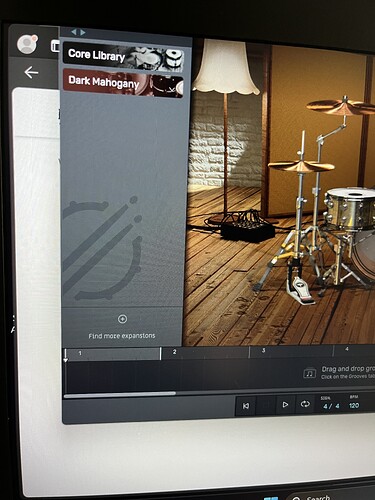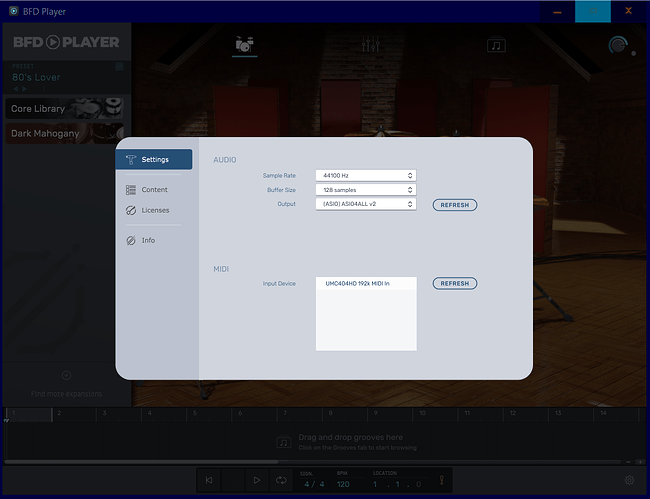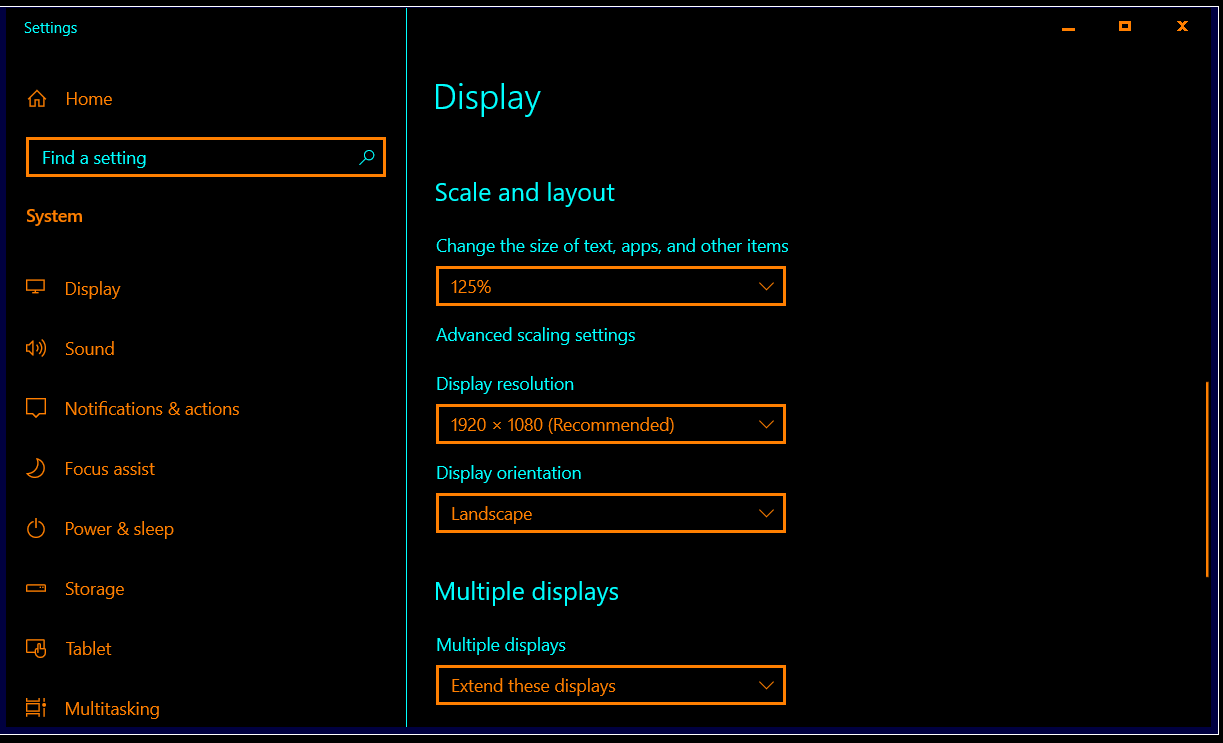I cant see the menu for preset and mutch other stuff, ive tried to reinstall the program 3 times now, everything is registered, my Alexis nitro max drumset and the Dark mahogany Sound pack etc. Does any one here know what to do? ![]()
Welcome to the Forum !
I presume you are using the BFD Player Version installed by the InMusic Software Center.
Current Version is 1.2.1…
What OS…
Windows?..Windows 11 ?
You click on the Core Library/Expansion Libraries…they will turn into a Drop Down Menu for Presets…
It appears you have one loaded.
As for the Window being cut off and losing the rest of the Features/Options…It looks like it’s not “snapping back”…
Windows programs won’t go outside the display area unless using multiple displays…however recently I have seen more and more users with this on Win 11…
See if any of these help
Ah sorry i misswrote it, i mean im missing the gear icon so i can setup my medi settings etc. The presets work fine, i just dont have any option to setup the rest.
Im using the newest version on win 11, only using one screen aswell.
Another thing that is bugging me is that i cant resize or move the program Window. Is that a known issue too?
Thx for responding ![]()
The Gear Icon should be to the Bottom Right of the Groove Window…The troubleshooter I linked is for trying to fix the app/window position in Win 11…It wouldn’t be the 1st time a Windows Update screwed things up.
In your photo? (use screenshot) I can’t see if there is an icon or not…but the menu’s for everything else (Scaling,user Presets etc etc) is above the cutoff window…and accessed by the small arrow or clicking on the BFD Player Logo
Sorry didnt see the link that you posted before, it was because of screen front, i redused it so i had the opportunity to move the window, so that part works now ![]() now i just have some sound problems, there was no sound comming when i hit the drums, so i did an driver Update, that worked for like 20 seconds, and now there are no responds when i hit them. Dont know what that problem is about now
now i just have some sound problems, there was no sound comming when i hit the drums, so i did an driver Update, that worked for like 20 seconds, and now there are no responds when i hit them. Dont know what that problem is about now ![]() both sounds from module and bfd played at the same time when i played on the drums, and there was alot of delay. Ive tried to adjust buffer size with no luck.
both sounds from module and bfd played at the same time when i played on the drums, and there was alot of delay. Ive tried to adjust buffer size with no luck.
Any idea what that could be?
So you increased the Display resolution which decreased the size of everything so you could move the BFD Player window ?..
I don’t use Win 11 , however you should have a display settings…Right Click anywhere in the screen…
A small window should pop up and a Display settings option , after clicking on it you should see a larger settings window (or something similar.)
Set to 1920x1080 and increases the apps/fonts to 125% or more adjust to what ever works best for you…you can scale the BFD Player app once you get the display where you are more comfortable with it…it will increase everything while keeping the Resolution High enough for the app.
There was no sound coming when i hit the drums, so i did an driver Update, that worked for like 20 seconds, and now there are no responds when i hit them.
What Driver Update?
Are you referring to No sound is coming from the PC Audio when Module is connected via USB(MIDI) and using the BFD Player?
No sound using Bluetooth to send Audio from BFD Player/PC Audio to Module and listening with Headphones.
The bfd window problem is solved, i changed the front size under rosolution, then moved the window to another location and changed back to normal size ![]()
About the sound problem, i use headphones plugged into my drum module, and usb cable from module to pc, and right now i can only hear sounds when i push on drums in bfd player. But no responds when i hit the drums.
Like i sayed before, it helped for like 20 seconds when i updated my soundcard driver af first, then it just stopped working, i think it started when i changed the buffer size from 2024 to 512 ish. Because ive tried to fix the delay. Ive tried to changed it back to 2024 standard settings, i dono ![]()
Perhaps im just a fullblown retard about this stuff ![]() the soundcard im using is just a onboard in a laptop, so i dont know if i need to invest in something better bigger external, i hope a regular midrange laptop is fine for this program.
the soundcard im using is just a onboard in a laptop, so i dont know if i need to invest in something better bigger external, i hope a regular midrange laptop is fine for this program.
The Nitro Max cannot not Send or Receive Audio over USB…only MIDI
The Alesis Modules are all Class Compliant Drivers (USB 1.1)…only 2 Alesis products send Audio over USB (DM10 MKII Pro and STRIKE Multipad).
The only way to get Audio to the Nitro Max Module is through the Aux In port or Bluetooth.
USB1.1 requires a cable length under 10’…the shorter the better as MIDI will timeout
The BFD Player is not responding to the Hits made by the Nitro Kit?..so No MIDI?..or do the Drums in BFD Player light up when Triggered by the Module and No Sound.
Windows 10 and more than likely 11 have always had trouble with the USB 3 ports no being as Backward compatible as they should be especially Laptops requiring the OEM/manufacturer drivers…
I still have a Laptop that has never recognized Drum Modules.
Is there a USB 2.0 port on the Laptop?
Check if Win 11 has a USB Suspend in the Advanced section for Power
Typically it under settings…Settings > Power > Advanced…make sure it is disabled
Laptop Sound cards are the worst for Sound cards…especially heavier use/low buffer…that’s why ASIO4ALL was developed over a decade ago…
It is an ASIO driver and you will be able to lower the buffer far lower than your onboard card.
An Audio Interface is always recommended for Laptop use.
Open the settings in BFD Player…what are the current options under Output…
You may see Windows Audio…Windows Audio Exclusive… Directsound Primary Sound Driver (Windows)…and typically Realtek.
Are there any ASIO Drivers?
You can install ASIO4ALL for now and see if that helps.
Don’t forget to select in the Output options in the BFD Player.
The problem with ASIO is it is not Multi-Client…exclusive only… so you can’t have multiple apps using it at the same time…or Play along with a Youtube Video and Software/BFD Player.
I will post (eventually) a ASIO Driver for multi-Client as the developer died years ago.
The website is long gone
This version officially supports Windows 10 and Windows 11.
Also confirmed to work with Windows 7 and Windows 8, with some minor GUI visual artifacts, though.
I forgot to write that im also using a Jack cable from pc to drums ![]() and while the sound worked, the drums did light up when it got hitted, but it stopped doing that after 20sec. Perhaps its a usb problem or both, i will look into it when i get home, and try some of your usb tips thanks
and while the sound worked, the drums did light up when it got hitted, but it stopped doing that after 20sec. Perhaps its a usb problem or both, i will look into it when i get home, and try some of your usb tips thanks ![]()
I don’t mean to be rude but, I had exactly the same issue with my computer. Whoever designed that software, made the window too big for the computer screen. That is complete idiocy on the part of the developer. Fix the program resize the window, and provide an update, or no-one can use it properly. And for heaven sake make the window resizable so people can adjust it when it doesn’t fit.
Also can someone explain to me why we have to use another program to fix the drum sounds on the kit. The kit comes with the most terrible sounding drums that no one wants to use. You’d think they would know to put a quality kit in the drumset inbuilt itself. I just don’t understand why sabotage a potentially good product? The sounds are important, and really the easiest part. Particularly if you cant add extra sounds in yourself which would be a simple feature to install in a module. I can’t tell if they are really this dumb or actively trolling us. It doesn’t make any sense.