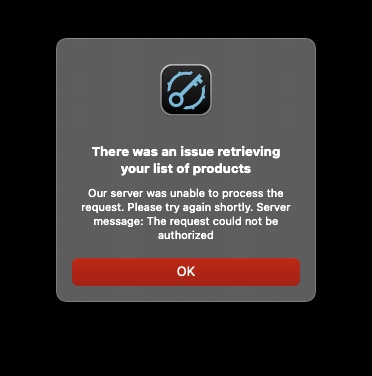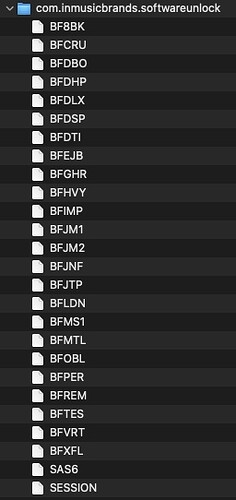Apologies,
Sincerely to anyone I’m putting off with this terseness… I know, I know google it or whatever. Thank you. Just trying to use the app after a reprieve while I was busy using other mostly useable apps for percussion.
I’m sure I can’t be the only one so vested in BFD samples that I simply can’t just delete it. I really would - but see attached. Can I get a hallelujah? Plus - well you know - it used to be phenomenal. Now it’s literally useless with the incessant Fort Knox level cyber security periodically just completely forgetting that I paid honest to goodness actual cash to use it. Now attempting to log in, and update - apparently I don’t even exist anymore with the dreaded “there was an issue retrieving…” message. Yeah, I read the support ticket on that. No love there. See attached. Like, it’s right there InMusic - just confirm me like every other app vendor does and let me make music.
What do I want in BFD 4? How about an actual app I can just load up and use. (I gave my initial thoughts on that vaporware nearly 3 years ago)
BFD Drew… I love ya man for fighting the good fight. I just - you know - can’t even. I know, I know - there’s other drum software. Got it got it.
Thank you - really for putting up with me screaming at the clouds…
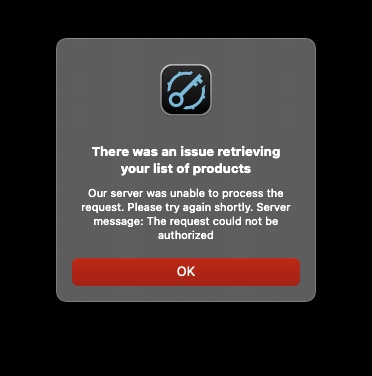
3 Likes
p.s. running the latest uninstaller did nothing to solve my issue (BFD License manager just tells me it found nothing).
That said among the substantial post uninstall BFD detritus left behind is the attached seeming local list of previous authorizations… I understand that phoning home is SOP - but wouldn’t it be possible to - I don’t know - check the local authorizations before concluding that retrieving my list of products was not possible?
Anyway manual uninstall/house cleaning now under way. I’ll let you know if getting my hands dirty in terminal changes my fortunes with the license manager
Okay so it looks like there’s a process interruptis that prevents the license manager from going any further upon being unable to confirm whether the user is logged in via the local browser. Upon trashing preferences which I’m guessing erroneously report the user as logged in it tries to probably ping a connection that doesn’t (and by the logic of the proces - can’t) exist. Hence the error message.
I’m not a coder, but isn’t having the user log in via an entirely third party browser just asking for an inconsistent connection?
Maybe this has been discussed already but before we have a V4 app with all our wish list features included, maybe we integrate the logging in / phoning home process to be sandboxed inside the license manager so we’re not literally relying on Safari/Chrome or whatever to just use the app?
One last thought:
If the authorization process is 100% required to use it, that’s fine. Right now, after removing BFD detritus from my drive and getting the authorization manager to confirm me as logged in, my library of products is correctly recognized.
However, the authorization manager apparently has no idea that I have no BFD app currently installed. (like I said, the library is there - just not the app). No available download’s listed in the authorization app at all. So feature request - some logic in the auth app to confirm a holistic installation?
If not, it would be really cool to just be able to download the actual app from a website.
Edit: Okay, sorry but is it not possible to get rid of this?
https://www.fxpansion.com/webmanuals/bfd3/installationguide/
I know we’re all savvy to the sale and all but that’s just confusing to the uninitiated.
I have a problem with my BFD3: I can find the aaxplugin file any more, hence I can’t no more use BFD in ProTools!
DO you have any idea how to solve this issue? I tried to download again BFD3 install package, but it doesn’t help.