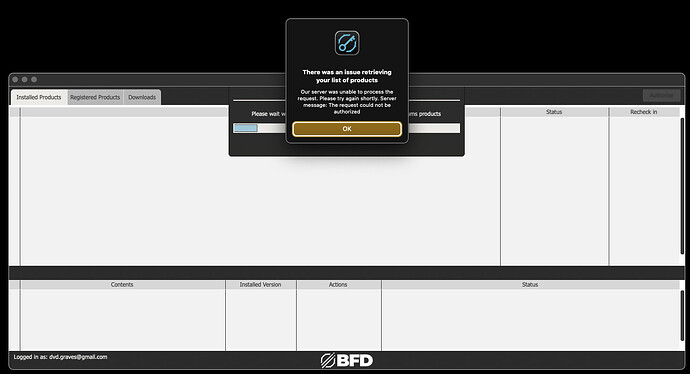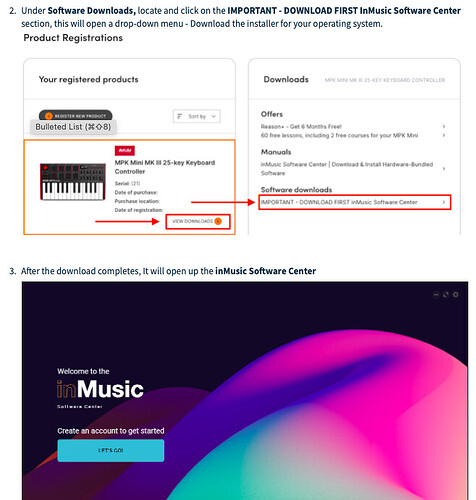BFD3 is asking me to validate licensing for the quarterly validation, when I signing and launch the license manager I get "There was an issue retrieving your list of products…our server was unable to process the request. Please try again shortl. server message: The request could not be authorized. See screen shot below. I also rebooted and press look for license manager update but nothing happens when I do that, Please help.
Ticket attachments : 1. Screenshot 2024-10-01 at 9.23.35 AM.png
I was able to resolve this myself, I did also open a ticket and the answer was the typical "please install the latest version of License Manager and BFD3, which of course I was already on. Anyway, I am not ‘sure’ what fixed it, I kept trying to load BFD3 over a day or so thinking maybe it was just the authentication server. One thing I tried right before it worked though was to go into InMusic, sign in and complete my user profile. I stayed logged into InMusic and then tried BFD3 again, which as usual launches License Manager for the quarterly validation and it finally worked. So there ‘may’ be a relationship between The InMusic sign on and profile and the ability for the License Manager to complete the license validations. So you might try that and if that doesn’t work then it is likely authorization server is down for some reason and to just keep trying until the system operator finally sees that the authentication server needs to be rebooted.
1 Like
ALSO, I remembered another thing I did that may have made a difference, I downloaded the InMusic Software Center application and signed in to it before trying BFD3 before it finally worked. You don’t use the InMusic Software Center to download or authorize BFD3 but maybe now with the quarterly validation process you have to have the InMusic Software Center app downloaded and you have to be logged into that in order for the BFD3 authorization process to get to the registration/authorization table it uses for BFD3. I would imagine some day BFD3 will also be managed via the InMusic Software Center so this makes some sense. here is the URL for login into InMusic Store Support where a lot of this is explained. supporthttps://support.inmusicstore.com/en/support/login
Also I think you can go into any of the non-bfd InMusic products and it takes you through the process of downloading the InMusic Software Center application, hope this helps someone out there, if Drew and team finally get AAX silicon support maybe the sun will shine and the birds will sing again. : ) and I may actually buy another expansion pack or two.