Hi guys,
there’s a way to clean up useless library installation files/folders? Once License Manager has finished its task (downloading and installing) I press “x” asking to delete data files, but nothing happens.
Thank you.
Hi guys,
there’s a way to clean up useless library installation files/folders? Once License Manager has finished its task (downloading and installing) I press “x” asking to delete data files, but nothing happens.
Thank you.
If you’re on windows, just go to your BFD Drums folder in downloads and delete what you don’t wont manually.
Steve
Of course, anyway which are the folders/files safe to get deleted?
A long as you have installed all of those files (they are executable files) you should be able to delete all of them.
You could let us know what they are beforehand if you’re not sure.
Take a screen shot and post it here
Steve
Ok, that’s is the folder where is London Session downloaded by Licence Manager. I used the same folder to install the library. What I can delete safety?
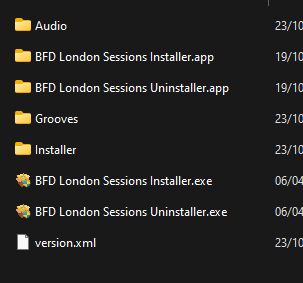
Thank you.
Keep Audio, Grooves and the .xml file.
I would advise choosing a different location to download expansions in the future. That way, once installed to your preferred samples location, you know where the installer files are and that they can be safely deleted.
Yes, you’re right. Unfortunately, at moment I have not enough drives (and space) to do so.
In that case, at least create a dedicated BFD downloads folder for the installers on the drive that has your installed expansions. Your expansions should be installed inside a parent folder (like, BFD Content, etc) and not just all scattered at the root level of the drive. That will mitigate any confusion.