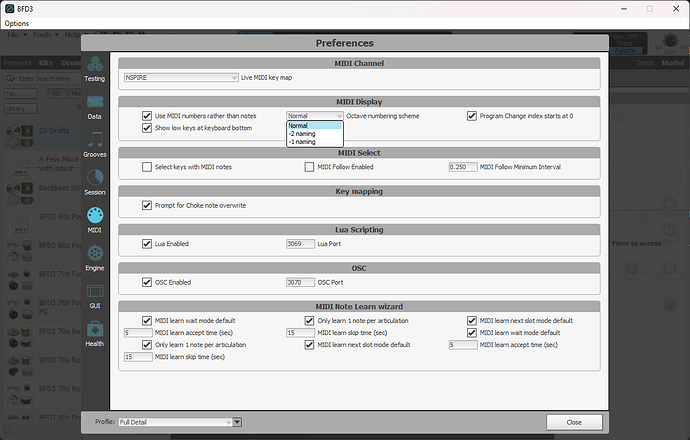Keymap shows notes like G10 which do not exist within the midi standard. How can I set BFD so that it falls within the accepted midi standard. I’'ve wasted several hors on this now. God I love the sounds on this program but it gets in the way of making music
it is confusing and at times annoying, however the MIDI spec doesn’t specify what names apply to the MIDI note numbers. all it says is that middle C is note number 60. in some places (e.g. BFD) the lowest note is named C0 (note number 0), and the highest possible note (note number 127) would then be G10.
however, MIDI keyboards usually call middle C (note number 60) C3 or C4, probably for convenience since a piano keyboard only covers 88 of the notes.
so there are at least 3 different MIDI note naming systems in use…
There’s a preference to choose the octave numbering scheme. Use that to adjust the note range.
There isn’t one sole standard for midi note mapping.
Agree with you! even the GM Mapping is non standard for BFD … they’re making all difficult, I think it’s about time for me to move to other DRUMs VST
I just made my own GM and “GM plus” map presets that very easily apply to any kit I would put together. Takes 15 minutes one time.
To be fair, our GM keymap is completely wrong. Will update it in the next release.
Yeah, I just spent an hour trying to figure out why my hihats were all wrong, and then realised that the “General MIDI” map has an Open Hat on F#1 where the the Closed Hat should be…
Once I realised this, I just loaded in the Roland TD-10 map instead, which is a lot closer to the GM standard and provides a decent workaround.
Come on guys, this is basic stuff. You know there’s a problem with the GM map, and you already have Roland maps that are in the ballpark, so why is it still shipping like this?