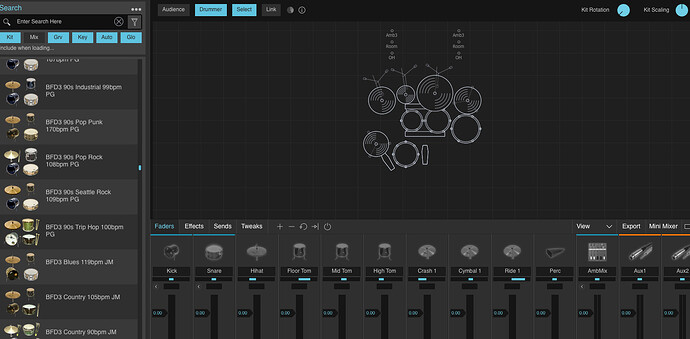It’s been a while since I used BFD. I just installed 3.5 and several expansions on my new Mac. I completed a scan and all appears to be recognized and authorized. Core is on the internal drive and the expansions are on an external drive.
My question is when I’m in BFD, how do I access the expansion content? I can’t seem to locate the expansions. What are the steps necessary to access the expansion content? Are the expansions just embedded in the KIT window on the left of the interface or can you download them separately? It’s not clear to me how to actually access this content. Please advise. Thanks! James