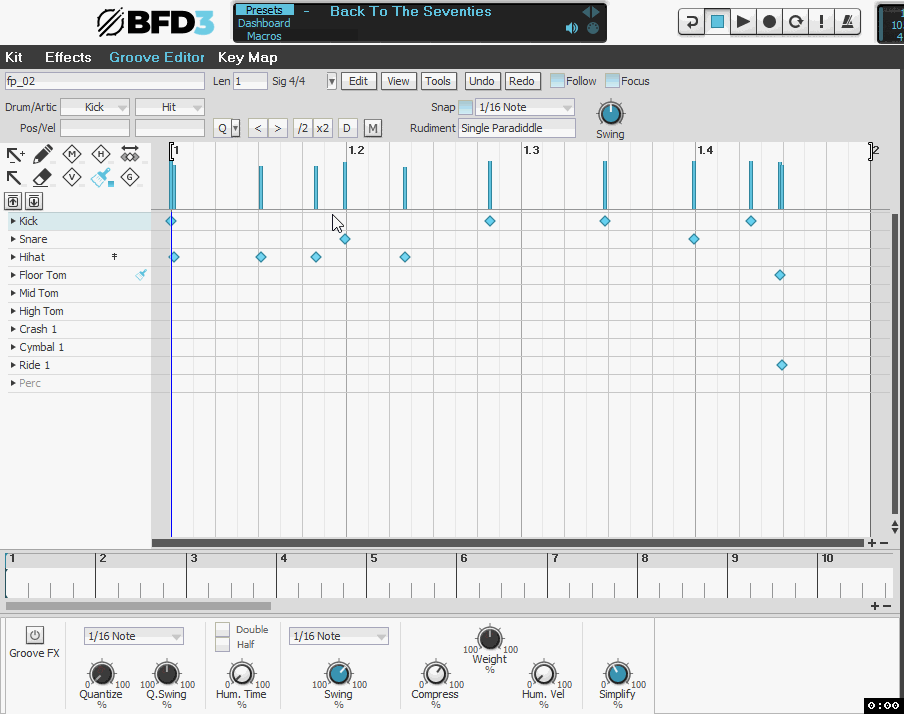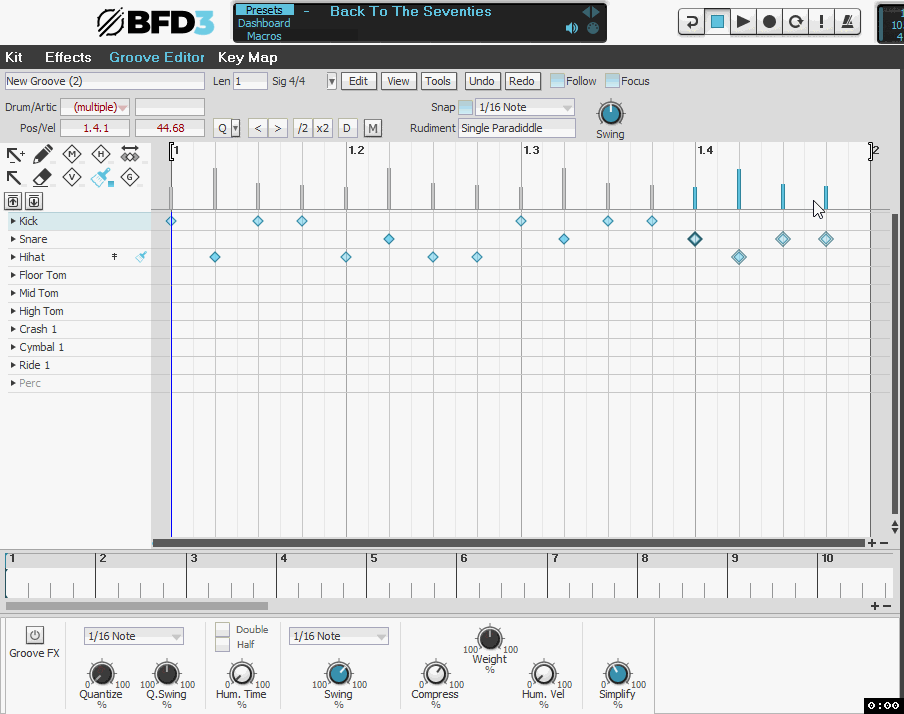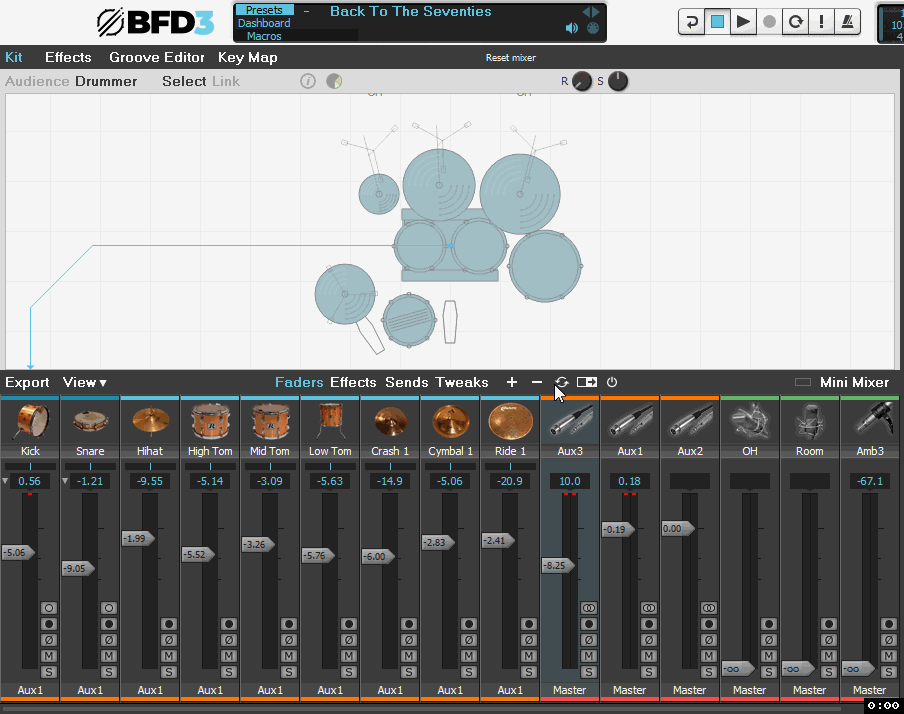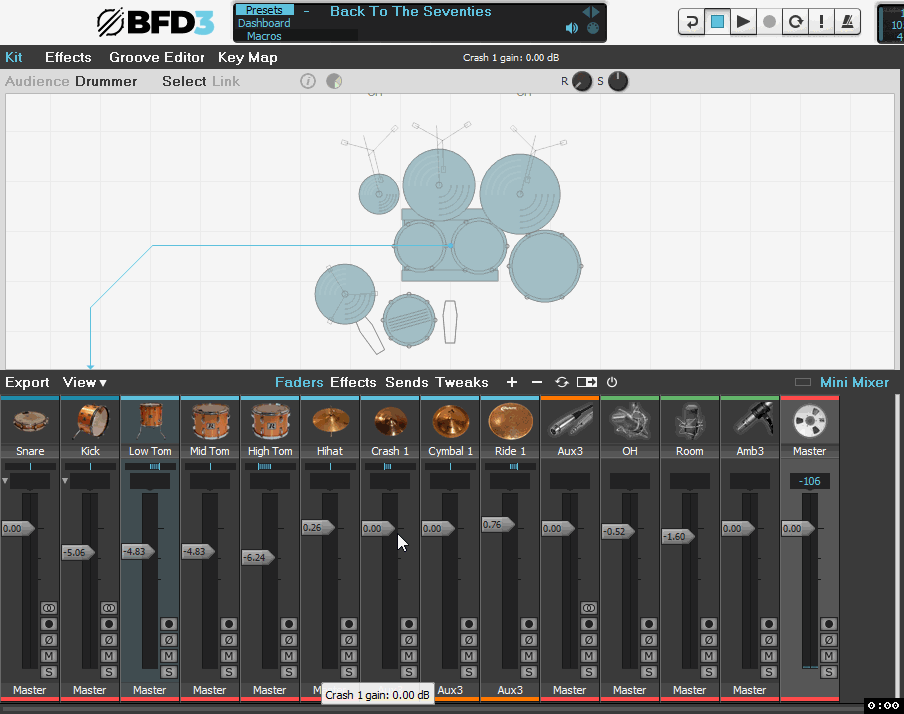I do have some time, I think. 
Paint Tool
You select a rudiment, and then choose the paint tool. When you click and drag, the rudiment will be written on the selected articulation. You can also select a secondary articulation, and split the rudiment between those two pieces while dragging (split the rudiment by left and right hand, that is).
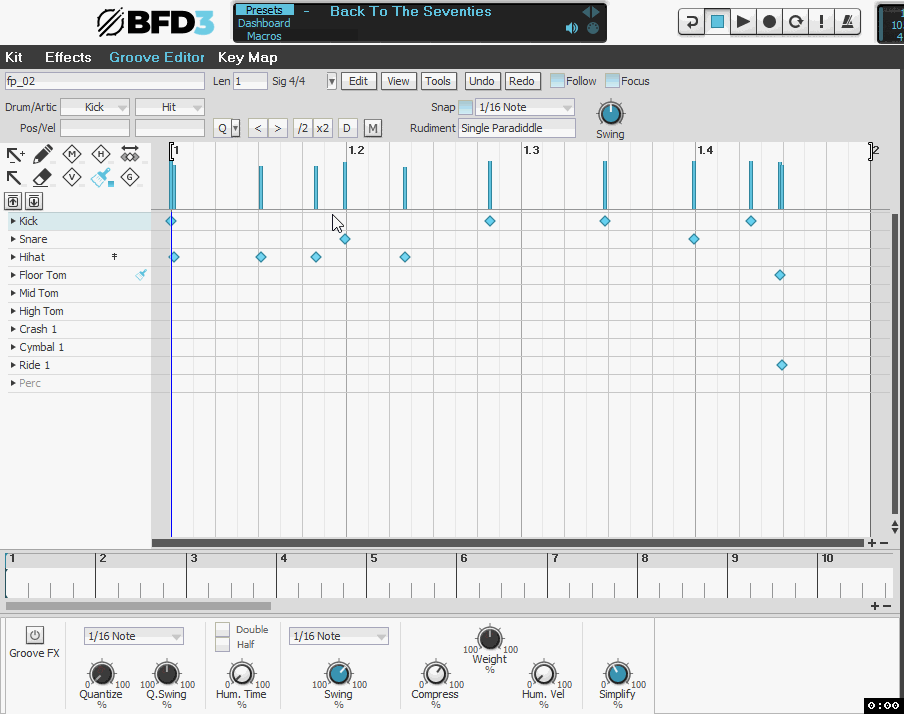
Groove FX
You can apply groove fx to a groove, or a whole palette of grooves. This means you can add or subtract weight (increase or decrease velocities), you can compress or expand velocities, apply swing or straighten a groove and more.
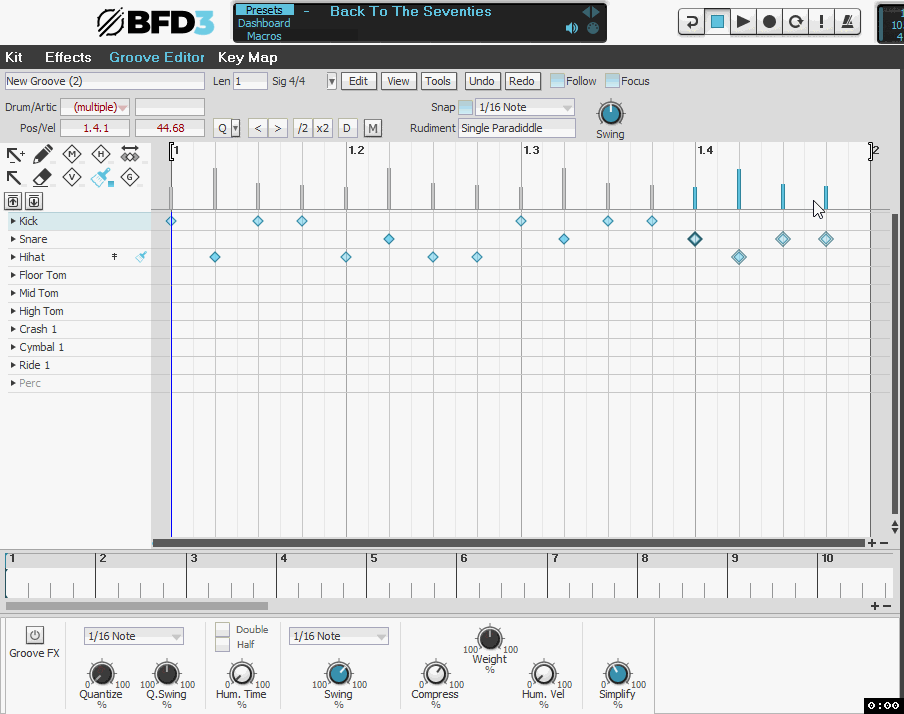
Reset Mixer
Many times I start off with a preset. A preset may have specific effects inserted on some channels, or specific levels set at the faders, or panning applied, or anything else. Some times, I need to keep the loaded kit, grooves etc, and just reset the mixer. I could always opt to NOT load the mixer settings when loading the preset, but most times I just forget I can actually do that.
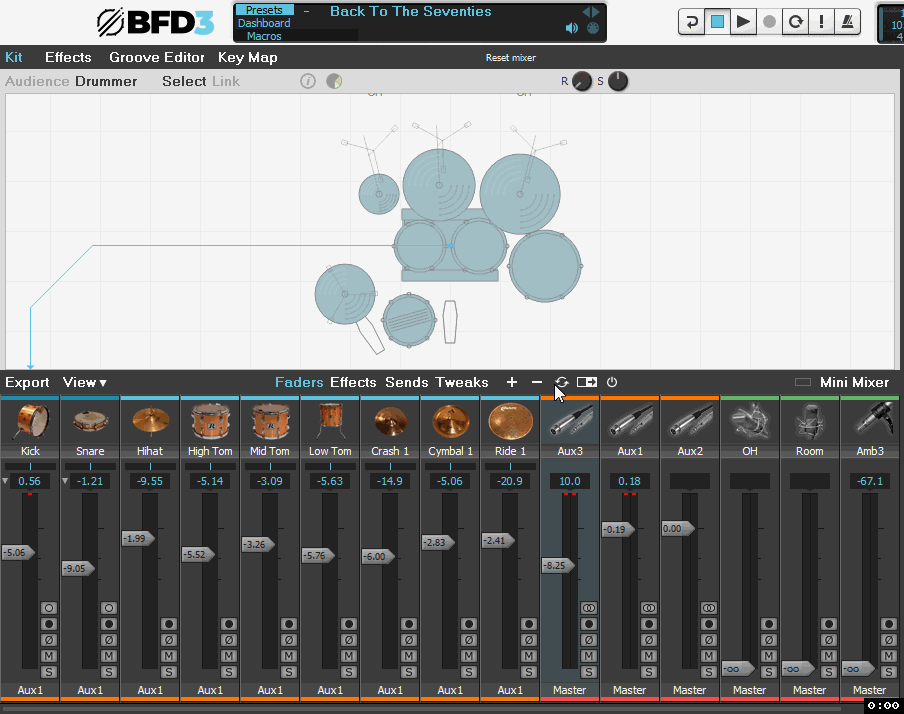
Parallel Processing
Parallel processing is a fairly simple idea. You have your mix. You split it off to a second bus/group/aux call it what you want. You then go to this second group and mangle it up with heavy compression, FX, EQ, distortion, whatever you want. You then blend the “tame” mix with the “wild” one, and you get the best of both worlds. You can even split to a third group, apply a Low Pass filter, or a High Pass filter and just treat this band or that to taste. Imagination and taste are the only limiting factors in my opinion.
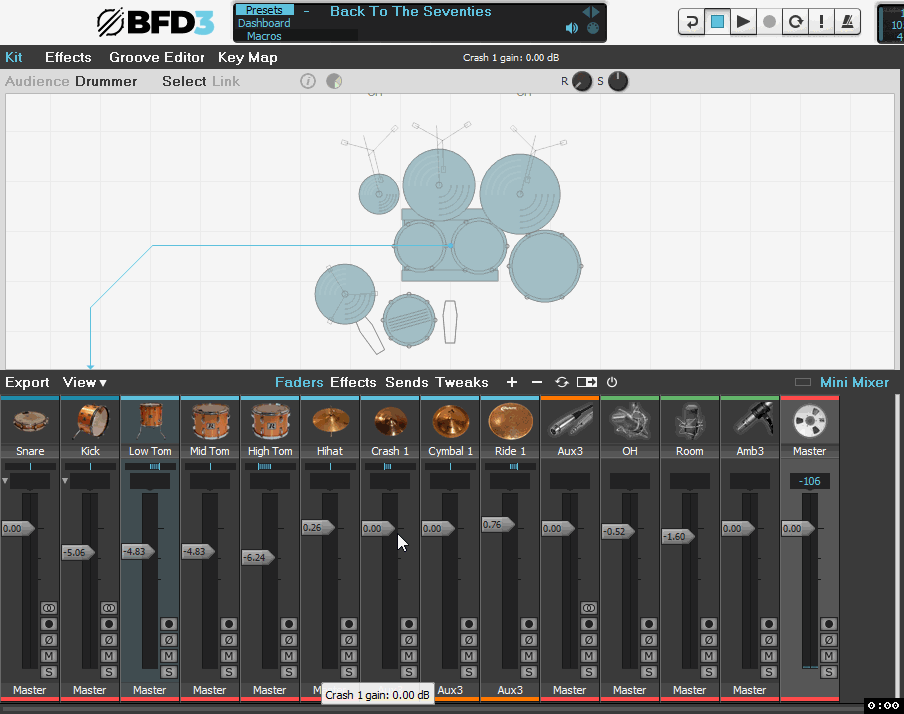
I know this gif isn’t very helpful, but there are many great video tutorials on youtube that you could watch, that explain it at length. What I’m doing here is Sending all kit pieces to a new aux group, into which I then load a heavy handed compressor and a very thick reverb. Alone, it would sound way too much, but balancing the level of the aux group against the master mix we can find a good balance.