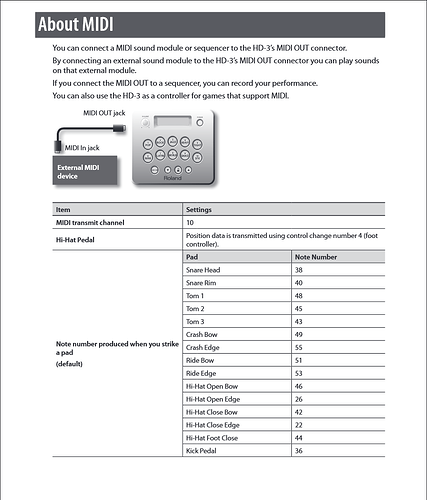MacBook Pro, Roland HD3 (no map for it in BFD). I have tried MIDI out (from the module) to a personus audiobox, to my MacBook. I have also tried an M Audio from the MIDI on the module to USB on the MacBook. I obviously am missing a key and I don’t know what. BFD3 plays on the MacBook; I tried adjusting midi and audio outs, but the midi won’t show either the personus or the M audio. I’m not interested in recording, I just want to play live and use the sounds from BFD3 when I use the Roland drums. Any advice?
The HD-3 doesn’t have USB so it is not class compliant and easily identifiable in computers as a device. Roland Modules that do have USB…typically there is a Driver that needs to be downloaded.
You have to use an Interface (which you are)…and select that Interface as the MIDI Device.
For example…If you select the Presonus as both MIDI and Audio Device you need to have the Presonus outputs sent to amplification …or just use the Headphones.
If you want the audio to come through the computer you have to set the computer as the Audio Device…
BFD3 (Win) requires an ASIO device so which ever you choose for Audio (computer or Interface) you must have an ASIO driver…otherwise you can download and use ASIO4ALL (Windows) and select it as the audio device and set the Samplerate to match BFD3.
If you are not seeing a MIDI Device on the Mac you need to set it up.
The Link provided will take you to Set up MIDI devices using Audio MIDI Setup on Mac…you’ll need to select your OS from the drop down and go through the procedure.
This Link is for the main Audio MIDI Setup User Guide and you click on the Table of Contents to get started.
The samplerate for BFD and the Interface must match…48K or 44100…you can’t have the Interface set at 48K and BFD3 set at 44100 or vice versa.
I don’t know which “M-Audio” you are referring to as just stating M-Audio is too Generic…however the same procedure applies.
The HD-3 uses GM Mapping as do the Majority of Roland Modules so you can select a Roland map in BFD3 after you decide which Interface and Audio setup…you should be ready/setup to play.
The Maps for different Roland Kits mainly differ because of the Trigger Models and sizes used…they will still work and you can try different ones too see if they match you’re playing style “out of the box” without as much adjustment as there would be starting from scratch.
Chaser, thanks for taking the time to give me specifics. This process seems to be never ending and my end results are still not great.
I am using the M-Audio Uno. Currently, i have the MIDI OUT from the HD3 brain, running to the MIDI IN on the Presonus, and the USB end on the M-Audio Uno, is going in to my Mac. I also have the USB 2.0 from the Presonus going into the Mac, to power the Presonus.
1/4” cable is running from the HD3 to my powered speaker so I have audio from the HD3 to the speaker. I also have a 1/4” cable running from the speaker to the Presonus, which gives me audio from my Mac. When I strike a drum on my Mac by clicking the mouse, the samples are always from BFD3, not from the HD3.
My indicator light on the M-Audio lights up
as I hit any pad on the HD3, showing that there is a MIDI signal. I also see the MIDI indicator in BFD3 light up when i strike any pad on the HD3.
when I strike an HD3 pad, i see corresponding movement in the mixer in BFD, but not the correct slot according to the mixer board, and some pad strikes do not show any movement in BFD. No matter what pad I strike
though, ALL the sounds of the pads are from the HD3, NOT from the BFD kit loaded at the moment.
So my main issue now seems to be wrong , or limited, communication between BFD and the HD3.
Trying to address that, I’ve tried changing the key map to every Roland product with no luck.
First off, i spent many, many hours with emails
to customer support over a 3-4 week period just to get BFD3 loaded and working on my
Mac. Now i’ve spent hours trying to get it to work! I sure hope there is a simple solution to untangle this hot mess and let me spend my time playing drums, not programming.
Chaser, I appreciate any additional advice that may help get me up and running soon, before I just give up on BFD. I think the sounds are the
best, but getting everything to work as intended has become a trying experience that I am now questioning if I would have been better off with something perhaps not as good, not as tweakable, but with a whole lot easier learning curve!
Cheers
Rand
You created…as you posted …“a Hot Mess”… an over-complicated one that cannot work…
You simply need just a standard 5 pin cable from the HD3/MIDI OUT to MIDI IN PRESONUS…
1/4" cable (should be Line level…Not an amplified extension speaker…not recommended) from the Audio Source to PRESONUS…
PRESONUS USB to mac and that is your selected Audio/MIDI Device.
HD3 is an entry level module and does not have a MIDI IN…it is not possible to send MIDI to the HD3 and use the HD3 as a Sound Generator.
It will only generate sounds from hitting the Triggers…NOT from a computer/Vst/Software as It cannot receive a MIDI signal.
The MIDI/keymap for Roland are all GM Based…look at the Keymap when in Keymap mode…when you strike a trigger which Note is showing being sent?..is it off by 1 or 2 , then you’ll have to go into Preferences and change the Octave naming.
I do not have any Roland Modules…I believe the Roland Standard is C4…Alesis are C3 so the Octave naming is -2.
Here are a Few of the Roland Module Keymaps…and just as the HD-3…all based on the same GM Mapping.
Tools > Show Preferences > MIDI > Octave Numbering Scheme.
I’m a little confused by the whole thing but if I’m reading correctly, it sounds like you’re connecting to many things. That Uno thing is strange. Is that what you’ve been using as a midi cable?
Try unplugging the USB from the Uno that’s going into the computer. Just see if you can use the Uno’s midi cable as only that. A midi cable. As Chaser said, it should just be midi cable out from your module, into the Presonus, and Presonus connected to your computer. That’s it.
There is probably a way to make all three work together but it probably involves coordinating settings. If your getting BFD to flash the little midi pin icon when you’re hitting your pads that means you’re doing something right to get the signal through.
Check BFD’s settings and make sure both your midi and audio paths are set to the right devices. Should be the Presonus for everything.
If you’re still not hearing sounds then maybe it’s the Presonus software settings? Open up the presonus software and make sure it’s not something in there. Like some kind of monitoring button you haven’t clicked.
Chaser, Doublestrokeroll - Thank you Both for responding and offering great detail. I admittedly am lost when it comes to MIDI. Although I have tried being “smarter”, I just get all bolloxed up with it. Damn frustrating! Anyway, I took everything apart, and ran the MIDI out to the Presonus as suggested. I didn’t realize that the cable from the Presonus to the Mac, in addition to powering it up, also transmits MIDI. D’uh. After hooking it all up correctly, I still had no joy. Rereading DSR’s post, I saw reference to the Presonus software. I bought the unit years ago and had it working with BFD3 and my Zendrum, but gave up on it as it was just too complicated for me back then (and as I said, MIDI and I struggle to understand each other!). I didn’t remember/realize I needed software for the Presonus. I went to their site, downloaded the drivers and software, loaded it up and… SUCCESS!!
So, DSR, a huge thank you for that additional comment. The Presonus would not have worked otherwise.
Currently, the MIDI is working and I am getting sounds transmitted from BFD3 when I strike the HD3 pads. The Key map is all wrong. I have tried every Roland key, to no avail. I am going to have to study the owners manual and reassign notes so I get the correct sounds with the correct pads. That should be fairly straight forward!
As an aside, I have had several E-drum kits over the years. A beautiful custom set from the UK I had made; Roland with TD-8, 10 and 20 heads. And another brand ( I forget what they were, but they are no longer in business).I bought the HD3 for an easy, cheap portable practice kit which would not wake the family when I play at 2 am lol! They have worked out well, and the sounds are “ok” for practicing, but I wanted to revisit BFD and learn how to use it. I’ll be using this for practice sessions with the group so I wanted better sounds. I’ll also be setting up BFD for an SPD-30 pad that I intend to use for gigs (I am currently in a small, acoustic group so need a small foot print and ability to control the volume). At 73, having played for 60 years, one would think I should be a little smarter?!? Nah, age does NOT always bring wisdom!
Probably TMI, sorry, but I got pretty excited when I got BFD finally working after many weeks with Sam at customer support (great guy!), and now excellent help here. Thanks again!
Rand
Sweet! Glad to hear you figured it out. Yeah you never know. I’ve had that situation many a time where it was something stupidly simple I had forgotten or didn’t realize. With interfaces they’re all different too. Some will work with no software and some won’t.
You can just create your own key map. Choose a kit and load it. Then go to the key map page and clear out all the stuff on the left side. Strike each zone on all your pads and then drag and drop the articulation you want. So hit the center snare, see which key lights up on the left. Then click the snare on the drumset image. Go to the right side articulations section and drag and drop the hit over to that lit key. Then do the rim shot etc etc. When you’ve got all your zones filled then just save it as a key map. Then later you can just load it as yours.
Enjoy!
Good Morning and Happy Thanksgiving!
Your advice was just about on time, as I struggled for a few hours yesterday reading the manual and trying to decipher how to set up a key map. I swear, they need normal folks (and I am making a leap of faith here lol!) to write these manuals, from the viewpoint of those of us that are not computer geeks. I consider myself fairly schooled with PC’s, but as time goes on, these things seem to get more difficult!! Yikes!!
Now to your point: I really couldn’t figure it out, the advice I got from Level II Customer Support was detailed but assumed I knew a lot of what they talked about. YOUR explanation was easy to understand and straight to the point, and I thank you. I will start putting it all together later tonight after stuffing my face all day ![]() I will respond back on this thread when I -hopefully - get 'er done!
I will respond back on this thread when I -hopefully - get 'er done!
I appreciate you and Chaser helping me out. This is a really good forum, I wish I had known about it when I actually started with BFD years ago. I actually gave up on it because it was so damn complicated. Now I realize, I am not using it to record, I just want better kit sounds. As I previously mentioned, I bought the HD3 for portability and BFD will greatly improve the onboard sounds. I also just acquired a Roland SPD-30 that I plan on using for gigs… small footprint, easily moved (not AS easy as the HD3!), and for me - most importantly - I’m too friggin’ old to be lugging one of my full kits and hardware. It has always been first in, last out behind all the other band gear setups, and NINE trips, house to car to gig to car to house! That doesn’t include set up and tear down of course. That was why I appreciated playing my Zendrum for 7 years in a band. LAST in, FIRST out lol!
Thanks again Chaser and to you DSR, enjoy the holiday -
All the best, Rand
Back as promised. spent a few hours and made progress with the key map, but trying to get the hihat especially, and the snare, sounding variable, is a problem lol.
I need to spend more time practicing the tunes i’m supposed to be learning, so for now i’m going to just live with the onboard sounds. The HD3 is really basic beginner stuff, but for practice it’ll work. I’ll play with BFD3 another time, and see if I can get it to play nice with my SPD-30. For now I have to get back to learning the bands song list and pronto!
Thanks for the helping hands along the way. I’ll get back to this in the new year, after I get the song list down over the next Month. Cheers,
Rand
No worries! Good luck with the gig!
![]() Thanks! I haven’t given up, just need to put it on hold.
Thanks! I haven’t given up, just need to put it on hold.