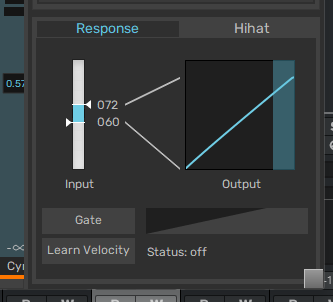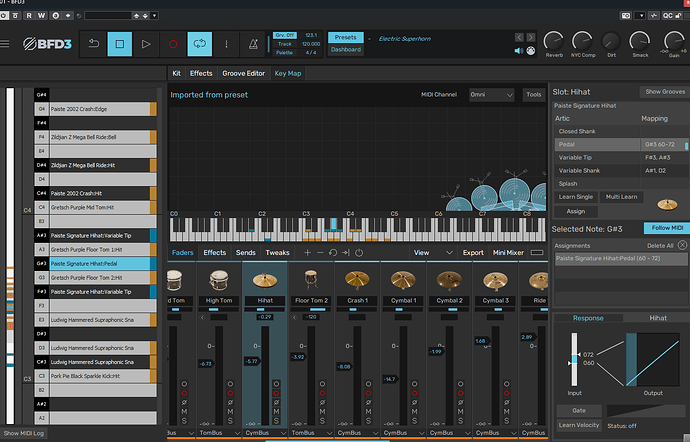Hi Everyone,
Does anyone know how to adjust the volume of the foot hi hat without altering the volume of the rest of the hi hat samples? I seem to have an issue where the volume of the hi hat foot sample is a lot louder than the closed and open hi hat volumes.
Cheers,
Greg
Select your hihat channel, then Pedal under articulations on the model tab and adjust the volume.
I have managed to blag it by altering the response
but there doesn’t seem to be much logic to it. Is there a better method?
Yes, there’s a better method.
Select your HH Channel
Open kit inspector panel (the little arrow on the top right side under Gain)
Select Model tab
Select Pedal from the All Articluations drop down
Adjust Artic Trim to suit
I have another post with a screen shot but it’s waiting to be approved…
Search the web or the BFD manual for ‘articulation trim’ if needed.
See this video starting at 2:48
Servy, That’s perfect and has sorted my issue. Thank you.
I grabbed this from a youtube video, you need to be in the inspector and on the model tab, then articulations is a drop down menu, select pedal and you’ll be able to adjust the volume of the pedal articulation alone.
Hi Servey, I’m not sure what you mean.
I am presuming you mean select the hi hat in key maps? I have done that and selected the correct note under artic and mapping. My only options are response and output. There is no volume option. Please see the diagram.
The response option kind of does the job but it won’t just increase or decrease the volume.
Is what you’re refering too or is there an actual volume control I’m not seeing?
Select kit, not key map, then your hit hat channel in the mixer. Everything else then as above and.