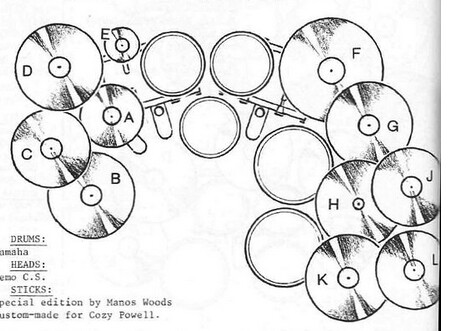The way that BFD automatically assigns a static position to a new kit piece has always been very messy looking once you start expanding the size of a kit. A user should be allowed to freely move and size each drum in the kit view as they wish, especially for organization’s sake. Maybe this is something that can be worked on for the current BFD and not just BFD4.
The end result should allow users to customize the look of their “Kit View” to be like the diagrams they make of famous drummer’s kit from a top-down view.
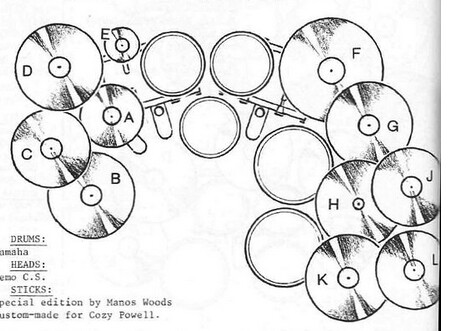
3 Likes
It took me a while to figure out that in order to have a splash next to the hats and below the furthest left crash, it has to be added as a “generic cymbal”, instead of a crash. Same with chinas if you want it over to the right near the floor tom. So the splash will be listed as cymbal1 in the mixer and a china as cymbal2.
The problem I noticed with grooves though, is that a lot of them have crashes triggering the cymbal1 slot, when it really should be a crash. But if you load the splash in any other slot (crash2/cymbal2), it’s going to be oriented way over to the right.
Kinda related, not exactly, but just felt like mentioning.