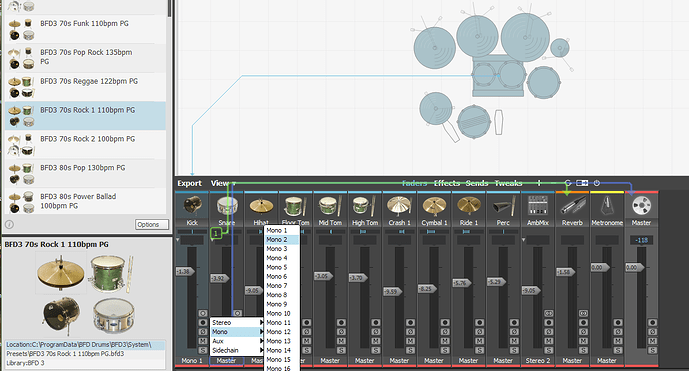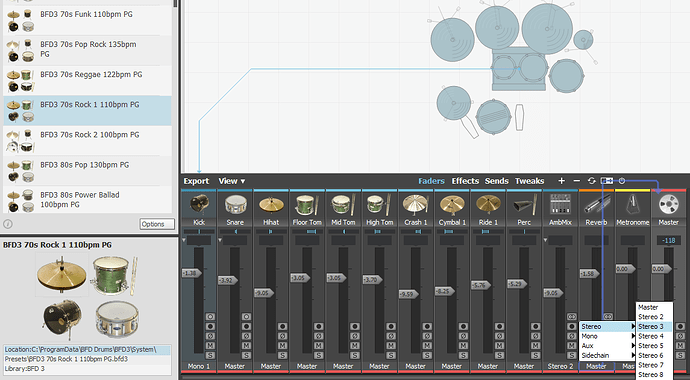I’ve been using BFD for a long time and recording drums by selecting them one at a time and then recording that onto it’s track in DP. I have finally gotten interested in hooking up BFD3 individual outputs and pairing them to individual tracks in DP. I’m an old guy and this process looks confusing to me. Is there someone who could help me with this? Hopefully over the phone?
Hi. Don’t have DP so I can’t give you much help on that end, but I can tell you what you need to do in BFD3 and based on what I know about using it in Cubase I’ll try and give you an idea of what to look for in DP.
So what needs to happen in BFD3 is that you need to set each channel in the mixer to it’s own output bus. They are all set to the Master channel by default. So click on the bottom of a channel where it says ‘Master’ and select an output channel. Usually you use Mono channels for individual drums and other kits pieces and Stereo channels for the Room, OH, and Ambient channels.
Here’s a screen capture showing setting the snare to Mono 2 output. I had already set the kick to Mono 1
Here’s another screen cap showing setting the Reverb channel to the Stereo 3 output. I had already set the AmbMix channel to the Stereo 2 output.
Now for the DP end, the main thing is to make sure all the outputs for BFD3 are enabled. They may be enabled by default when you insert BFD3 or only the main stereo output might be enabled by default. Hopefully someone who knows DP can chime in and help.