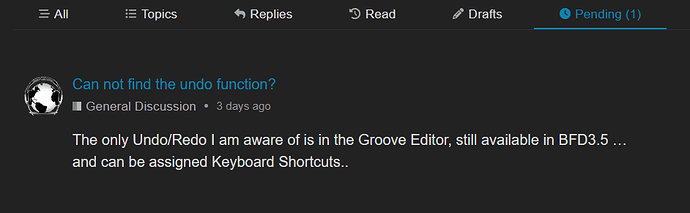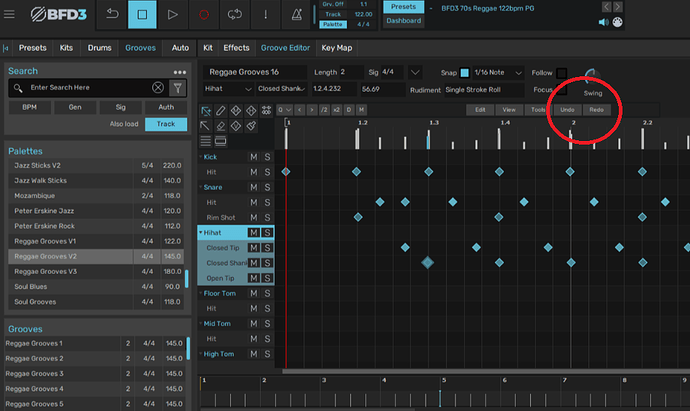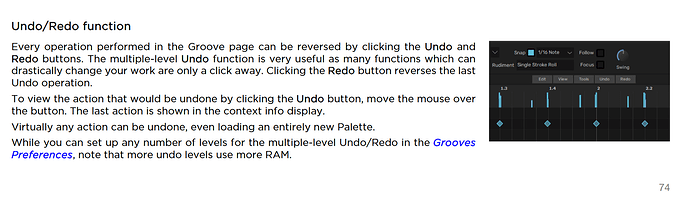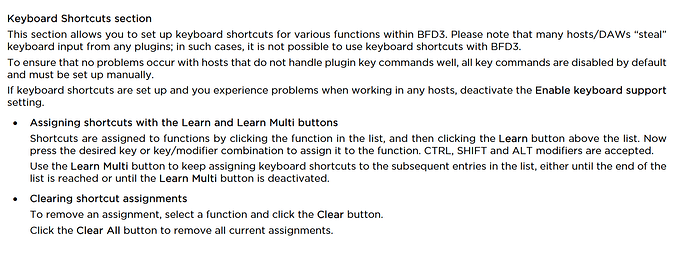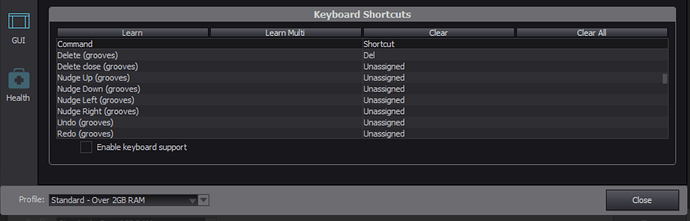Does anyone know how to perform an undo/redo within 3.5? Just got it and tried to do cntrl Z (Windows) but it doesn’t work and I don’t see any command anywhere in the tool.
There has never been an undo feature in BFD3 to my knowledge.
If you’re running it from your sequencer, it should log all the changes but sometimes it a bit hit and miss. I usually have to close the project, otherwise, just take note of your changes and put them back how you like them.
Steve
The groove editor has undo/redo capability, I think.
Hey guys thanks for responding. Found the undo AND redo button in the editor after doing the most unthinkable thing…SEARCHING THE MANUAL!! ![]() . Most of my apps respond to the cntrl z command so why not this app? Well it is small and monochrome style buttons so very easy to overlook especially if you’re excited and in a hurry to create. Next time I’ll try to read manual before posting. Peace.
. Most of my apps respond to the cntrl z command so why not this app? Well it is small and monochrome style buttons so very easy to overlook especially if you’re excited and in a hurry to create. Next time I’ll try to read manual before posting. Peace.
EDIT:
Once again…multiple replies during the “Pending” Process and now there is no longer the option to Edit or Delete.
This one took over 3 Days for Approval
I will leave this Post up for Future reference for others…however it seems my Forum participation is over for now.
If a member is unable to contribute because of a New policy…why bother.
Perhaps it will be fixed in the future and an E-Drum section will finally be added.
The New “BFD Powered” Alesis Kits/Modules have been released for over a year and still No Electronic Drums Category for Users.
…
The only Undo/Redo I am aware of is in the Groove Editor, still available in BFD3.5 …
and can be assigned Keyboard Shortcuts..