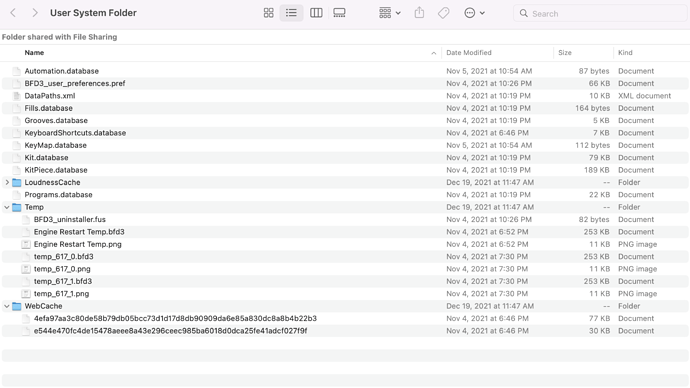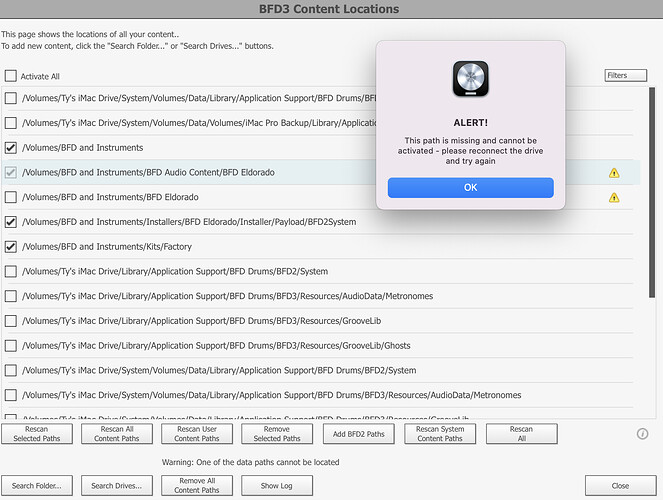I’m not sure how it was created, but I have a “User System Folder” on my iMac desktop that seems to have mostly if not all BFD files. Can I delete it?
Exactly which file types are in there? If BFD presets, grooves, etc, are the same files in either your BFD3 user, or system directories? Is this a new install and did you migrate from FXpansion, or have you been up and running for a while and this desktop folder just appeared? Maybe post a screenshot of some of the contents in “list view”.
Ok. Navigate to, user/Library/Application Support/BFD Drums/BFD3. If you see all of those files you posted in this location, then you should be able to delete those. I would move the ones on the Desktop to the Trash, but don’t delete. Open BFD3 and make sure all everything is working how it should. If so, then you can empty the trash.
Those files will just re-create themselves if deleted anyways, but there are some settings there like, DataPaths and user_prefs that you’d want to retain.
Thats probably the FXpansion settings that did/didn’t get migrated. The ones in the actual System location are the ones you’ve been using and updating anyways, so it’s probably safe to delete the copy.
As the only user, looks like I installed the new version in the main library folder, not my user library folder.
The files in the User System Folder on my desktop are NOT in any other folder. Their modification dates are all Nov and Dec of 2021…LAST YEAR.
I can’t imagine that having them orphaned in a folder on my desktop is a good thing. Should I move them to the BFD3 folder inside the BFD Drums folder inside Applications Support?
And my other problem is that regardless of what I do, two paths are not connectable. Even though other on that volume are. See the screen shot where the yellow caution triangles are. How do I get them back up and running?
Thanks,
Ty Ford
Remove All Content Paths. Quit BFD3. Rename the folder on your desktop to just BFD3. Move that folder to: user/Library/Application Support/BFD Drums/BFD3. Search folder in content locations and add the path to your BFD audio content.
I advise keeping the core library and any expansions in one folder, on one drive if possible, to create less confusion. If you can’t use one location, then you’ll have to add any other folders where you have audio stored. Rescan all content paths to be sure it picks up the folder you moved from the desktop.
Verify that your preferences, kits, et al are as they should be.
FB,
I’m obviously having a bad day. In trying to do what you suggested, I ended up finding BFD samples in my Documents folder. I moved all of the BFD stuff to an external SSD drive. I was seeing this before, but when I arm a software track in Logic, I can see and hear the level coming into the Logic Pro software track from the BFD plugin, but the track doesn’t go into record. I can record with other instrument plug ins, but not BFD.
Crazy!
Any clues
Holy Crap! I got it. The Akai mpk mini is now recording into Logic Pro and the timeline shows it.
BFD could be a lot more friendly. I’m glad I don’t have to depend on my working it to make a living.
Thank you for your help FB. I think I need a smoke break.
And this before I left for a few days. Now that I put all of my files from that folder and all other BFD file on the external USB-C SSD drive, I restarted and the left column of BFD shows files from BFD1 and BFD2, but they don’t look like they’re working. Yes, I started with BDF12 and BFD2, so that makes sense
If that’s going to help it still needs some straightening up. If not, then knowing what to delete to clean things up would be helpful. I won’t be back at that computer until January.