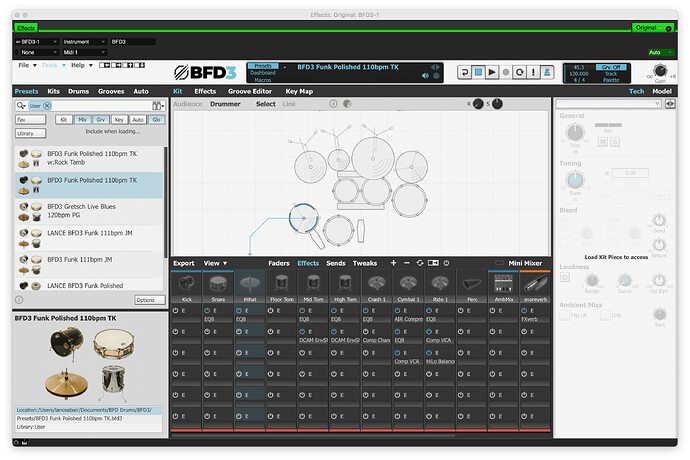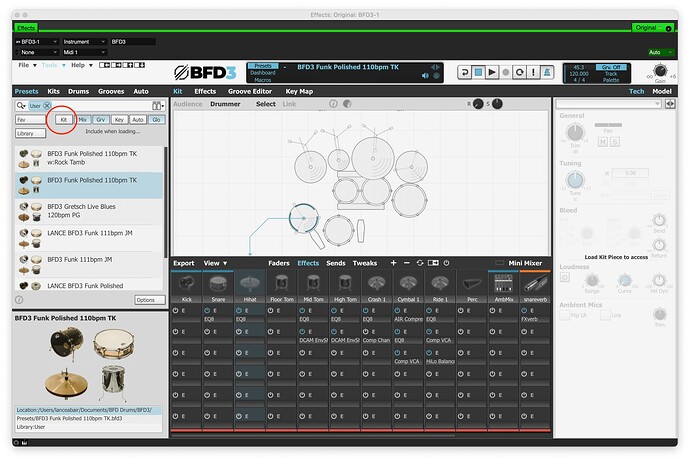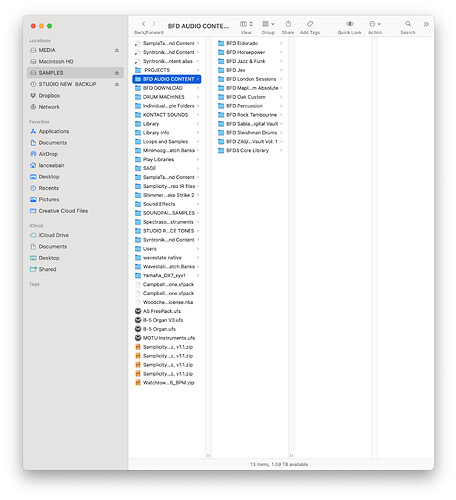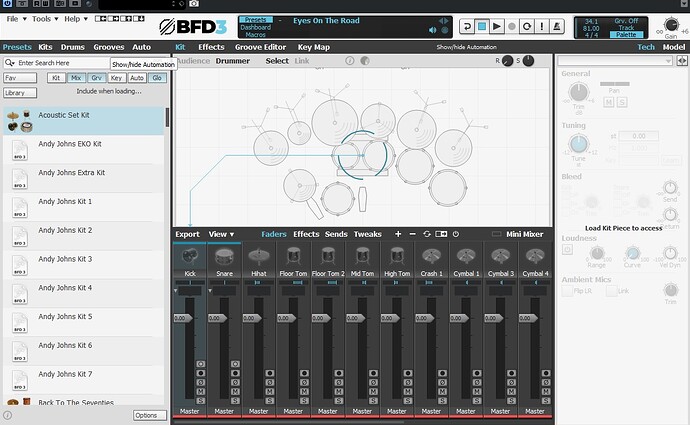I added BFD3 to my project. It opened up. I tried to assign one of my Presets. It shows up with no sound. My samples are on an external drive “Files”/ Folder: Samples / Folder: BFD AUDIO CONTENT. This is how I’ve done it forever. Now, for some reason, it doesn’t load. I’ve gone to Setup content locations and typed the path in. Still nothing. In fact, in the screen shot, you can see it is still looking at Users/lanceabair/Documents/BFD Drums/etc. I am buffaloed, There has to be something basic that my aged mind is not grasping here.
Remove all content paths and rescan the current location for your Parent folder containing BFD content.
Fender Bender. I just moved all my sample libraries onto a new 4 TB SSD. In BFD3 I went to content locations and removed all content paths and rescanned everything. I am unable to assign a preset to BFD3. I haven’t a clue of what to do now.
Lance
What happens exactly when you try to load a preset (post a screenshot)? Make sure you have Kit, Mix, Grv and Key active for Preset load (blue), as JoeFace explained in the reply above.
Try scanning All Content paths again… that will scan your User content paths where your presets are likely stored.
Replying because I’ve just had this aswell and this topic was suggested as I started a new one. After a long time not using my studio, I set it all up last night. All working fine until I connected to the internet today, BFD phones home, I re-authorise and now I got no drums. Updated to latest version. Removed & rescanned all paths, all as it should be, but I got exactly what the OP is showing here.
After a few hours exploring, I find that this only happens on ONE project, the project that happened to be open when BFD phoned home and de-authorised itself. On all my other projects, I can load all of my user presets, including the one I made for this song. I just can’t load it on this song, even if I remove the track and load a new instance of BFD3.
Luckily Cubase makes regular .bak files, so I just tried opening the most recent one in my project folder and it all loads as it should now, albeit I’ve now lost a bunch of editing that I did last night.
I can only guess that something is getting corrupted when BFD3 de-authorises and re-authorises whilst a project is open and active. I love BFD, but man alive I have never experienced any software of any kind that has caused so much wasted hours troubleshooting!
I did and all is well. Thanks.
The thing I like about working with BFD3 in Pro Tools, is that the AAX plugin format has it’s own proprietary stored presets location, separate from the plugin itself. So in the event that the instrument track/session gets corrupted, I can easily delete the track, add a new one and recall my BFD3 preset.
This allows me to have presets separate from BFD3’s internal ones, that I can recall the DAW routing that I’ve setup for a particular expansion.
I too have wasted countless hours trying to troubleshoot something with BFD3 and it’s a PITA, but thankfully, those times have been less and less in recent years. Occasionally, things will still get wonky though. The key is remembering the workaround/fix for those moments.
Actually, for some reason now I can only load my presets on other existing projects. If I create a new project, it is not possible to load a preset. Totally baffled now, giving up and going to drink beer. ![]()
So, after a beer and some inspiration, I did manage to find a way to get my track back to the state I had left it in.
I used the old backup so that the drums would work, then deleted every other track, then imported them all from the version I had saved last night. Now I got my track and all my work back, so grateful for that at least.
Still concerned that I can no longer load my presets in any new project now tho, I need to discover how to fix that.
I get corrupted sessions in Pro Tools from time to time. What I do is create a new blank session and import the data from the borked session. It usually works. I’m sure Cubase has a similar way to do it.
Thanks Fender. Yes that’s similar to what I did, altho starting a blank session wouldn’t have worked for me, because there is still something wrong with BFD3 not loading presets in new projects. Not just my user presets, but nor the factory presets either.
EDIT: AAAAARRRGHHH!!! - Load kit with preset! I even saw that post, but I clicked on the kit editor instead and wondered what on earth difference that would have made. Ok all normal again now, for the next 90 days at least ![]()
Yeah, sometimes it just turns out to be user error. Make a mental note for next time.
Well not entirely I have to say. Yes I missed the most important step, but it was the authorisation in the first place that somehow switched it off and sent me on this wild goose chase.
Absolutely mental note made tho, thanks for your help ![]()