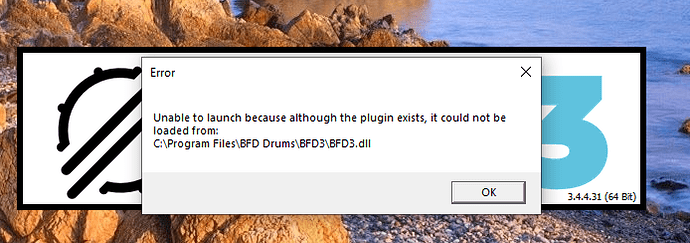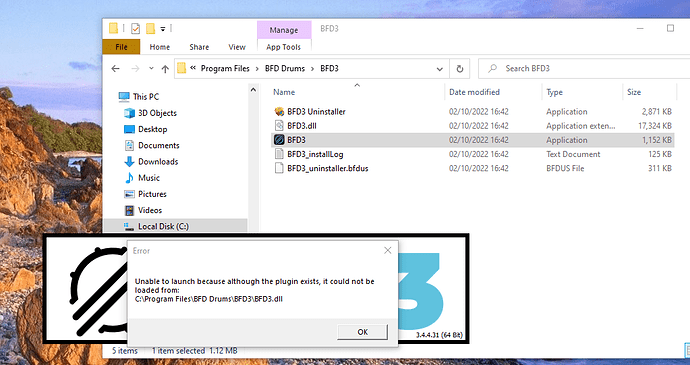When i try to launch BFD3, i get the error message attached. I am using version 3.4.4.31 and tried to delete all instances of BFD3.dll then reinstall.
What happens if you got to the folder ‘C:\Program Files\BFD Drums\BFD3’ and open it from there?
If that works you could try deleting your desktop icon and creating a short cut by right clicking the BFD3 icon and selecting 'Send To/Desktop/Create short cut.
Steve
Not yet, tbh i didn’t know there was one. I’ll give them a try, thanks again Steve.
1 Like