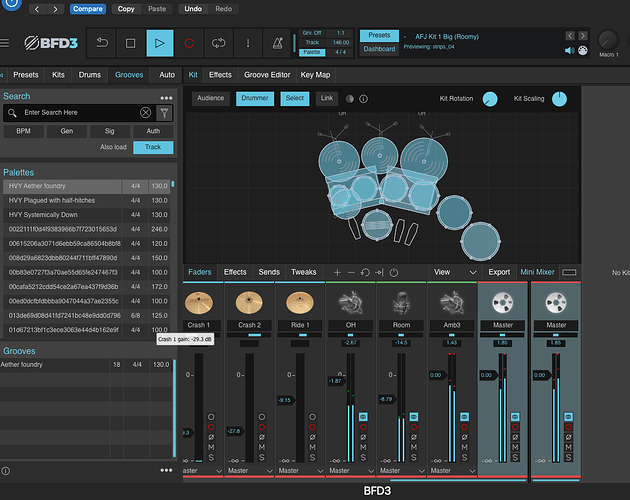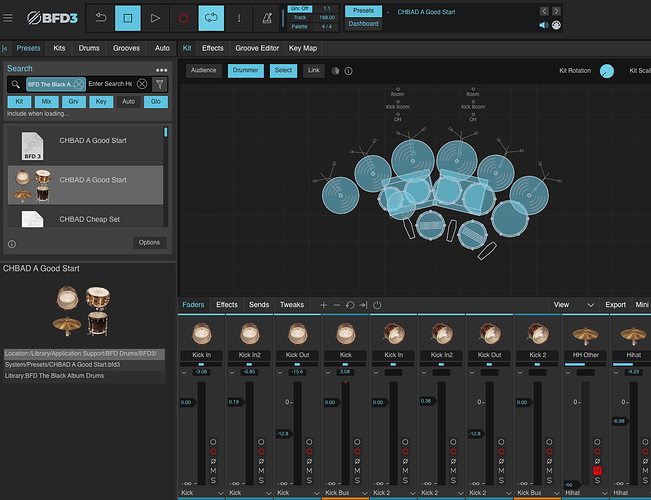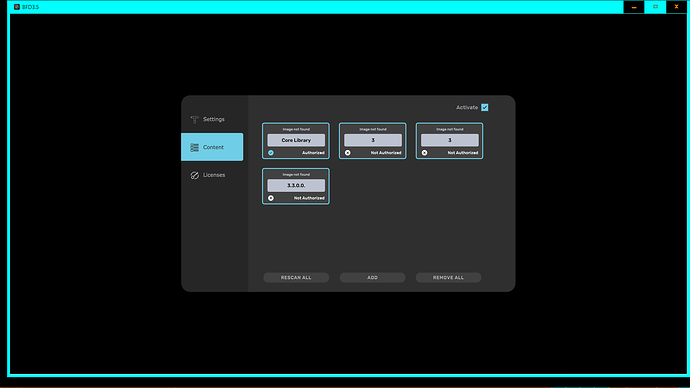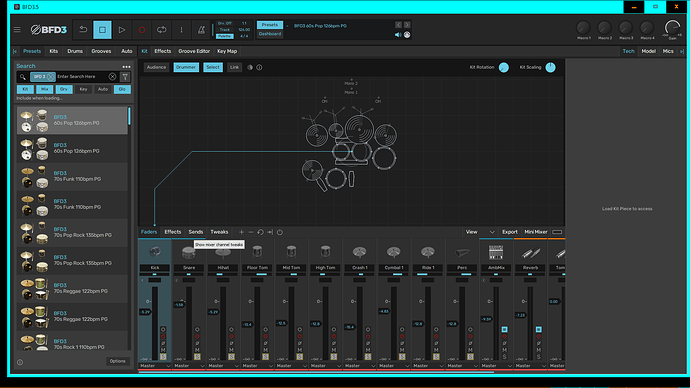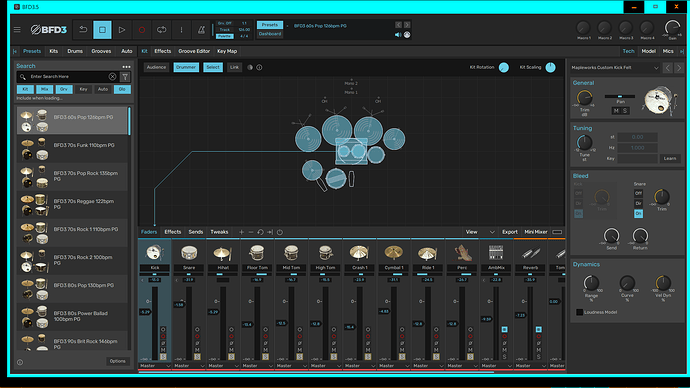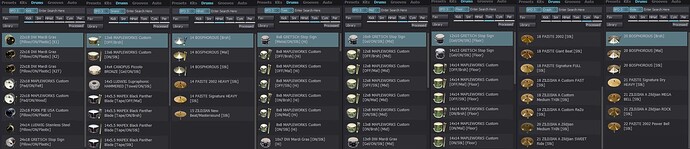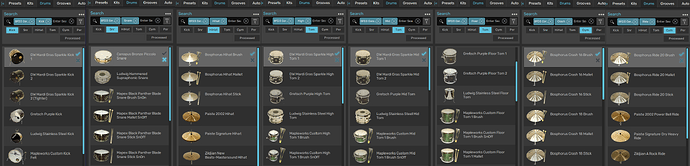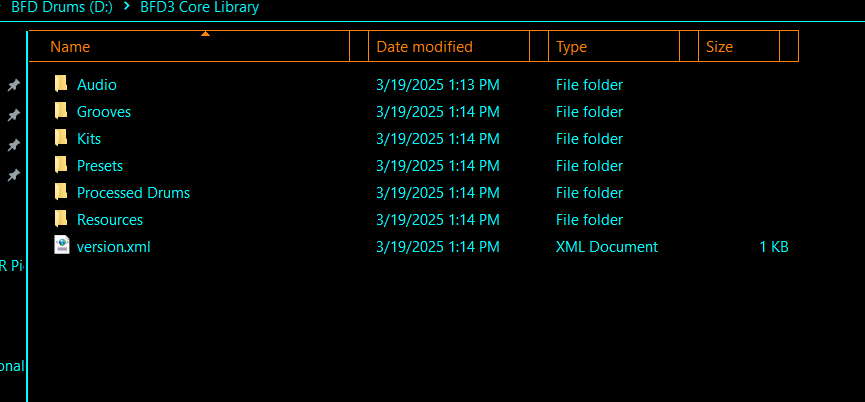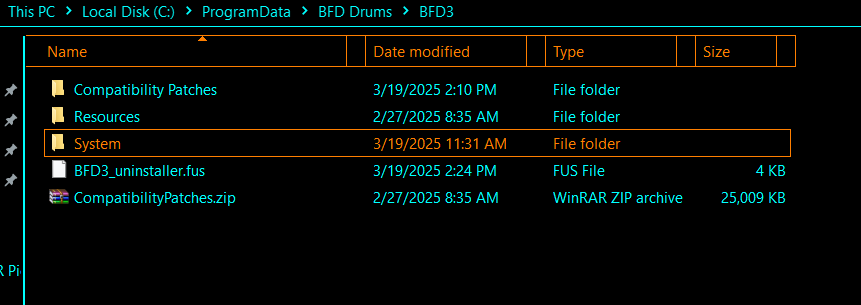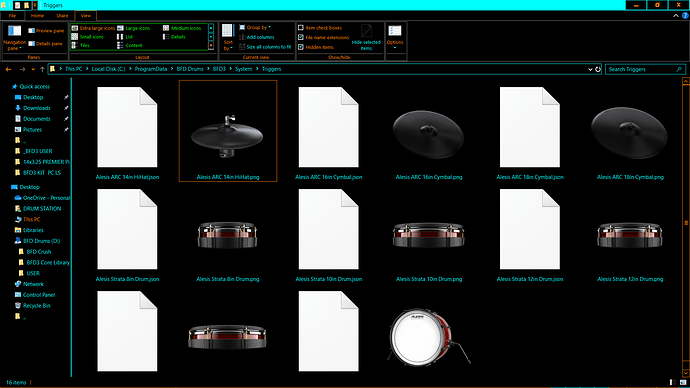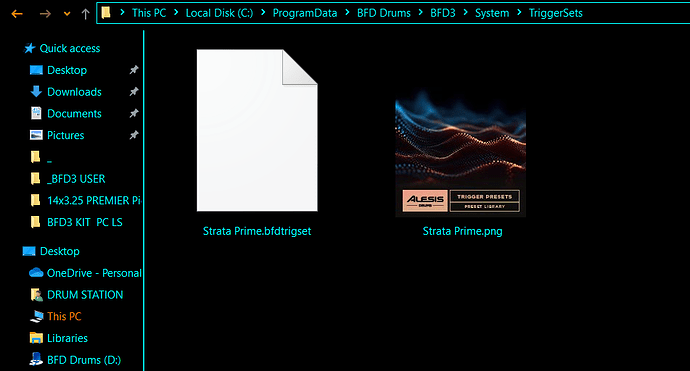NOTE:
replies were made while post was waiting for Approval.
It appears there isn’t a Moderator 24/7…so those of us in the US have a longer approval period.
The exact procedure for a New “Clean” Install will vary…
Those that went from FXpansion BFD3 > InMusic BFD3 Migration > InMusic BFD3.4 (New LM) >InMusic BFD3.5 IM Software Center…it might be quite a mess.
The InMusic Updates did not remove the FXpansion Folders so many remain thoughout the system.
This causes doubles,triples etc etc for Kits/Presets.
Some of the Expansions had the Grooves folder in the Audio Folder and not the System Folder.
The New BFD3.5 Core Library Installer places the DATA…Grooves,Kits,Presets,Processed Drums,Resources into the Core Library Folder.
Previously they were All placed into the System Folder.
I would Presume the New Expansion Installers will do the same.
The 3.5 scan did not show doubles , if it indeed scans the system folder along with the Core Library Folder.
There are “Compatibility Patches”…in the Main BFD3 Folder.
These patches are not in the Installer Payload so they must be installed during the Scan.
The compatibility patches are for Groove Palettes similar to the image posted by BCy2k (Scrambled Groove names)…Artic Tweaks,Presets,Kits etc and add the Minimum Requirement 3.5 add on I mentioned previously and possibly the New ‘Mics’ control.
I show almost 11,000 Compatibility patches in the Folder and after checking files at random I ran across multiple Expansions.
Unknown when or how these are applied…perhaps during the initial scanning it is determined what is needed based on the expansion/Grooves you have.
It may be contributing to the long initial scanning time.
There are also Trigger/Sets files (.JSON) for the New Alesis Strata Drum Modules…in the System Folder.
It appears the Modules may have USB Trigger Interface,maybe some Editing or something along those lines…pure speculation.
Drum Modules typically just require MIDI maps.
There is No reference for these in the manual.
As far as “Housekeeping” and removing everything unnecessary prior to v3.5
I would imagine …worse case scenario… for those who migrated and still have the FXpansion Folder/remnants…(unless you still have BFD2.) would be to locate/Remove all of those…make copies of all User Kits…Presets…Palettes/grooves/User Samples etc etc.
Open the License manager and take a screenshot of All products/Expansions/Serial Numbers , especially if you don’t see them in the InMusic Software Center or your InMusic profile.
The InMusic 3.4 Expansion Installers placed Uninstallers for each expansion in the Program Folder(Win).
I would presume something similar for macOS…maybe in the Applications Folder.
In the Software Center…do the expansions show as Activated/Installed…or just available for Download?
I would probably Deactivate (If shown as activated) the Expansions…in case there is a download limit now like the program (2 or 3 machines?)
Then use the InMusic Uninstallers for each Expansion to make sure everything is cleared out properly.
Then download/Install/Authorize the Expansions in BFD3.5…One by One to shorten the initial scan.
After the Initial scan I went through for the Proper 3.5 Core Library,on startup it checks Login Staus and Product Registrations and is done in under 10 sec.
User saved Kits Presets etc still go to the Documents Folder…so you can place all User back to that location or add all of the User Content to the Core Library Folder (this way everything is in one place)…I believe some are initially required to be saved in the Documents Folder upon creation unless it changed in this version…you can then move them over.
Then rescan .