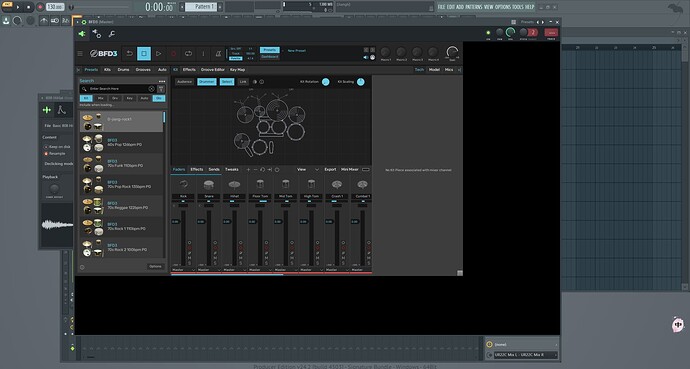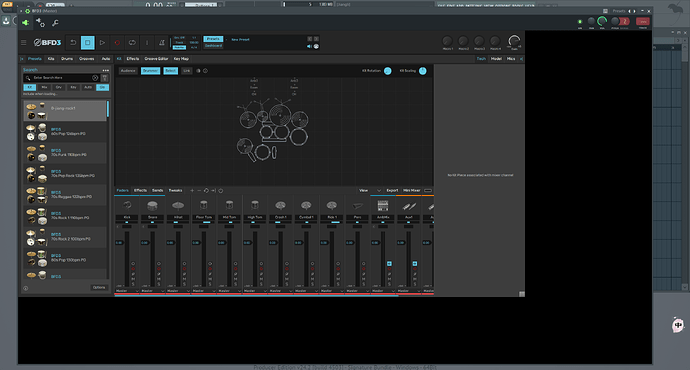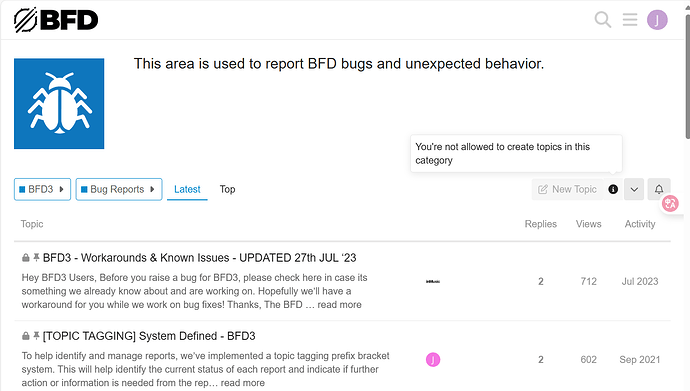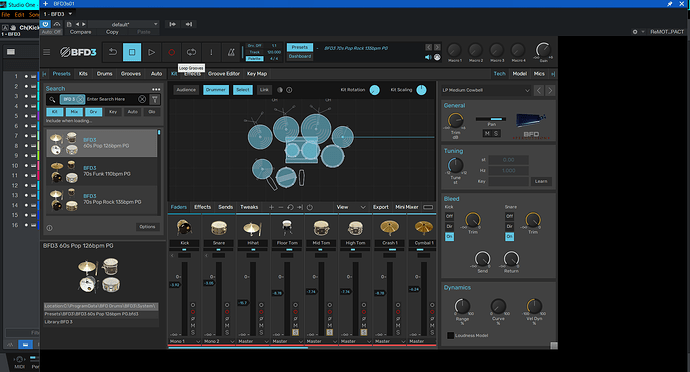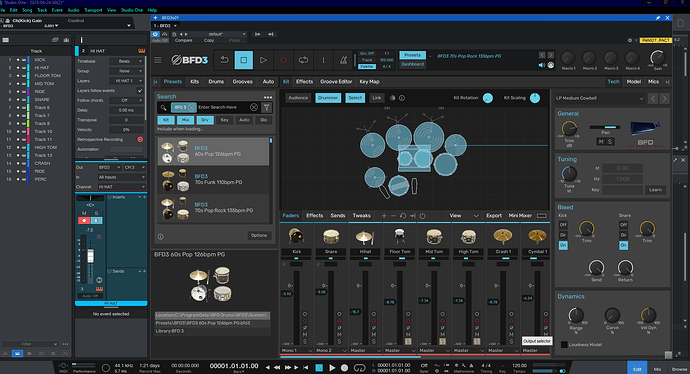Just like this, BFD3.5 has huge black borders in FL studio no matter how you zoom. I tried changing the GUI settings in FL studio, still no effect. In BFD3.4, there is no such problem.
When I drag the window zoom button on the lower right of BFD, the entire black border is also enlarged, which takes up a lot of space… (P1 is before dragging, and P2 is after dragging and enlarging)
It wasn’t posted in the bugs area because I don’t have the permission…
It’s been almost three months and this problem still hasn’t been solved
I believe it’s probably happening in more DAW…
I see it in Presonus Studio One..
I changed the Computers Display Scaling/Layout to 100%..I had it on 125%.
After changing to 100% the Black Border is no longer there.(WIN 10)
Click and drag that little grey button in the bottom right of BFD should let you fill the black space?
The Vst/Image and the Black area make up the Window.
When the Display scaling is set above 100% the Black is visible and the Black resizes (silver box) along with the Vst/image…125% and above the Black area starts to go off screen.
For me the issue may be the Min Requirement is Win 1909.
I am using Enterprise LTSC 2021..which is the last version of Win 10.
I have No Plans on moving to Win 11.
Windows 10 Enterprise LTSC
21H2
19044