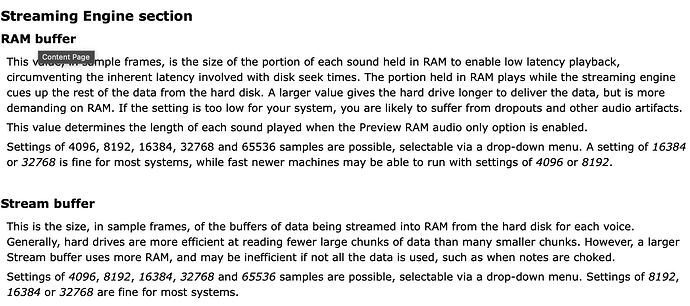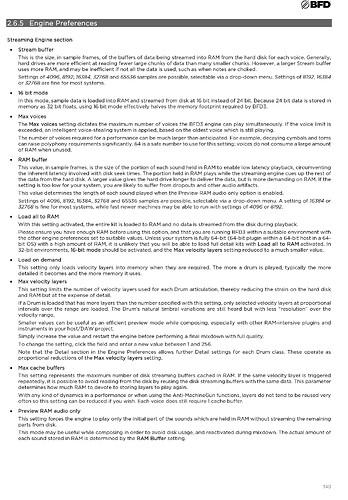I updated today and now any project I load crashes when loading BFD. On an empty project it also crashes when I load in BFD. I´m using Studio One 4 on Windows 11. I can´t do any work right now. And why can´t I post in the bug report section?
edit: The VST2 version causes the crashing. I can load the VST3 version, but that one is horribly broken. It doesn´t load any samples, it doesn´t play sound, I had to reset the data path for all my add ons, it recognizes them but it doesn´t freaking load them in. On top of that the authorization check on load up takes way too long and is completely unnecessary. It worked perfectly fine without that check before.
Can I get an installer of an older working build please? This is unacceptable. I´m stuck and can´t do any work.
edit 2: Figured it out. The older version installed a 32 bit version of the VST2 plugin. This latest update does not. That created a conflict that leads to crashes when loading the VST2. The add on libraries are also properly loaded now and it works properly after reinstalling, scanning and re-authorizing. But the product registration check at load up still takes way too long. This check was not done before, now it´s just an annoyance.