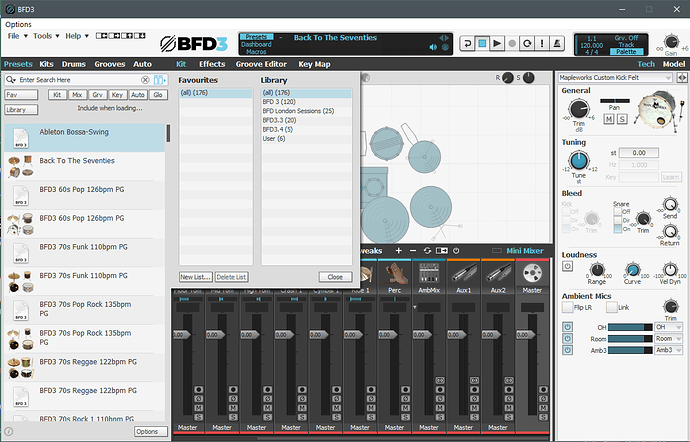Great. I hope we can get somewhere here.
Ahhh, Success.
Thanks to John Harris aka bflush, we were able to get BFD3.4 up and running. A re-naming of the DataPaths.xml to DataPathsOLD.xml allowed BFD to re-scan all my locations again. There are some small issues but i’ll resolve them over the next couple of days. One pathway seems to be missing license information for one kit (I think). That should be an easy fix.
Thanks John. I appreciate your time so much .
Spent 3 weeks on this too Not sure who I should thank for the pleasure been with BFD for many years so wouldn’t expect to have to jump through hoops at my age but I did it and its working well Almost working kind of some bits and the Thing is I was given a free drum pack a kind of incentive yeah thats the word you know to help make me jump and man I jumped over to Fexpansion, now can I find my free drum pack … NOPE!
I have duplicated presets. The presets exists only in ONE location. I have manually deleted the presets in Ducuments folders ant other.
The next issue is…the presets are not loading (!) but KITS loading properly. What’s gooing on?? I have profile migrated and old content authorized as London Sessions and new BFD3 library too. I have newest 3.4.7 version.
The ones without the .png images probably need to be located and re-scanned.
Also, you have a lot of duplicates in there, which indicates that they likely show up in more than one place in your content paths. Take a look at your content locations, and see if you can figure out where they are.
There is no presets in more than one location!
I took a look at:
C:\ProgramData\FXpansion\BFD3\System
C:\ProgramData\BFD Drums\BFD3\System
user location - C:\Users[username]\Documents\FXpansion\BFD3
user location - C:\Users[username]\Documents\BFD Drums\BFD3
I have all content of BFD program data and program (from Program Data, App data, Program Files, Program Files (x86) and similar) removed manually and reinstall BFD as 3.4.3 (build 7). No result. Still duplicated presets and not loading… Strange that KITs are loading but presets NOT. It’s 3rd week I try to restore my previous BFD functionallity…
Why would you be looking at the FXpansion directories? Those aren’t used anymore. What does it show under “Setup content locations”?
Click on the preset called “BFD3 60s Pop 126bpm PG”, the one without the icon. In the window that shows up, it will state the location. Then do the one below it. It’ll show the location. Where are they?
I tried right-click on the presets without icon and “Show in explorer”. There is alert “Failed to load info!”. There’s no presets in other location. I’m fourious that presets are not loading! When I try to load preset only faders are setting to “0” dB level. Nothing more happens. Samples are not loading. Even if I try to “Load preset…” from File menu it’s the same. Can anybody help??
I guess that new BFD update is the first plugin since 10 years I have so many troubles.
You’re going to have to figure out where the preset files are, and where they aren’t. The ones that don’t exist, you can right click “Hide (remove from Browser)”. Then they won’t be there. The ones that do exist, you’ll have to rescan them. It shouldn’t be that hard to figure out where everything is.
What are the paths in “Setup content locations”?
The paths in “Content locations” are:
“BFD London Sessions”
“BFD Core library”
and “Metal snares”.
There are only my BFD sample libraries installed using License Manager. I have the paths rescaned. BFD is the newest version. Data and profiles migrated. Just presets are bug.
I can’t see the presets in other locations than “C:\ProgramData\BFD Drums\BFD3\System”. I have checked ALL BFD locations. I enabled “Hidden folders” in the system. Nobody can help.
Hiding presets doesn’t change that visible presets are still not loading.… When I load preset just mixer faders setting to “0” ant that’s all what happens…
And what is the location of the presets that aren’t in “C:\ProgramData\BFD Drums\BFD3\System”? When you click on the preset, what does the Location say for that preset in the window down below?
For other people with similar issue:
-
Show “hidden folders” in Folder Options of Windows.
-
Go to: “C:\Users[username]\AppData\Roaming\BFD Drums\BFD3” and delete all *.database files.
It makes duplicated presets disappear… but it sill doesn’t solve presets are not loading… I don’t know why.
You said earlier that presets were loading but mixer stings were all at zero, long shot but is the ‘mixer’ button enabled in the load settings?
Steve!