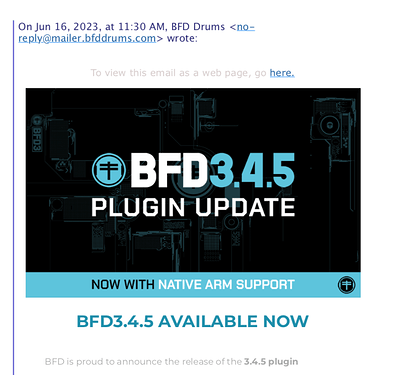Big thanks for fixing the roland hithat and splash processing!
Yeah. I too am disappointed with no Apple Silicon AAX, but I hope it’s not too long a wait. Again.
BFD is my preferred drum VI and I want to keep it that way
Possible non-Mac silicon AAX option: mixdown tracks to stereo w/o drums on current computer. Go across room to the old computer that does allow BFD3 to run; import mixdown; work on drums; export drums tracks; make a tea. Rest. Sell song; tour; get addicted; die young and leave a good-looking corpse. Get reborn; rinse and repeat. ![]()
I never thought I would see the day! I can tell you I am super happy that the DEVS pulled through. I have been so used to using an older instance of my DAW in order to use BFD in the writing phase and then exporting the audio to mix in the newer version of my DAW, I am not sure how to proceed with just ONE version of my DAW. HAHA!
I will admit, I was definitely very disgruntled by how long it took, and even considered getting rid of BFD for another Drum mod. I am glad I stuck it out. I really do love BFD. Hoping the company keeps keeping on. Thank you DEVS for your perseverance, and putting up with my gripes!
Yea, I am seeing a lot of issues with the new version 3.4.5.28 so I recently opened 2 new support tickets for problems with many settings not being saved with Session and articulation settings on the Model page for the hi-hat? When I close BFD and reload the same session not all settings are saved? Sure hope I’m not the only one that has discovered this yet? I have found a work-around for most of these issues by simply loading the session a 2nd time, it seems most of the settings from prior session were restored except for a 2nd snare I had linked to the original snare, the slot for the snare was restored but not the snare itself? Still this is descent work-around since the other settings including the key map are restored with session by simply reloading session preset a 2nd time, hopefully they can fix these issues? Update May 18th 2023: Still having on-going problems with settings not being saved for session and loading preset twice does not seem to correctly restore session like I thought, just some things, dang. Hope this is addressed soon?
Hey @RocknRobert
This sounds like a bug to me. Could you raise a bug ticket for it here please:
Thanks,
Joe
That sounds like a diskstreaming issue. Would you mind moving this to a dedicated bug report in the bug reports section? That way our QA team will spot it and turn it into an official report.
that’s great, but still looking for a Protools AAX support version coming out.
These are the 2 workarounds I have been using the past few years for non Apple Silicon AAX BFD:
- just use SuperiorDrummer3
- record real drums with a real drummer (my preferred solution)
You might be able to load the VST2/AU plugin via BlueCat’s Patchwork AAX plugin. That’s how I’ve been using BFD3 as a VST3 in Cubase all this time.
How can I download this update? Licence manager won’t search for new updates. I don’t know why. anybody got an idea where i can download it?
Which version of the LM are you using?
You should be on version 3.0.6.22
You can download it from here. BFD Downloads
Steve
Woohoo!! Thank you guys for getting the M1 native support!
Been running 3.4.5.28 since it’s release (Windows 11 AMD) No problems. Instant download. Can even open this version stand alone (couldn’t open stand alone on last version without windows bluescreen).
Hope I’ve not spoken too soon.
These crashes made me ditch BFD and buy SD3. Took the chance and reinstalled the newest BFD, after trying to use SD3 for a couple months… Happy to say the crashes I was experiencing before have been fixed and the HiHat seems to work better with my ekit now. Seems 100% usable now and I will be going back to using it again. ![]()
PC - Win 10
You’ve still not wasted your money on SD3. But BFD3 (in my opinion) is the better beast.
Hi! BFD works fine in standalone. However, it crashes in Logic 10.7.8 (running on M1 Max, Ventura 13.4). I have downloaded the latest license manager and updated to 3.4.5.28. Any advice would be appreciated. Thanks.
100% agree. It’s hard to wrap my head around the fact there is no VST3 version of this plugin. I’d use it a lot more and would absolutely be singing its praises so much more to everyone if it actually ran in my DAW without having to compromise the power of my machine!
Hello! It’s strange to read that it worked for at least 2 versions! I opened a support ticket #inMusic-229165 on last may 25 asking if there was any news about MacOS 13 Ventura compatibility , and they answered “we don’t have any updates regarding the compatibility with MacOS 13” . I’m pleased the compatibility page has been updated on 1st june BFD | macOS 13 Ventura Compatibility : BFD Drums
Can’t wait to update!!