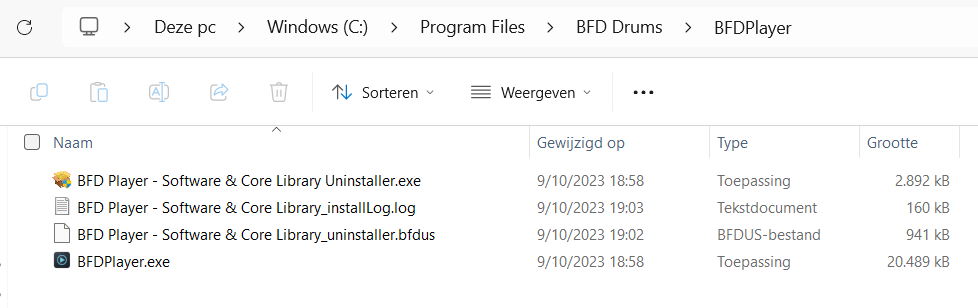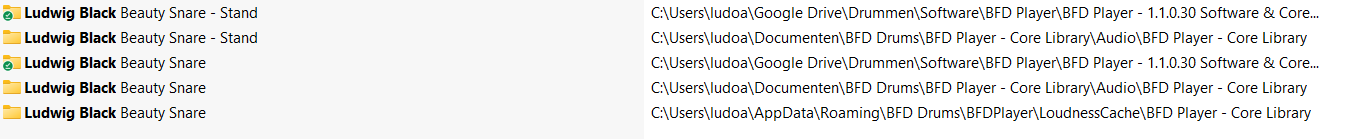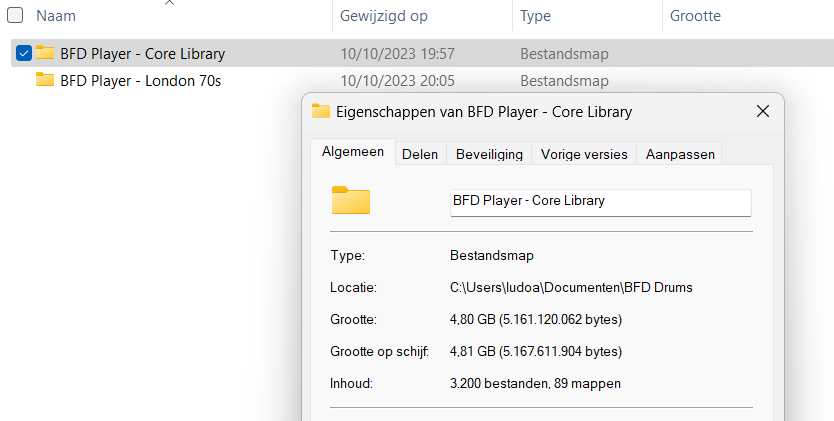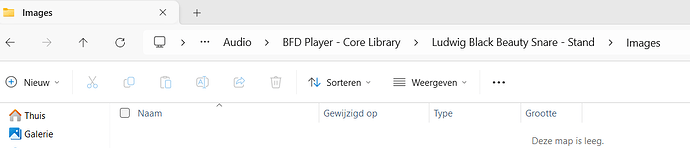At last: BFD Player is now released BUT no drums to see, even when a preset is made and chosen and a bought expansion pack can be registered and authorised but not downloaded (no link?!)
I also use EZ Drummer 3 and Addictive drums 2; NO problems with these softwares and expansion packs …
Hi,
Could I get a little more information? What operating system are you on? Where did you install it? Did you get the software from the BFD Drums website, or using the inMusic Software Centre? Did you install the larger 6gb combined installer, or was it just the software installer? Are you an Alesis Nitro Max owner?
Hello, OS is Win 11. Software from BFD drums website. BFD Player installed 6 Gb with core library.
I have Alesis Nitro Mesh, not the latest Max. The London 70’s pack is registered and authorised within BFD Player but I can not download it because I have no download link? Mail is from Fastspring.
In the Player I now can see drums (without snare) and that is from the core library. London 70’s is not showing (because not downloaded).
Here I can see my bought London 70’s pack but can not download it (no link): BFD Store
And still no download possible …?!
Hi, now you should see a link to download inMusic Software Center. Then you should see purchased packs in that app.
OK, thanks London 70’s are now downloadable. I’ve installed it and works fine.
The problem that I have with the core library does not appear in the London 70’s.
In the core library, whatever preset I choose, I do not see a snare drum, I do not see cimbal stands (only cimbals) and do not see the hihat pedal.
I already reinstalled BFD player and the core library but same problem.
On another PC (also window) 11) I see the snare drum but also no cimbal stands.
How and where have you installed it? Does your drive have enough free space? Can you post a few screenshots of the install location?
Just let the install program choose the file locations and agreed.
There is more than enough disk space on the SSD (HP laptop core i7, 16 Gb Ram, 512 Gb SSD 50% full)
But same problem on a pc.
Okay so can you go to:
C:\Users\ USERNAME \Documents\BFD Drums\BFD Player - Core Library
And can you check the size of that folder? Can you also check for the existence of some images:
BFD Player - Core Library\Audio\BFD Player - Core Library\Ludwig Black Beauty Snare - Stand\Images
for example. Just need to know it is properly installed before diagnosing this further. This hasn’t been reported by anyone else that I can see.
I just removed and reinstalled BFD Player and London 70’s but same problem with the Core Library.
The images folder of the Black Beauty snare/stand is empty:
Okay, the fact it is empty means it hasn’t installed properly. Could you try installing it to another hard-drive just to check??? This might be a Windows path-length limitation or similar.
When trying to unzip in windows I indeed got a length error at a certain time so I used 7zip to unzip everything. Now everyting unzipped OK but it seems that this is not enough to get a full and correct install.
I now checked the amount of files in the ‘audio’ folder of the installation and I noticed that a lot of files (most in the images folders) where missing. I manually copied all the folders from the unzipped version and now everything is working OK.
Since I have this problem on two different win 11 machines it seems a win 11 problem (and other users will encounter it I guess).
For me it is now solved. Thank your for your time for helping me!
I have what appears to be a similar problem.
Download from BFD page .
It’s 5gb but when unzipped it’s showing 3,450k
If I go to InMusic, it has me choose product.
Select BFD , goes to download page.
This thing is seriously broken on windows 11.
My other laptop has 10 but it has a lot of downloads on it from other various music software. There is no room on the windows 10 computer.
I would like to use this . Many people say it’s great. I have no knowledge of that as of yet.